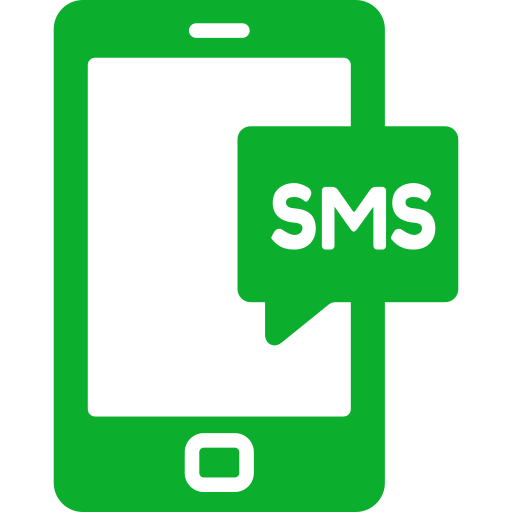$59.00
WPCargo Advance SMS add-ons allow clients to receive notifications through SMS.
- WPCargo (FREE)
- WPTaskForce License Helper (FREE)
Note: This is included when you buy this product. - WPCargo Custom Field Add-ons(Not Included. Click to purchase the addon)
- One Way SMS, Twilio, BULK SMS, BESTSMS.EU, SMS GATEWAY HUB, WEBSMS.GR, SmsGateWay24, and Africa’s Talking. Account
Description
(We shall charge $20 for installation.)
WPCargo Advance SMS Addons is one of WordPress plugin that allows clients, admins, and receivers to receive logistics notifications through their mobile. They will receive the status, location, date and more details needed to update them, you will add this info in your settings in wp-admin. The add-on requires API username and password from one of these gateways, One Way SMS, Twilio, BULK SMS, BESTSMS.EU, SMS GATEWAY HUB, WEBSMS.GR, SmsGateWay24, POB Talk and Africa’s Talking. This also provides meta tags of the shipment data you want to include in your message content. The different from original SMS addons is you can specify each message and specify what gateway you will be using in different status.

The latest version supports the following SMS company below which integrates to WordPress.
- One Way SMS
- Twilio
- BULK SMS – Require API Access Key only
- BESTSMS.EU – Requires API Username and API Password
- SMS GATEWAY HUB – Requires API Key and Sender ID
- WEBSMS.GR – Requires API Username and API Password
- SmsGateWay24 – Requires API Auth Token and Device ID
- Africa’s Talking – Requires API Auth Token and API Username
- POB Talk – Requires API Pass ,API Username and Sender ID
Screenshots :
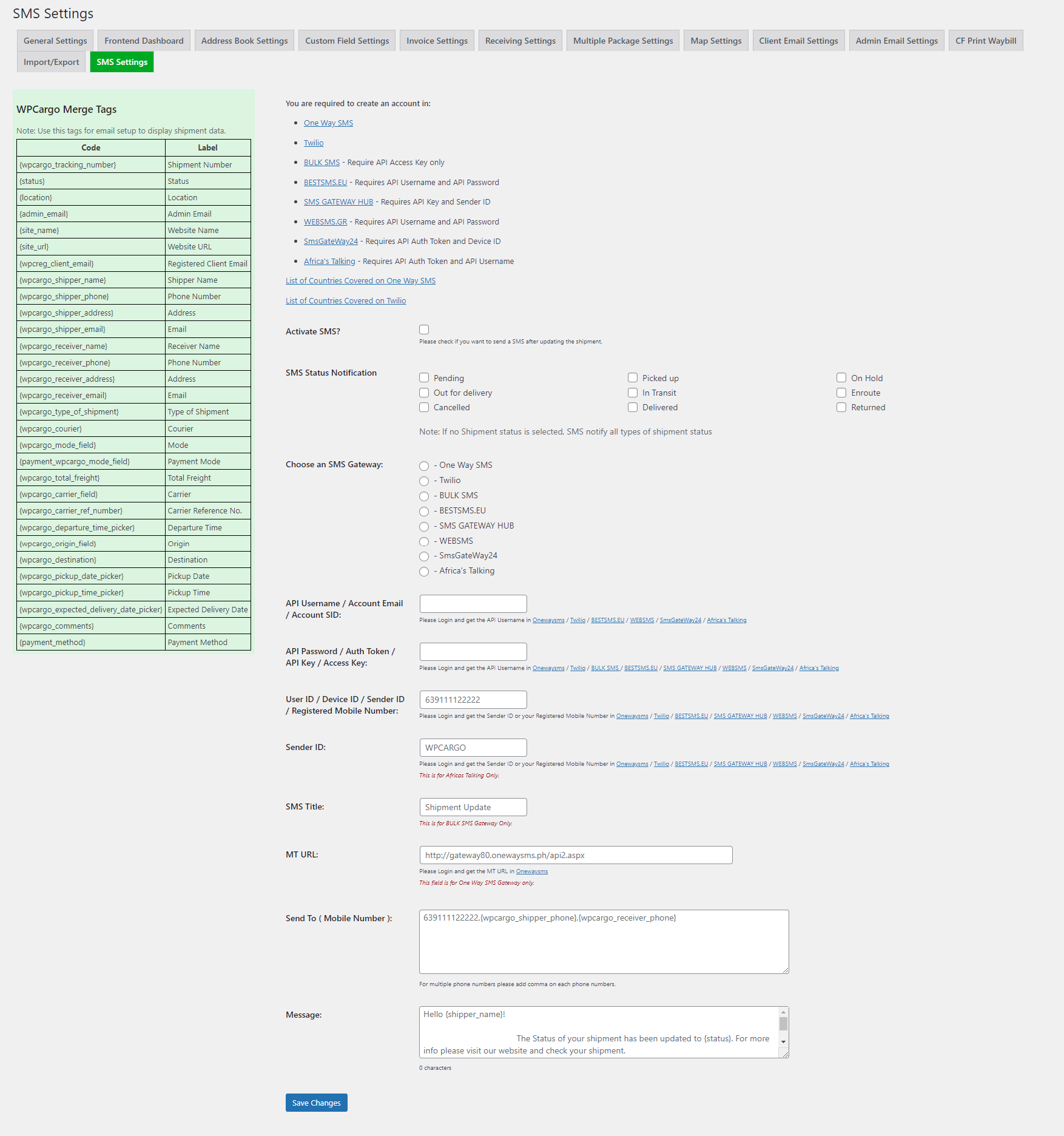
How to setup and use the WPCargo SMS Integration Addons
ONE WAY SMS
The Plugin is connected to One Way SMS so you need to create an account or contact their sales – sales@onewaysms.ph
( You can try their Free Trial Account to test )
Please follow the steps below:
- After you create an Account, get the API Username and API Password under the Account->API
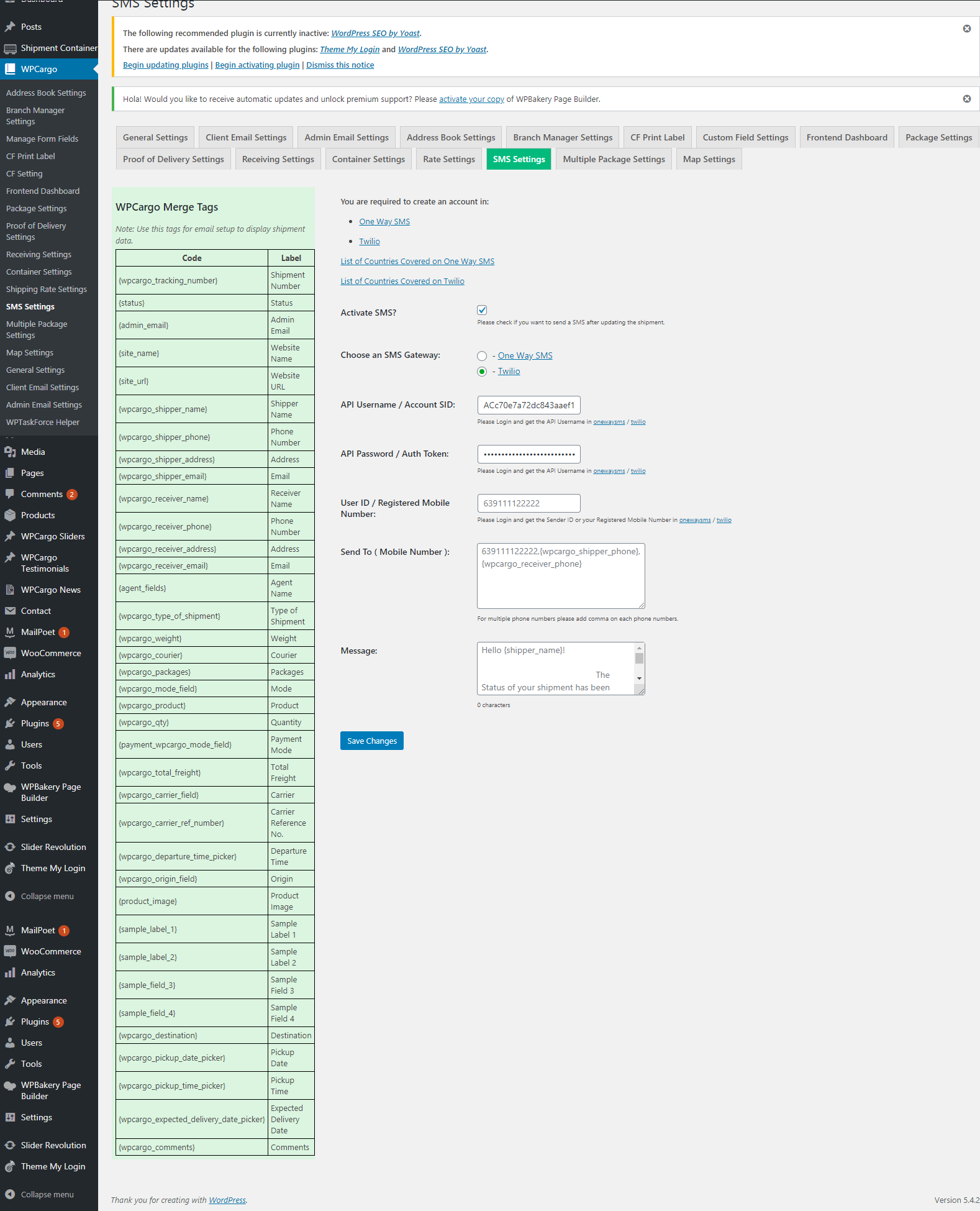
- Enter the number that you have registered on your One Way SMS account. You can see it under the Account>User Settings
- Install the WPCargo SMS Add-ons on your Web Server.
- After you install the WPCargo SMS Add-ons, please go to WPCargo Shipment->WPCargo Settings->SMS Settings and fill up the details below.
- API Username – Please login to your One Way SMS Account to view API’s
- API Password – Please login to your One Way SMS Account to view API’s
- User ID/Registered Mobile Number – The number registered on your One Way SMS Account
- Send To ( Mobile Number ) – Phone Numbers that you want to send to, you can use WPCargo Merge Tags.(Ex. {shipper_phone},{receiver_phone})
- Message – Text Message, you can use WPCargo Merge Tags
Note: For the phone numbers, enter the country code first then the number. Ex. 6391111222222
A text message will automatically be sent every time you update the shipment status.
TWILIO
WPCargo is now compatible with Twilio. Follow the steps below to configure your Twilio account on WPCargo:
- After you creat an Account, get the API Account SID and Auth Token.
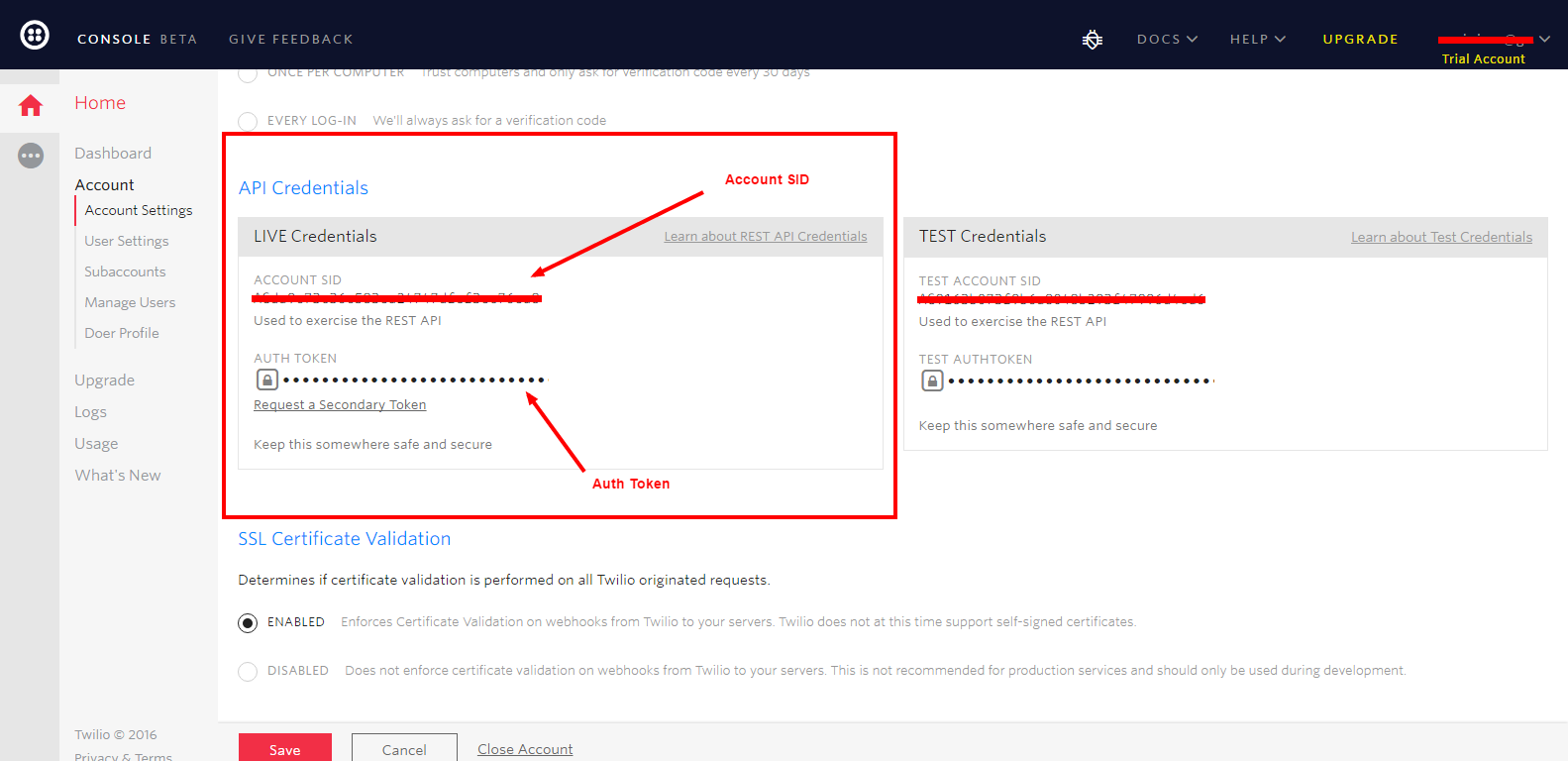
- Enter the number that you have registered on your Twilio account. you can see it under the Account>User Settings
- Install the WPCargo SMS Add-ons on your Web Server.
- After you install the WPCargo SMS Add-ons, go to WPCargo Shipment->WPCargo Settings->SMS Settings and fill up the details below.
- API Username / Account SID – Please login to your Twilio Account to view API’s
- API Password / Auth Token – Please login to your Twilio Account to view API’s
- User ID / Registered Mobile Number – The number registered on your One Way SMS Account
- Send To ( Mobile Number ) – Phone numbers that you want to send to. You can use WPCargo Merge Tags.( Ex. {shipper_phone},{receiver_phone} )
- Message – Text message, you can use WPCargo Merge Tags
Notes
- For the Phone Numbers, enter the country code first then the number. Ex. 6391111222222
- The message is limited to 160 characters. For more info, please refer to Twilio documentation – https://www.twilio.com/help/faq/sms/does-twilio-support-concatenated-sms-messages-or-messages-over-160-characters
WPCargo Merge Tags
- Shipment Number: {wpcargo_tracking_number}
- Status: {status}
- Admin Email: {admin_email}
- Website Name: {site_name}
- Website URL: {site_url}
- Shipper Name: {wpcargo_shipper_name}
- Phone Number: {wpcargo_shipper_phone}
- Address: {wpcargo_shipper_address}
- Email: {wpcargo_shipper_email}
- Receiver Name: {wpcargo_receiver_name}
- Phone Number: {wpcargo_receiver_phone}
- Address: {wpcargo_receiver_address}
- Email: {wpcargo_receiver_email}
- Agent Name: {agent_fields}
- Type of Shipment: {wpcargo_type_of_shipment}
- Weight: {wpcargo_weight}
- Courier: {wpcargo_courier}
- Packages: {wpcargo_packages}
- Mode: {wpcargo_mode_field}
- Product: {wpcargo_product}
- Quantity: {wpcargo_qty}
- Payment Mode: {payment_wpcargo_mode_field}
- Total Freight: {wpcargo_total_freight}
- Carrier: {wpcargo_carrier_field}
- Carrier Reference No.: {wpcargo_carrier_ref_number}
- Departure Time: {wpcargo_departure_time_picker}
- Origin: {wpcargo_origin_field}
Updated Documents in setting up WPCargo SMS Addons
- How to troubleshoots your OneWaySMS account if not sending SMS to your mobile
- How to customize SMS message
- WPCargo SMS Add-on Features
- How to Install and Activate WPCargo SMS Add-ons
- How to Setup and Use WPCargo SMS Integration Add-on with Twilio
- How to Setup and Use WPCargo SMS Integration Add-on with One Way SMS
Feature Request
Additional information
| Domain Limit | 1, 3, 5, Unlimited Domains |
|---|