How to customize track form labels?
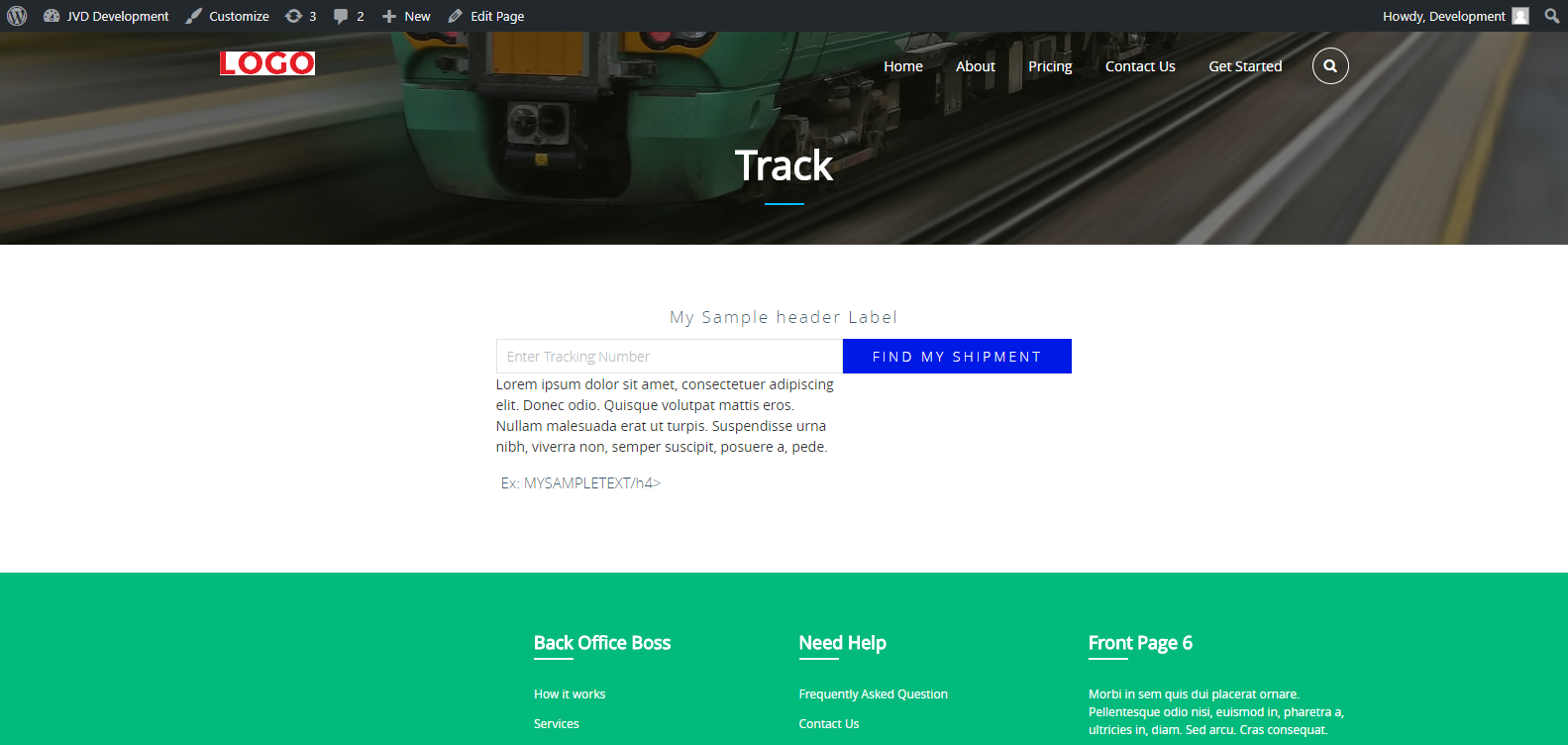
Add the following codes in your child theme’s functions.php file.
Customize WPCargo Track form header label
1 2 3 | add_filter('wpcargo_tn_form_title', function(){ return 'My Sample header Label';}); |
Customize WPCargo Track form sample text
1 2 3 4 5 6 7 8 | add_filter('wpcargo_example_text', function(){ $text = '<tr class="track_form_tr">'; $text .= '<td class="track_form_td" colspan="2">'; $text .= '<h4>Ex: MYSAMPLETEXT/h4>'; $text .= '</td>'; $text .= '</tr>'; return $text;}); |
Customize WPCargo Track form submit button label
1 2 3 | add_action('wpcargo_tn_submit_val', function(){ return 'FIND MY SHIPMENT';}); |
Customize WPCargo Track form Additional information
1 2 3 4 5 6 7 8 | add_action('wpcargo_add_form_fields', function(){ $text = '<tr>'; $text .= '<td>'; $text .= 'Lorem ipsum dolor sit amet, consectetuer adipiscing elit. Donec odio. Quisque volutpat mattis eros. Nullam malesuada erat ut turpis. Suspendisse urna nibh, viverra non, semper suscipit, posuere a, pede.'; $text .= '</td>'; $text .= '</tr>'; echo $text;}); |
Customize WPCargo Track form Placeholder information
1 2 3 | add_filter('wpcargo_tn_placeholder', function(){ return 'My Custom Placeholder';}); |
