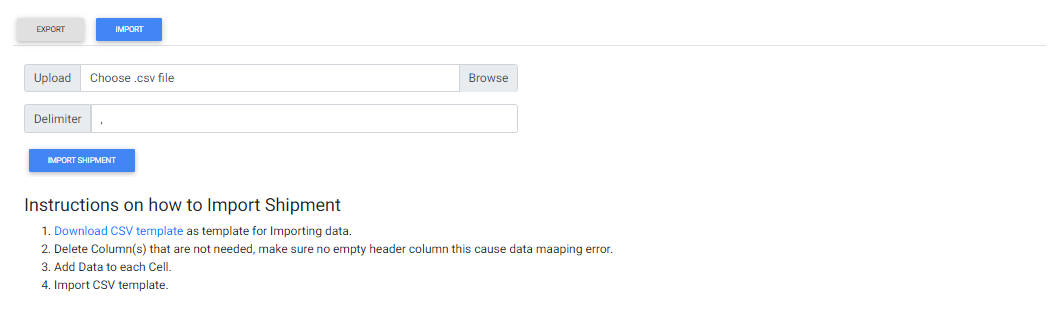Excel Import and Export
Transferring shipments from one site to another makes it difficult without a tool to be used for adding them on your WPCargo site. WPCargo Import/Export add-on will help you add your shipments in bulk using a CSV template. The template generated from your site will be based on the fields that you have set in your Custom Field Add-on.
The export shipment feature allows you to select on what data you will be needing in your exported file. It also has several filters if you want to specify what type of shipments you need such as shipper’s shipments, shipment status or date range.
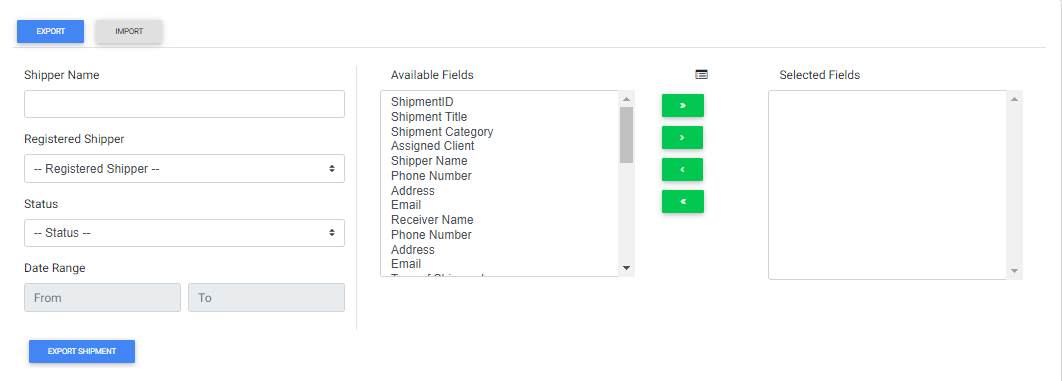
The import shipment feature provides a downloadable file as template with the data column that is needed when creating a shipment. It is important to ensure that the header column is not empty before importing the file to avoid data mapping error.