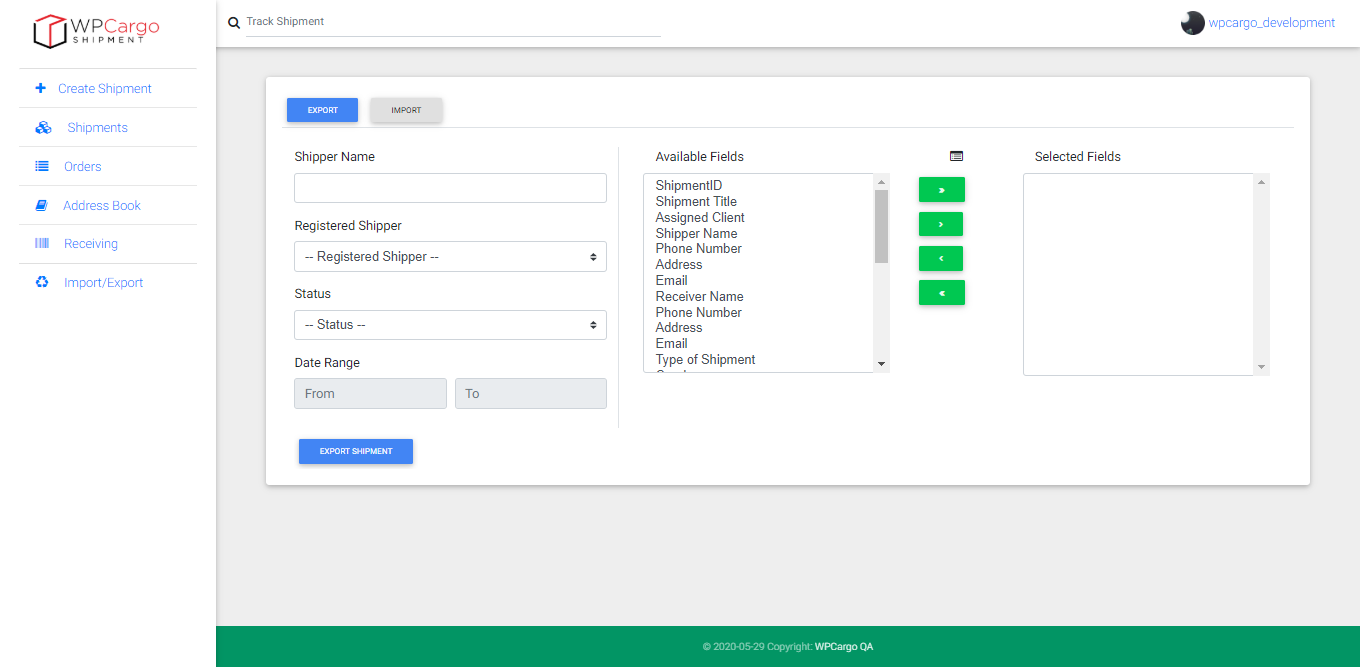- Click Import/Export from the dashboard sidebar menu.
- Enter a shipper name to export shipments of a specific shipper in Shipper Name field.
- Registered Shipper – select from the list of registered shipper to export their shipments.
- Select shipment status you want to export.
- Date Range – Range of date of shipment that you want to download
- Available Fields – choose which shipment data would you like to include in your export.
- Click the Export Shipment button to download the excel file.
[Wow-Skype-Buttons id=1]