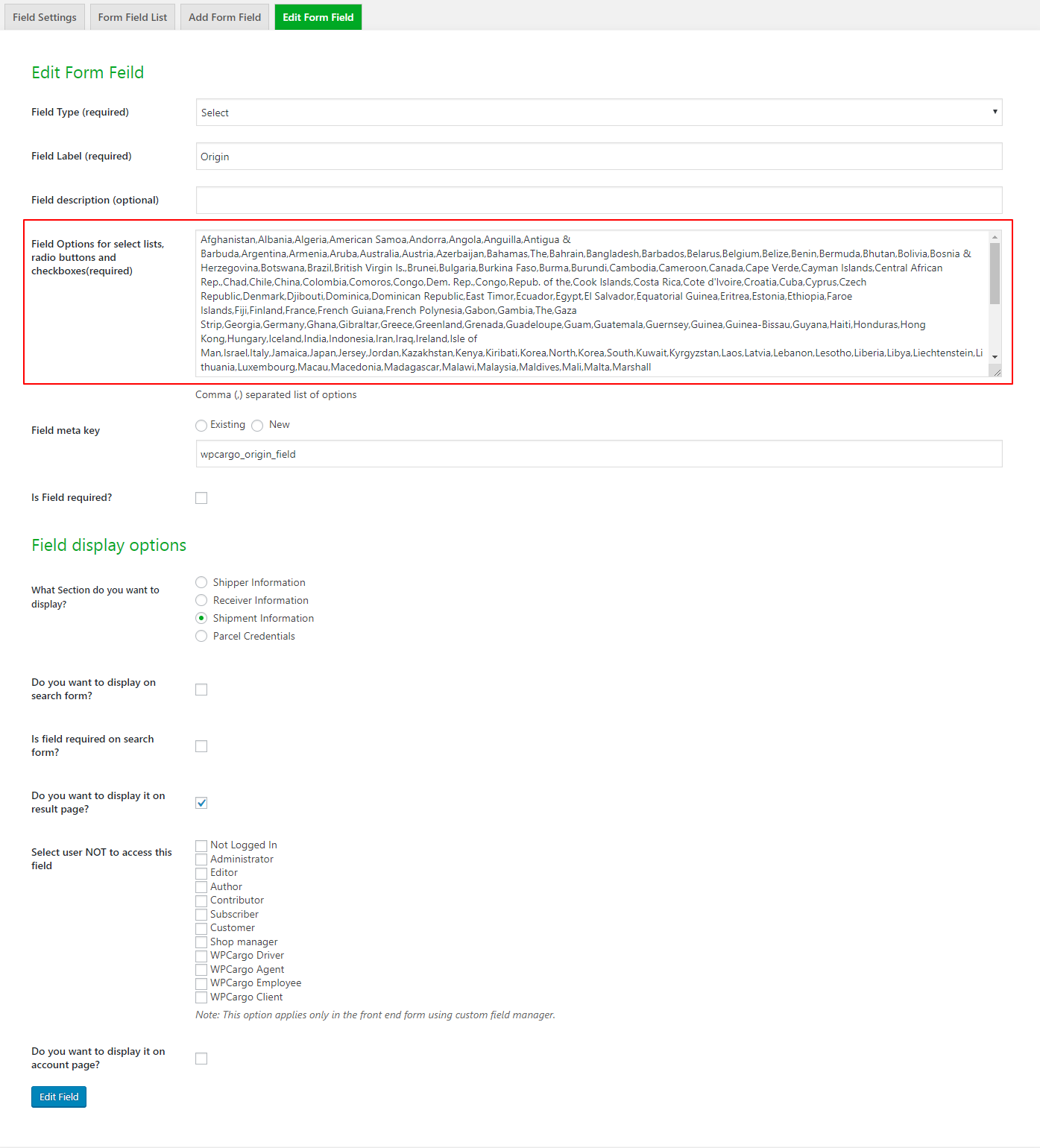How can I add places of origin and destination through WPCargo Custom Field Add-ons?
Installing WPCargo Custom Field Add-on causes the default locations to be replaced. Unlike WPCargo, Custom Field Add-on allows you to add locations in Origin and Destination separately. Go to Dashboard > WPCargo > Manage Form Fields > Form Field List
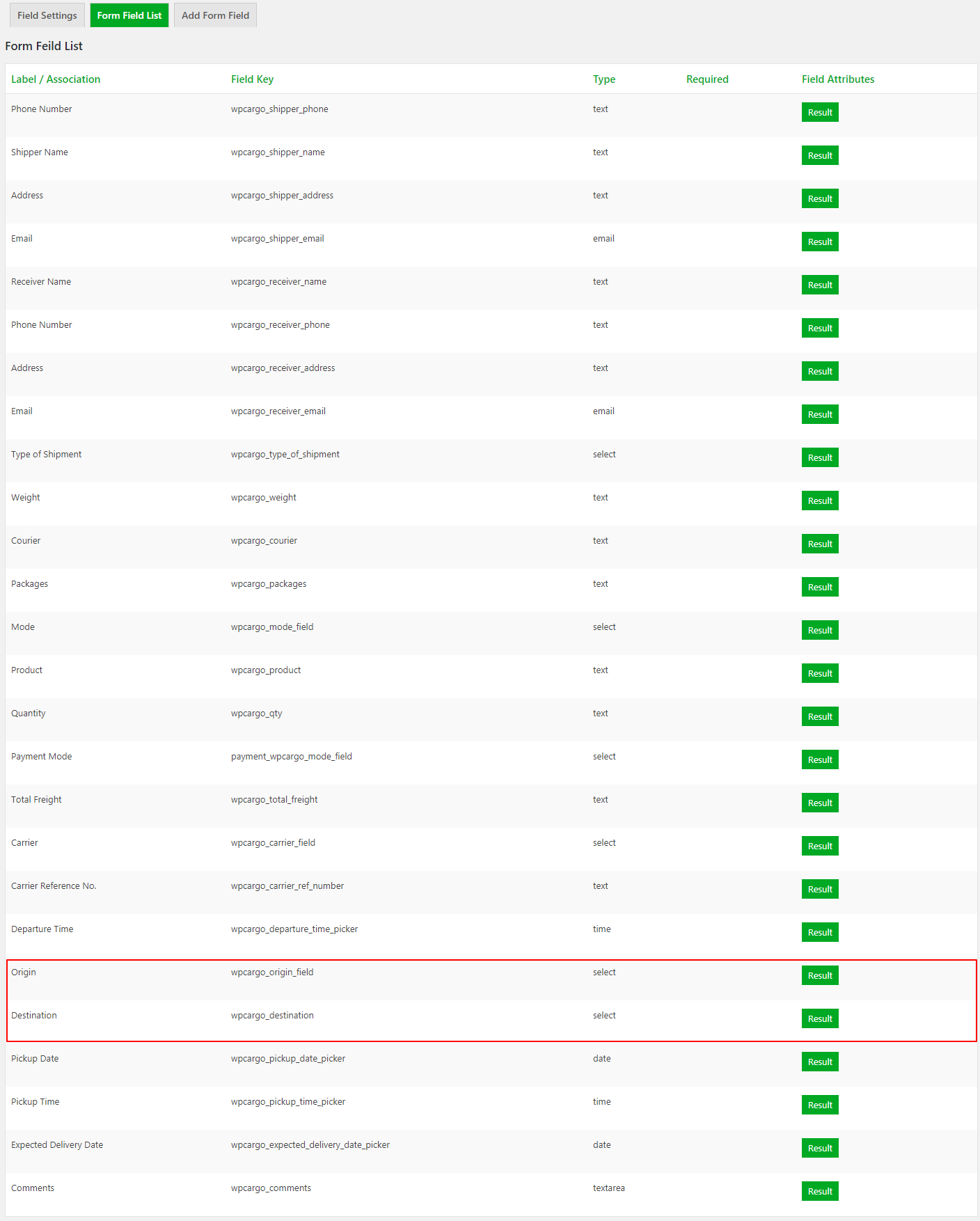
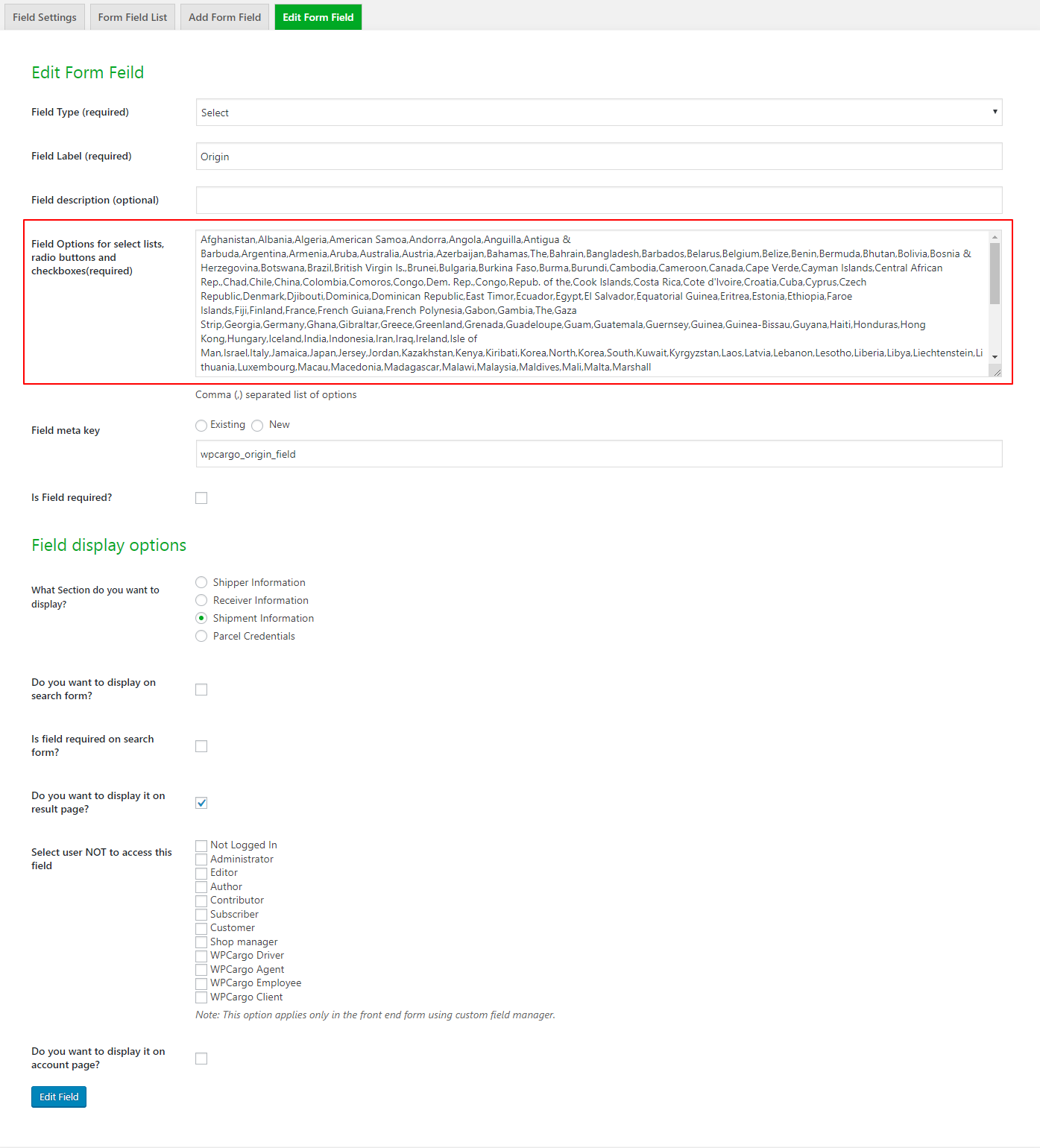
- Hover the field Origin or Destination to update and click “Edit”.
- Scroll to Field Options for select lists, radio buttons and checkboxes(required) and update the values into comma separated format.
- Click “Edit Field” button to save your changes.
Origin/Destination Fields
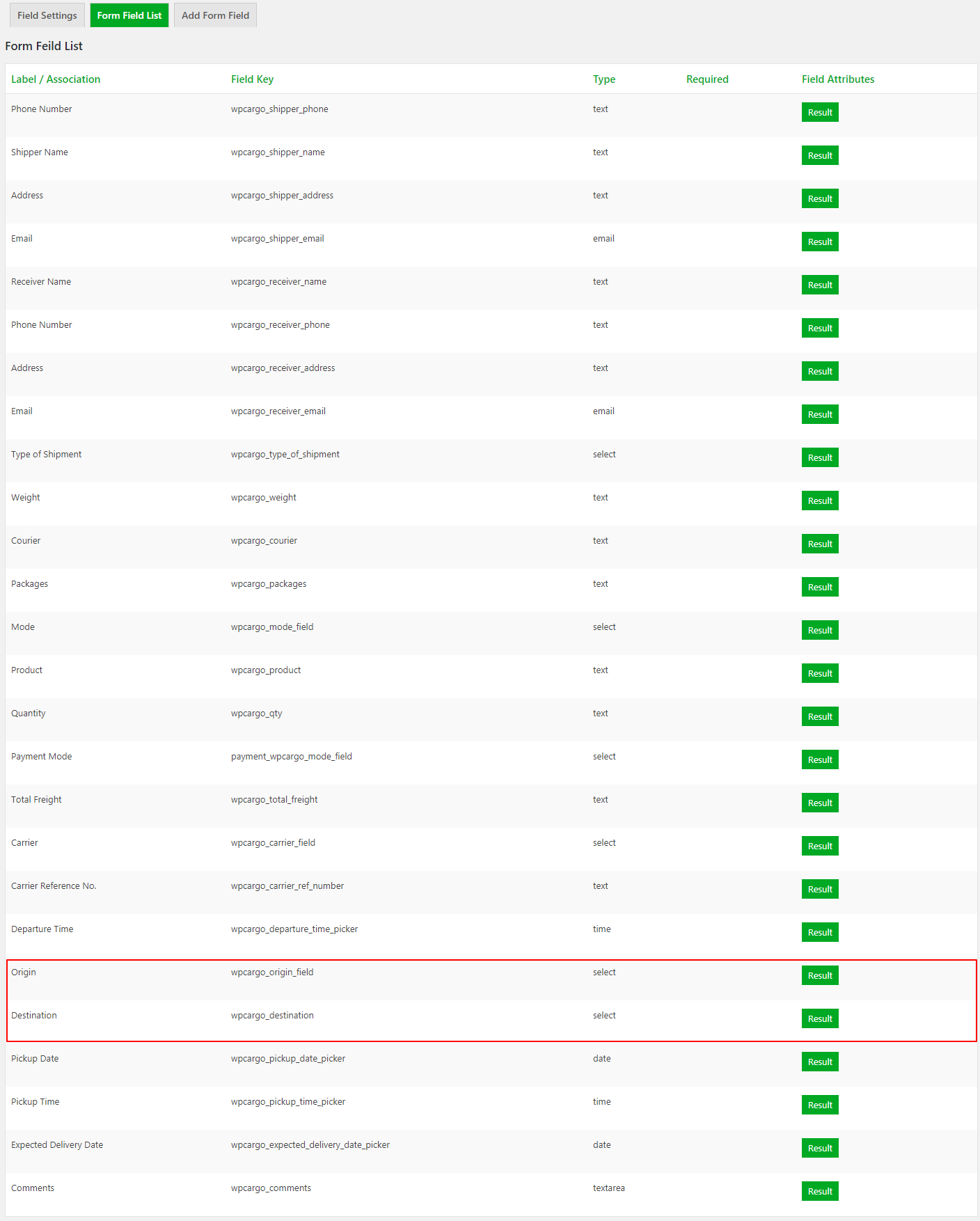
Origin/Destination Field Details