How can I remove default section and create a custom section for custom fields?
Remove default sections
Shipper details section, receiver details section and shipment details section are default sections of WPCargo. The plugin allows you to disable these section instead of removing fields under this section one by one. Check the checkbox of the corresponding sections you wan tot disable. Go to Dashboard > WPCargo > Custom Field Settings
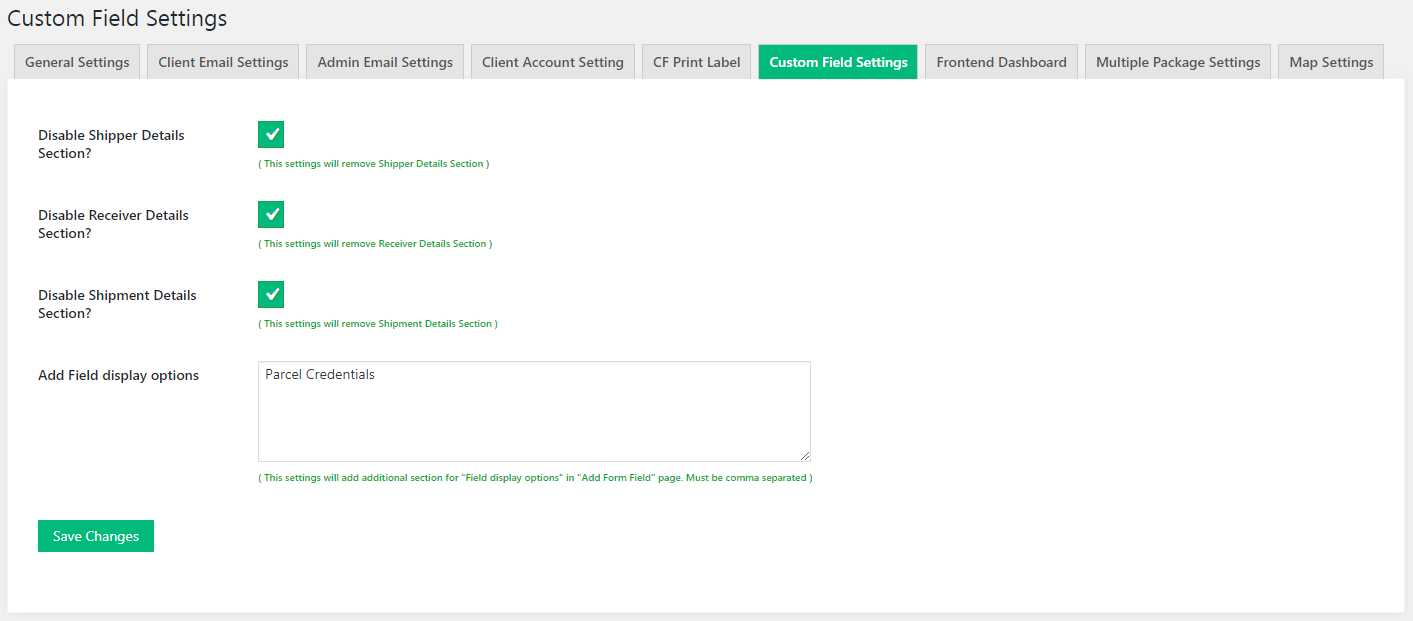
Add a new section
- Go to to WPCargo > Custom Field Settings.
- Type your desired section name in Add Field display options in a comma separated format.
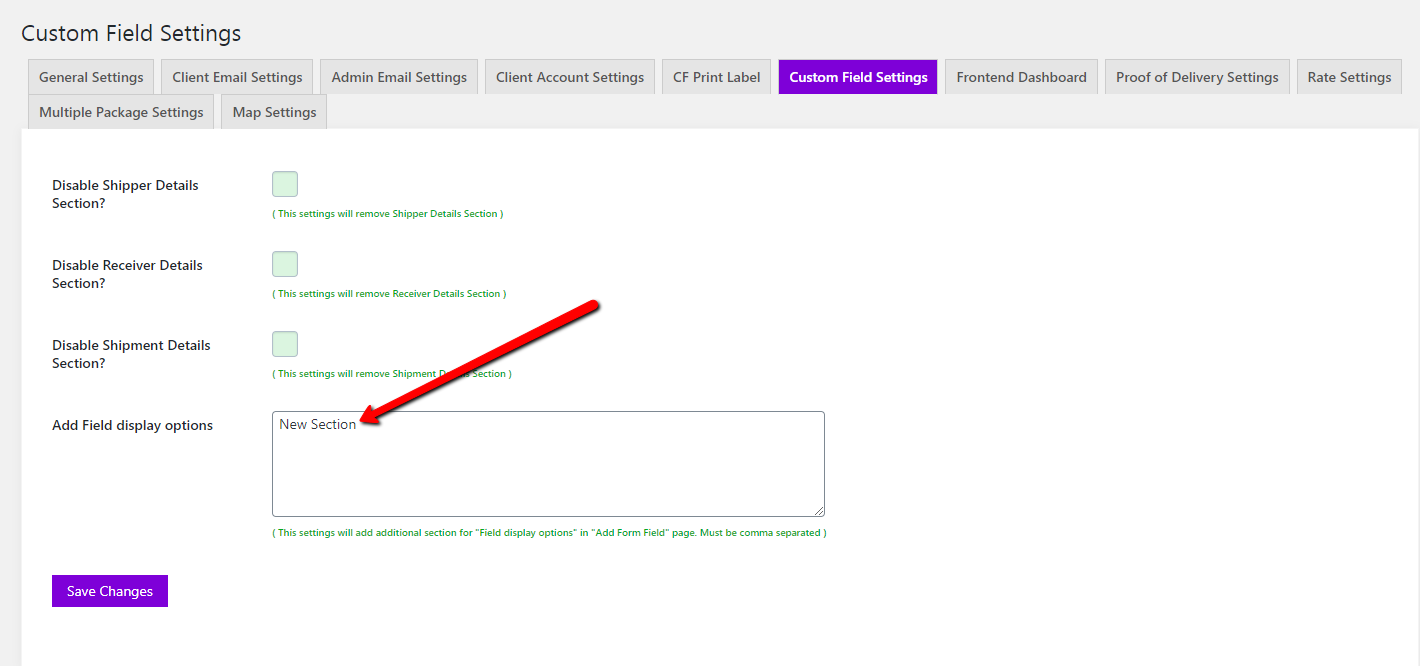
- Click Save Changes.
Add fields in the new section that you created
- Go to WPCargo > Manage Form Fields.
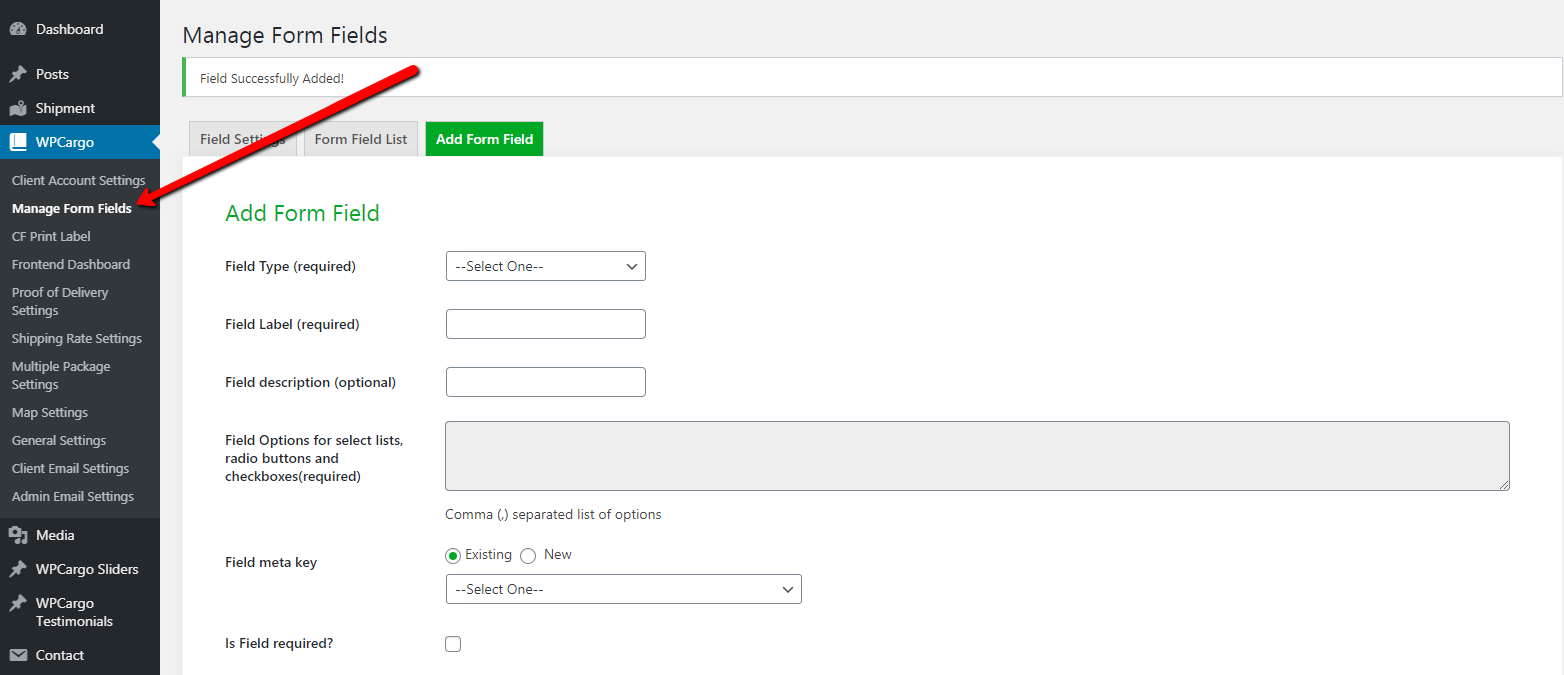
- Fill-out necessary data.
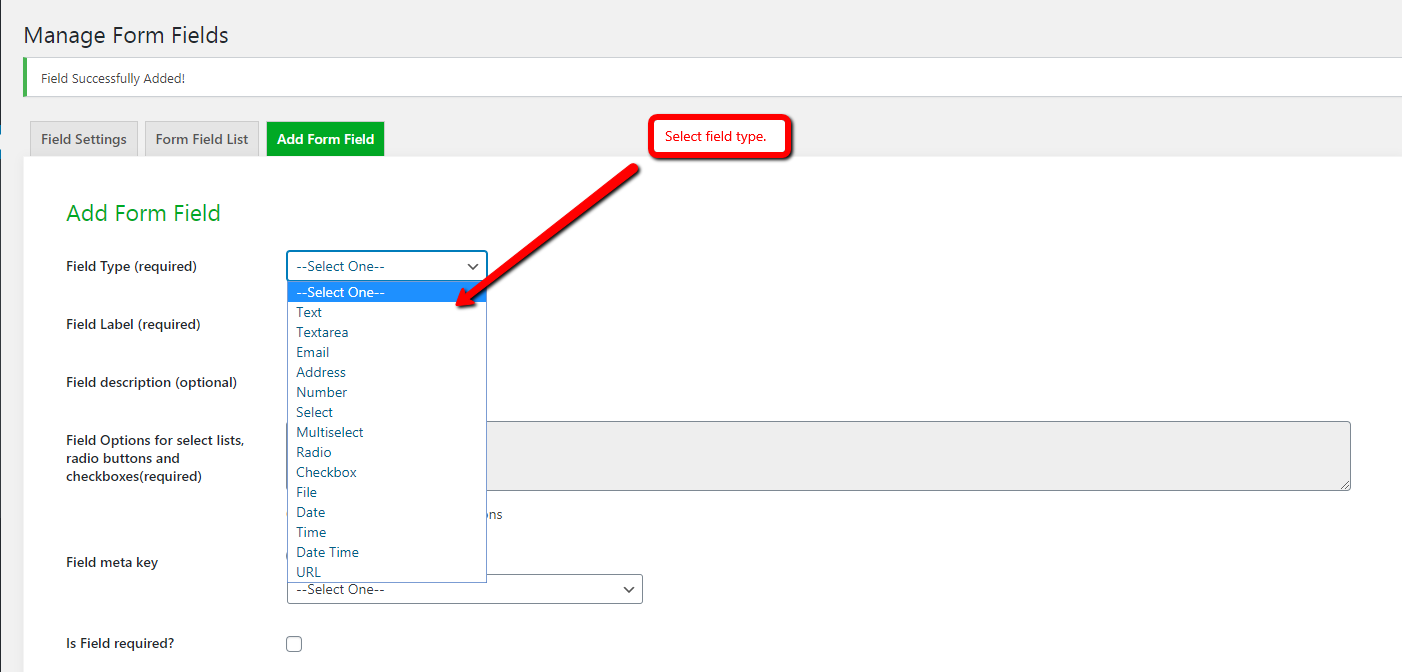
- In Field display options, select your newly created section.
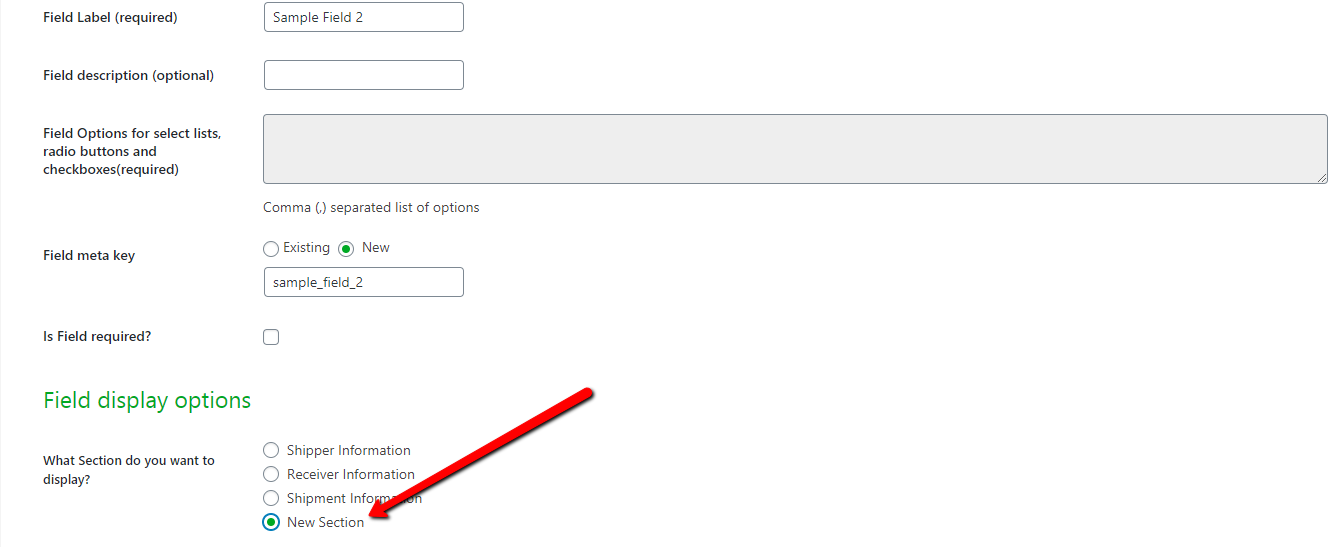
- Click Add Field button to save new field.
