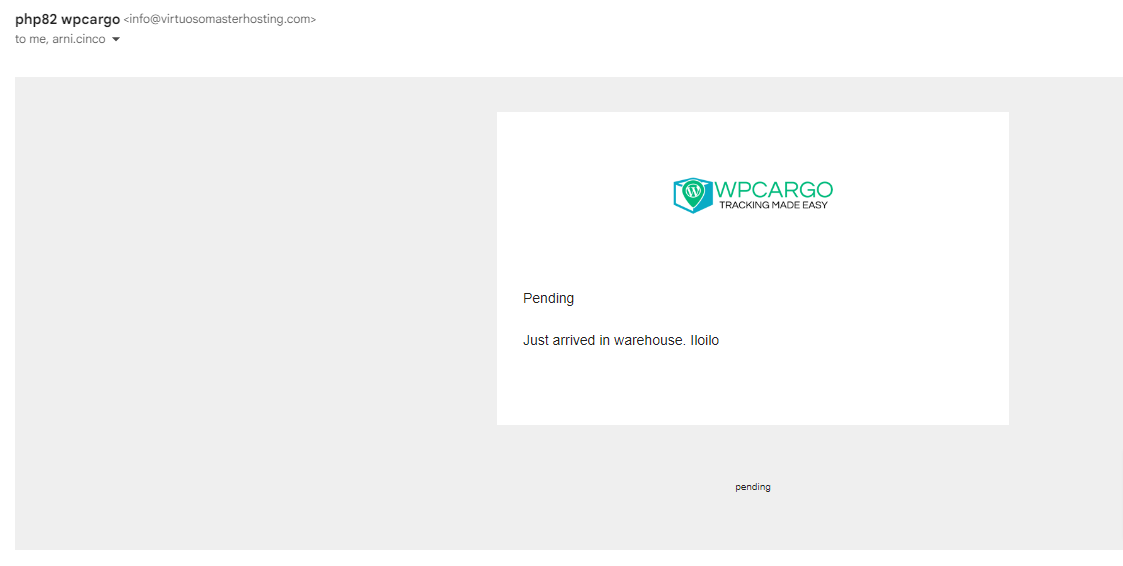How to add remarks fields and other WPCargo Shipment Container, Bulk Update , Front-end Manager history fields in email and WPCargo Advance Email notification
Here’s how to add value of Remarks field in your email tags and how to add it in your email notification .
This update are for the following WPCargo Addons:
- WPCargo Front-end Manager
- WPCargo Receiving
- WPCargo Shipment Container
- WPCargo POD
- Email Settings
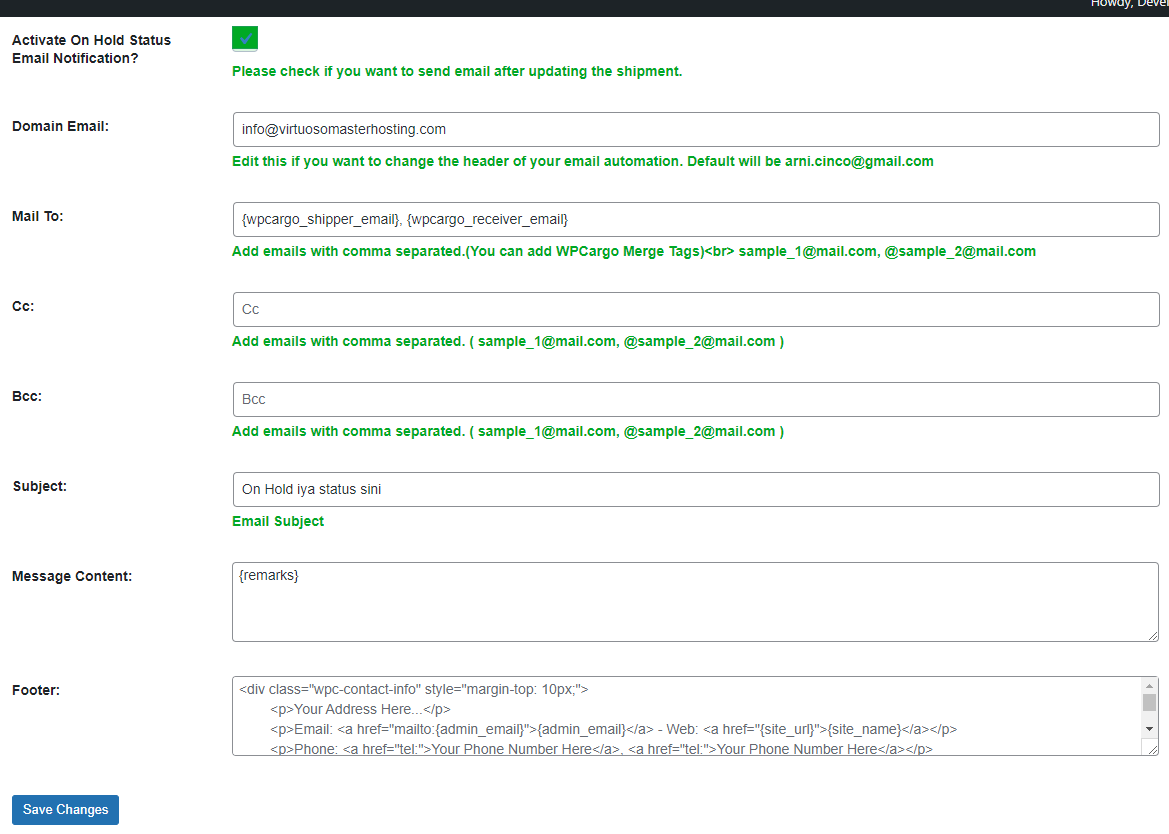 How to use
How to use
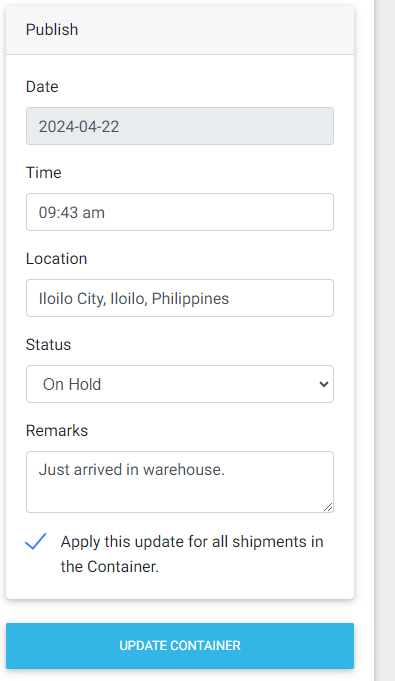 Add this to your current theme functions.php :
Add this to your current theme functions.php :
Add this code for Add or Create or update Shipment in WPCargo Shipment Container Addons.
add_filter( 'wpc_email_meta_tags', 'custom_additional_email_meta_tags' ); function custom_additional_email_meta_tags( $tags ){ $tags['{remarks}'] = 'Remarks'; return $tags; } //Save to custom field so the email tags will pull out to post meta data function custom_add_remarks_notification($shipment_id, $data ) { update_post_meta( $shipment_id, 'remarks', $data['_wpcsh_remarks'] ); } add_action( 'wpc_shipment_container_extra_save', 'custom_add_remarks_notification', 10, 2 );Add this code for Add or Create or update Shipment in WPCargo Front-end Dashboard.
function custom_fm_add_remarks_notification($post_id, $data ) { update_post_meta( $post_id, 'remarks', $data['remarks'] ); } add_action( 'wpcargo_extra_fm_saving', 'custom_fm_add_remarks_notification', 10, 2 );Add this code for Bulk Update / WPCargo Receiving Addons.
function custom_r_add_remarks_notification($shipment_id, $history_data ) { update_post_meta( $shipment_id, 'remarks', $history_data['remarks'] ); } add_action( 'wpcargo_extra_r_saving', 'custom_r_add_remarks_notification', 10, 2 );Add this code for driver in WPCargo POD addons.
function custom_pod_add_remarks_notification($shipment_id, $history ) {
update_post_meta( $shipment_id, 'remarks', $history[4]['value']);
}
add_action( 'wpcargo_extra_pod_saving', 'custom_pod_add_remarks_notification', 10, 2 );
Result :