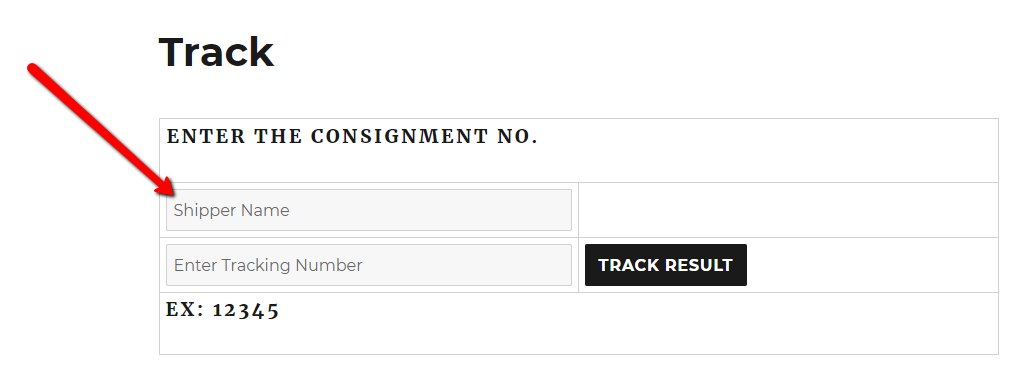How to add search filter on track form.
- Go to Admin Dashboard > WPCargo > Manage Form Fields.
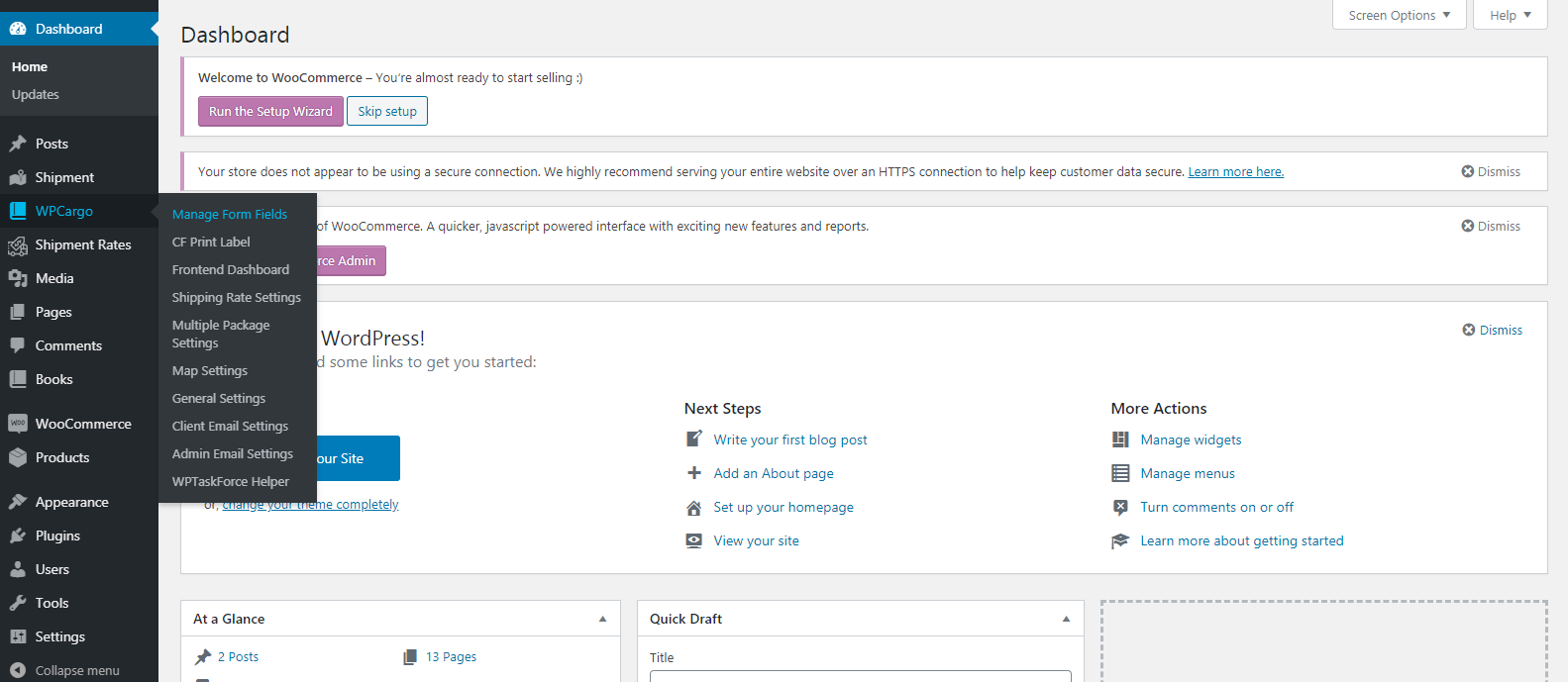
- Select the desired field that you want to display on the track form and click Edit.
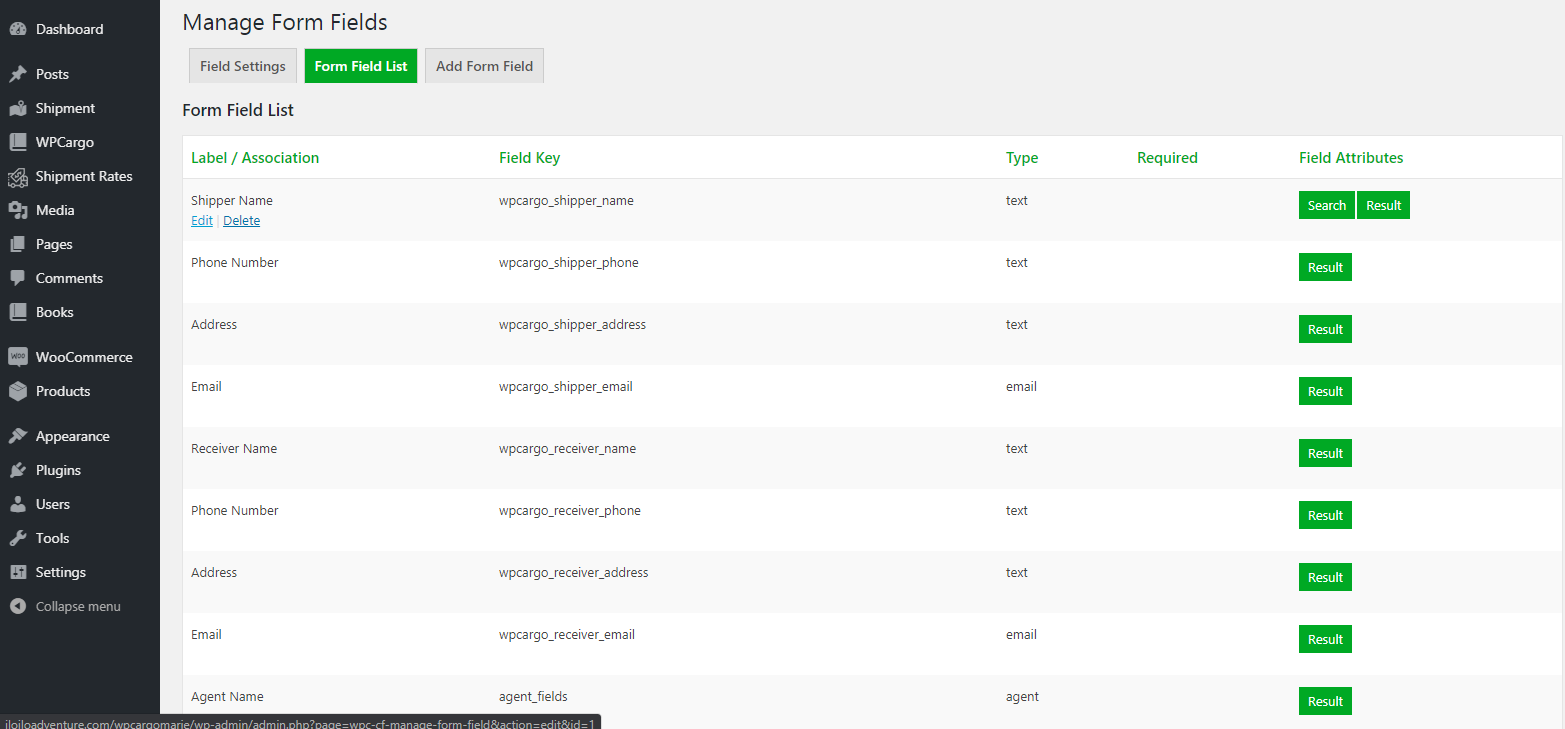
- Go to Field display options section and check the box for “Do you want to display on search form?”.
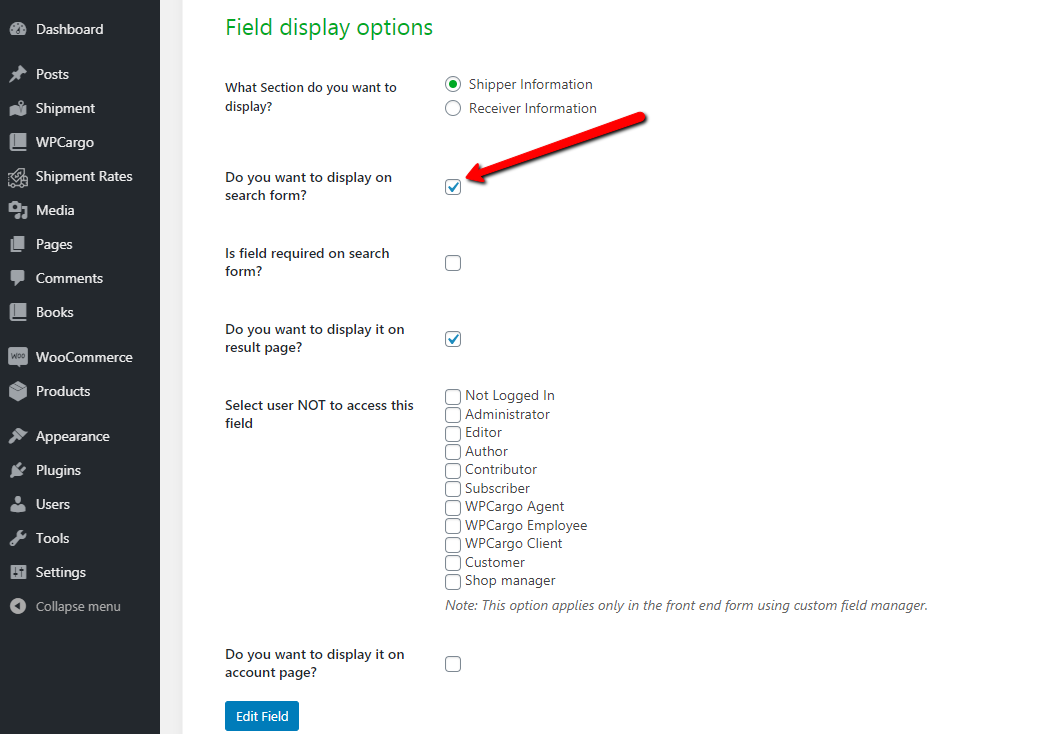
- Check the box for “Is field required on search form?” if you want to require in the search form.
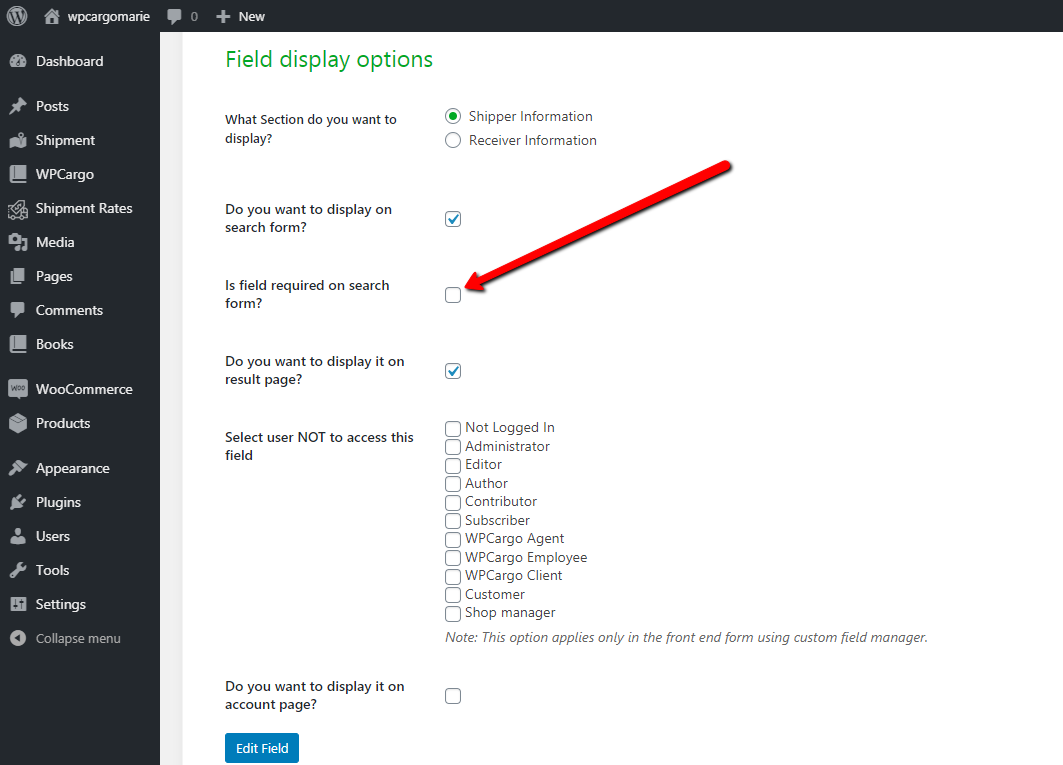
- Click “Edit Field”.
- Output