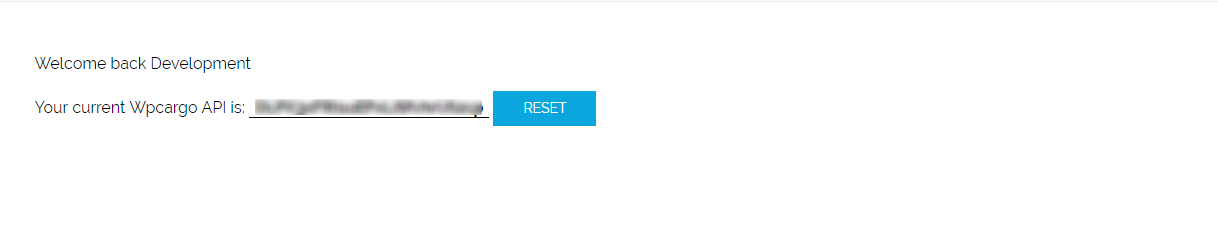How to assign and reset API key to user
These guides cover:
- Features
- How to install and activate license WPCargo API Add on
- How to use plugin API’s
- How to add shipment using API through AJAX
- How to update shipment using API through AJAX
HOW TO CREATE API TO USER
- Login to admin dashboard > Users > Add new User
- Assign the user role “WPCargo API Manager” for the newly created user
- Go to the WPCargo API section and click the “Generate API Key” button to generate API key
- Click the Update Button at the buttom of the page
note: The WPCargo API section will display only if the user’s role either “Administrator” or “WPCargo API Manager”.
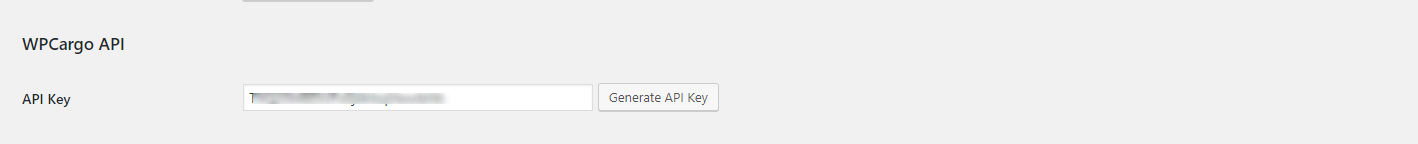
HOW TO RESET API IN FRONT END
- Create page for the reset API key
- Add the plugin shortcode “[wpcargo_api_account]” in the page content.
Note: This shortcode requires the user to login for them to reset their API key