How to assign shipments in Client, Agent, Driver and Employee
How to assign shipment in:
- Client
- Agent
- Driver
- Employee
Assign Client
For assigning client choose one in Client dropdown
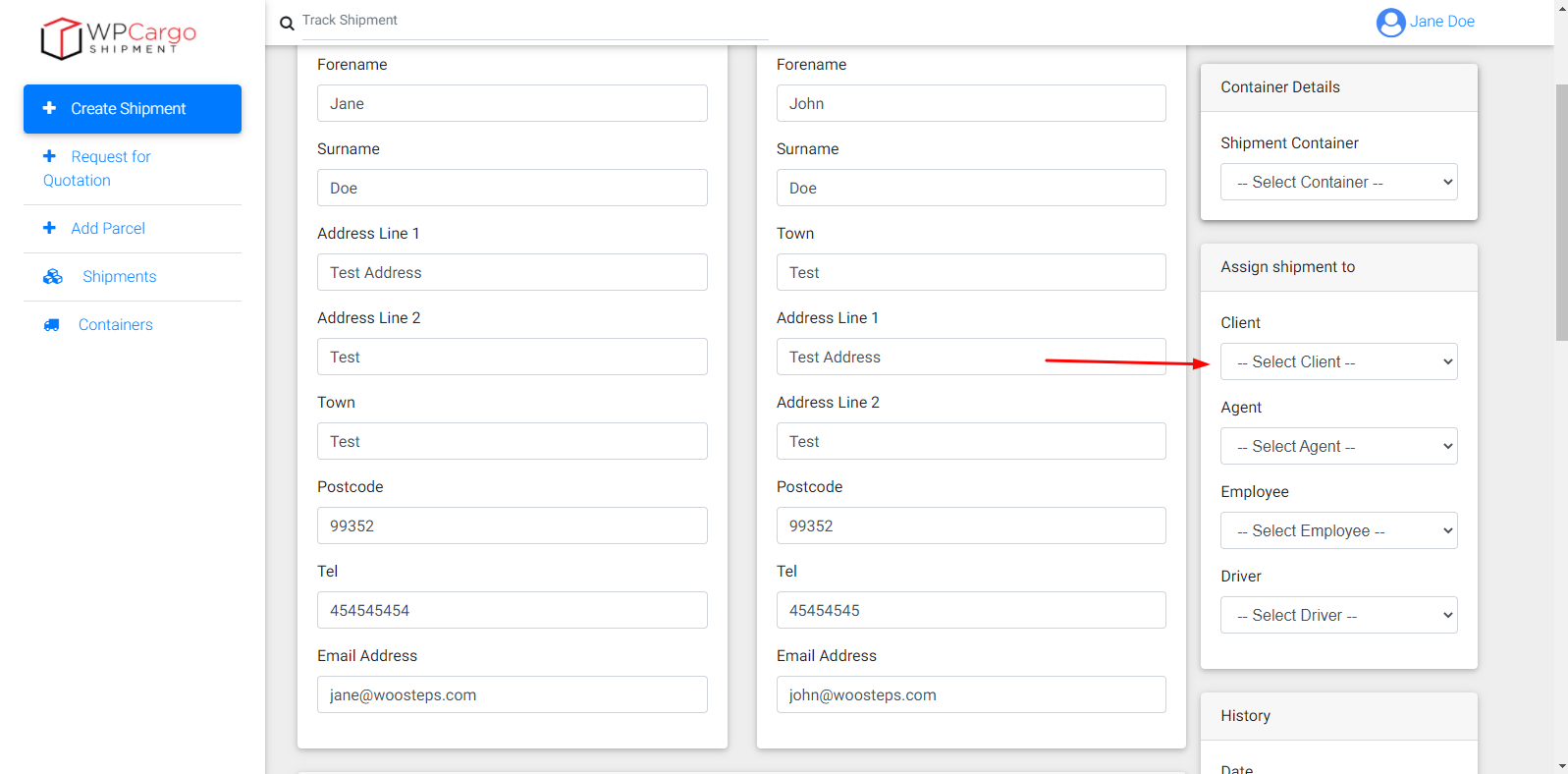
Assign Agent
For assigning agent choose in Agent dropdown
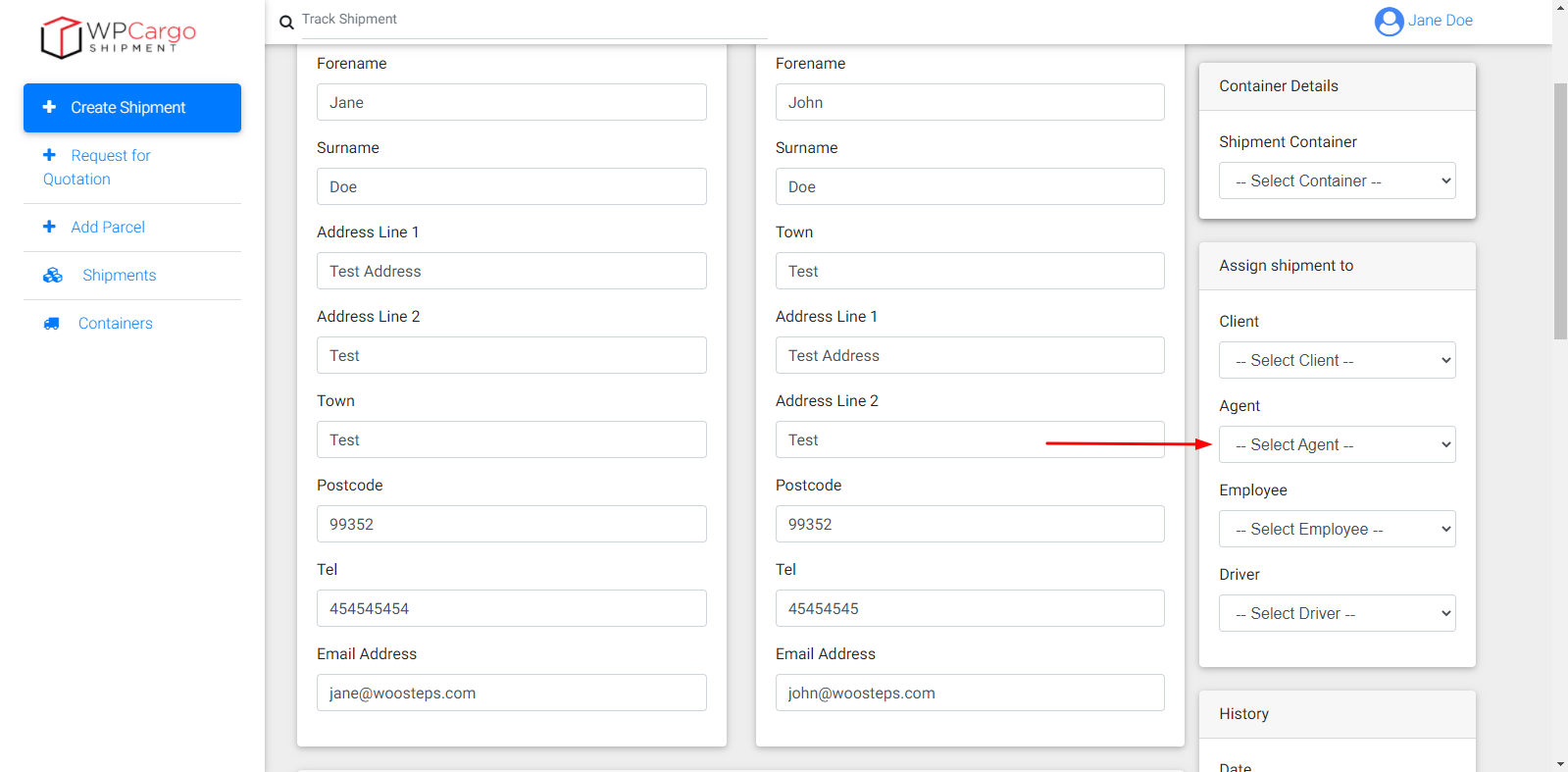
Assign Employee
For assigning employee choose one in Employee dropdown
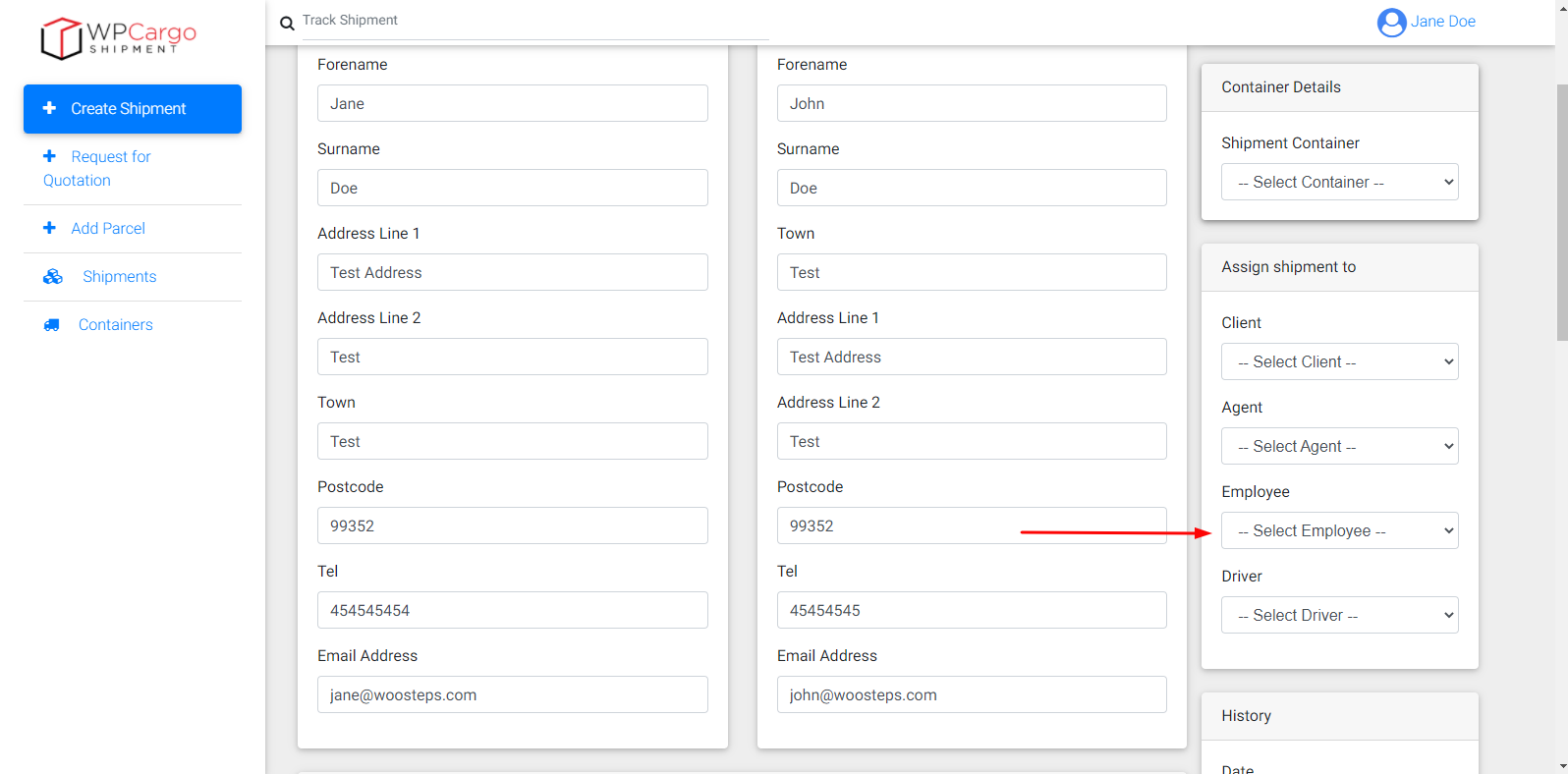
Assign Driver
For assigning driver choose in Driver dropdown
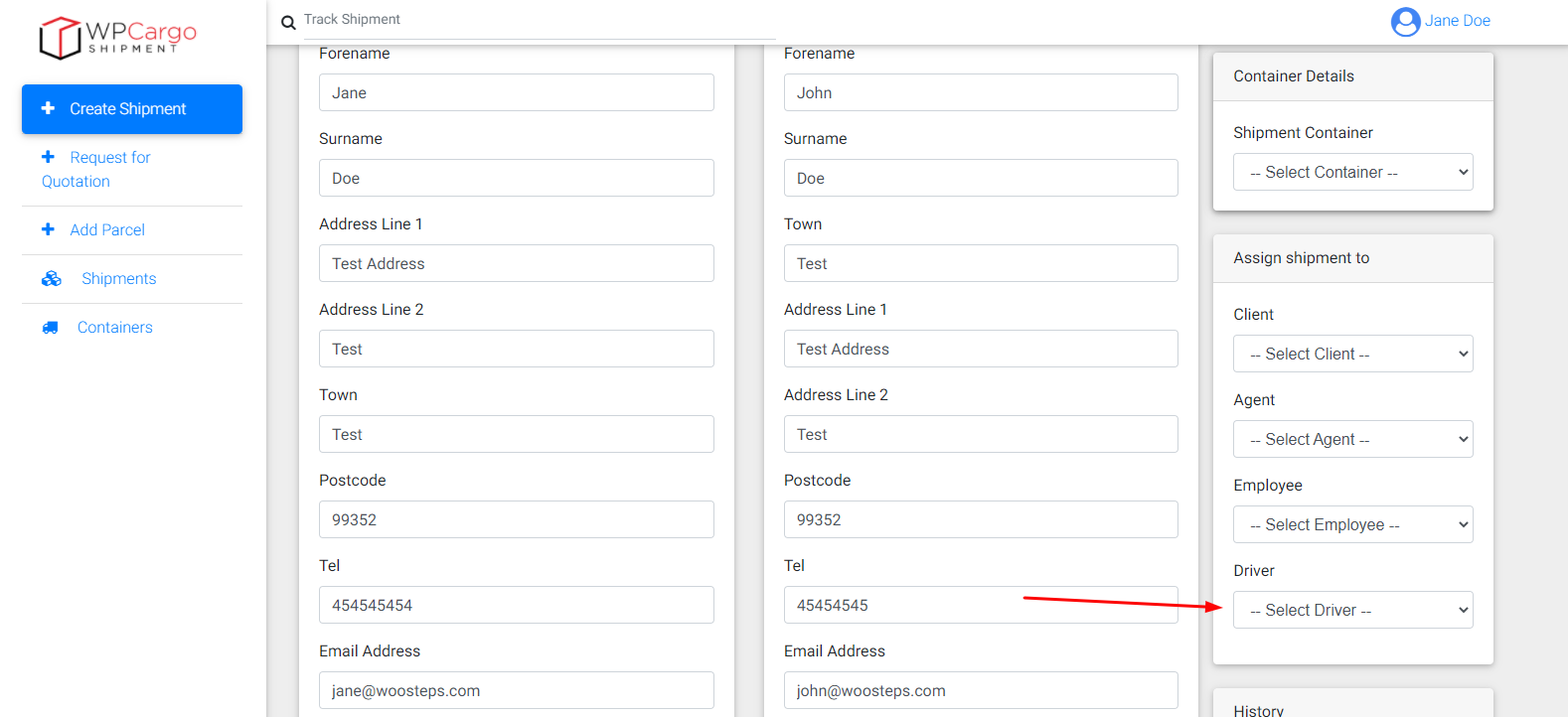
Allow other roles can assign shipments in to other roles
Note
- Make sure the role has an access to update the shipment. Please refer to this.
- Copy and paste this code in functions.php of your current theme.
/*
* Allow Branch Manager to assign shipments
*/
function custom_can_wpcfe_assign_employee(){
$current_roles = wpcfe_current_user_role();
if( in_array( 'wpcargo_branch_manager', $current_roles) ){
return true;
}
}
add_filter('can_wpcfe_assign_employee','custom_can_wpcfe_assign_employee');
