Here’s how to check your PHP version and your Ioncube loader before installing WPCargo Track and Trace.
Before installing WPCargo see to it that your server is ready to avoid errors displaying in your WPCargo system.
- Go to your WordPress Admin Dashboard and click Plugins–> Install Plugin
- Search phpinfo WP, install it, and activate .

- Click Phpinfo() WP–> Phpinfo() WP