How to create WPCargo users
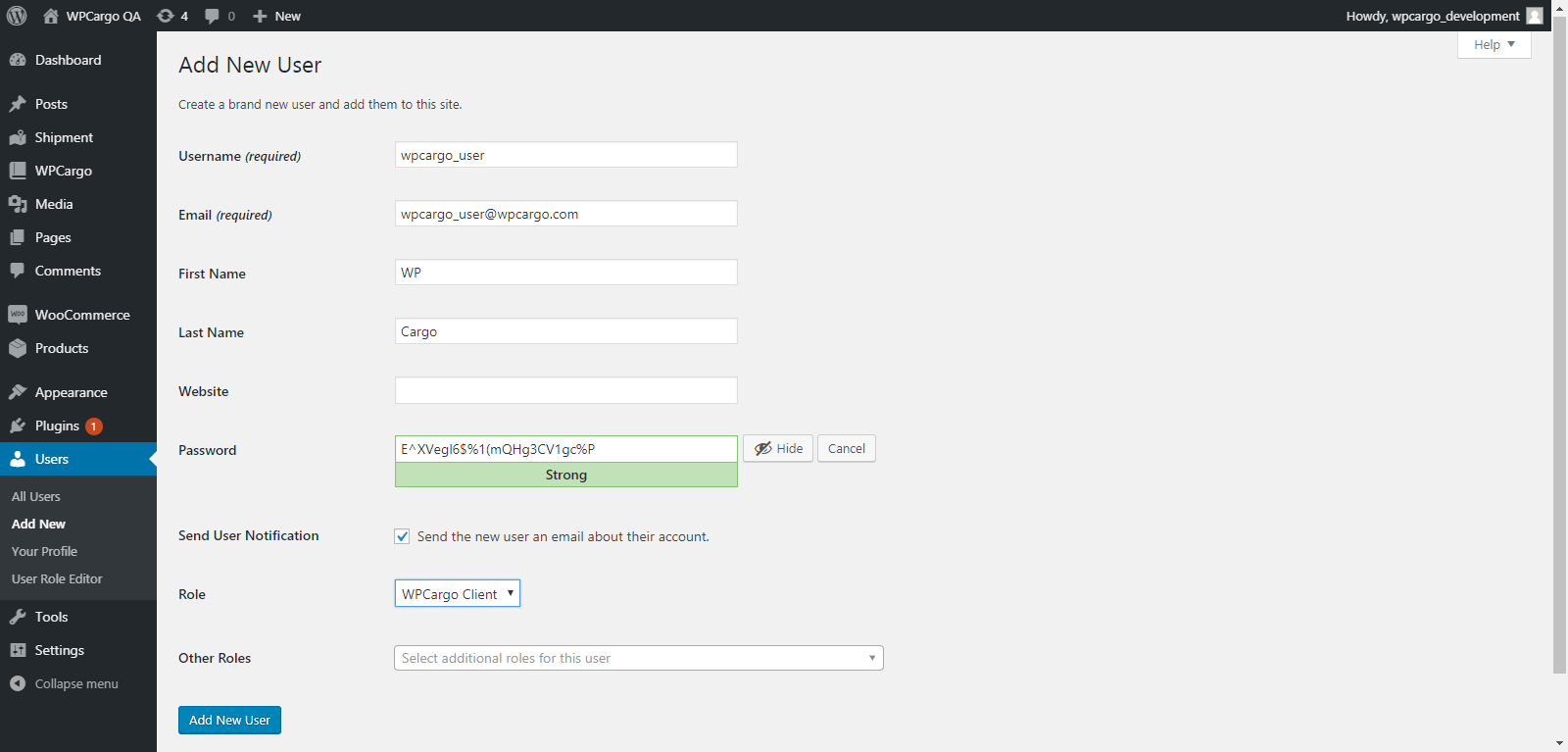
Check each user’s capabilities here.
- Go to Dashboard > Users > Add New
- Fill in fields for user’s details
- Username (required)
- Email (required)
- First Name
- Last Name
- Website
- Password – generate a strong password.
- Send User Notification – if checked, user will receive notification of his/her username and password.
- Role – choose what role will you assign to the user from the list of roles
- WPCargo Employee
- WPCargo Agent
- WPCargo Client
- WPCargo Branch Manager – this role is only visible when WPCargo Branch Manager is activated
- WPCargo Driver – this role is only visible when WPCargo Proof of Delivery is activated
- Click “Add New User” button to save your new user
