How to Customize Quotation in Shipment Invoice
Note: Copy following codes into your functions.php of your active theme.
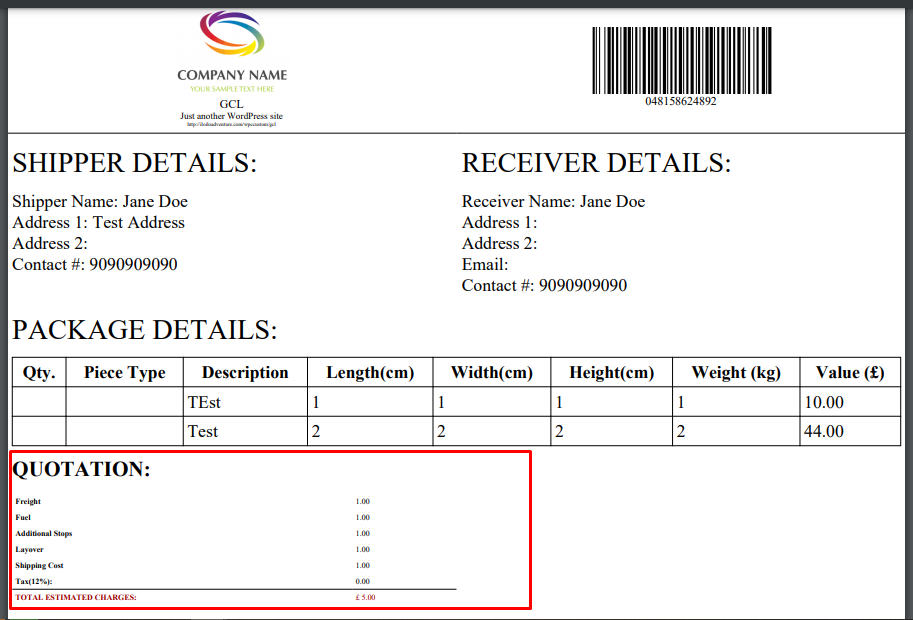
/*
* Remove the default hook of Parcel Qutation
*/
add_action( 'init', 'remove_invoice_default_hook');
function remove_invoice_default_hook(){
remove_action( 'wpcfe_end_invoice_section', 'wpcpq_invoice_section', 999, 1);
}
/*
* You can custmize the default code now
*/
add_action( 'wpcfe_end_invoice_section', 'wpcfe_end_invoice_section_custom_callback', 999, 1);
function wpcfe_end_invoice_section_custom_callback( $shipmentDetails ){
$shipment_id = $shipmentDetails['shipmentID'];
$wpc_pq_currency = get_currency_symbol( get_option( 'wpc_pq_currency' ) );
$shipment_type = get_post_meta( $shipment_id, '__shipment_type', true );
if( !empty( wpcpq_package_additional_charges() ) && $shipment_type == 'parcel-quotation' ){
?>
<tr>
<td colspan="2">
<p style="font-size:1.2rem;margin-bottom:18px;"><strong><?php esc_html_e('QUOTATION:', 'wpcargo-parcel-quotation'); ?></strong></p>
<table id="quotation-table" style="width:50%;">
<?php foreach( wpcpq_package_additional_charges() as $additional_charges_name => $additional_charges ): ?>
<?php
$value = ( get_post_meta( $shipment_id, $additional_charges_name, TRUE) ) ? : 0 ;
$total_cost += $value;
?>
<tr class="additional-detail">
<td class="label" style="font-size: 12px; padding: 5px;"><strong><?php echo $additional_charges['label']; ?></strong></td>
<td class="value" style="font-size: 12px; padding: 5px;">
<span><?php echo pq_format_value( $value ); ?></span>
</td>
</tr>
<?php endforeach; ?>
<tr id="total-cost" class="additional-detail" style="text-transform:uppercase; color:#900;">
<td class="label" style="font-size: 12px; border-top: 1px solid #000; padding: 5px;"><strong><span><?php echo wpcpq_shipment_estimated_charges_label(); ?></span></strong></td>
<td class="value" style="font-size: 12px; border-top: 1px solid #000; padding: 5px;"><span id="currecy" class="value"><?php echo $wpc_pq_currency; ?></span> <span id="cost" ><?php echo pq_format_value($total_cost); ?></span></td>
</tr>
</table>
</td>
</tr>
<?php
}
}
