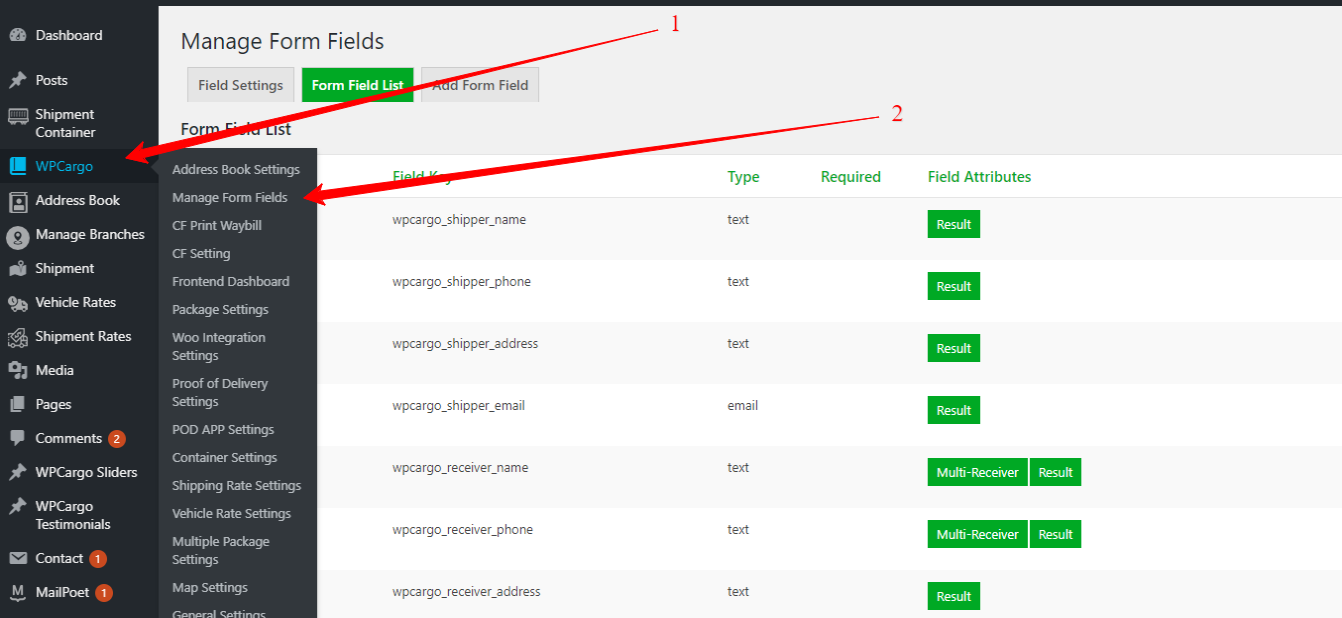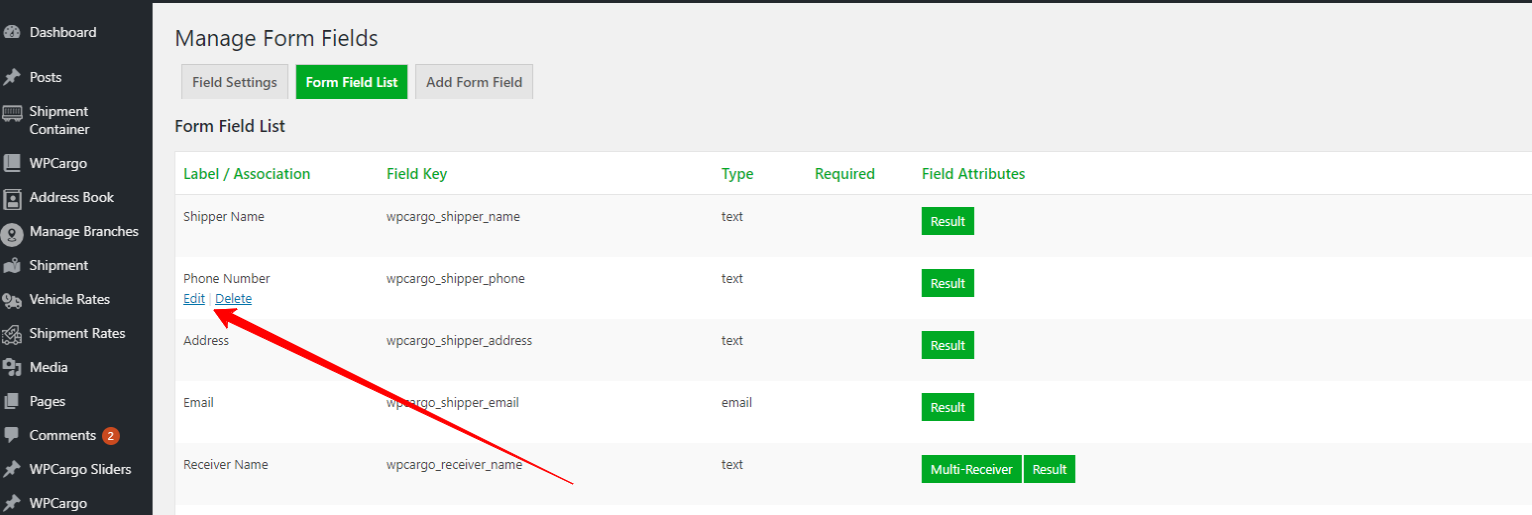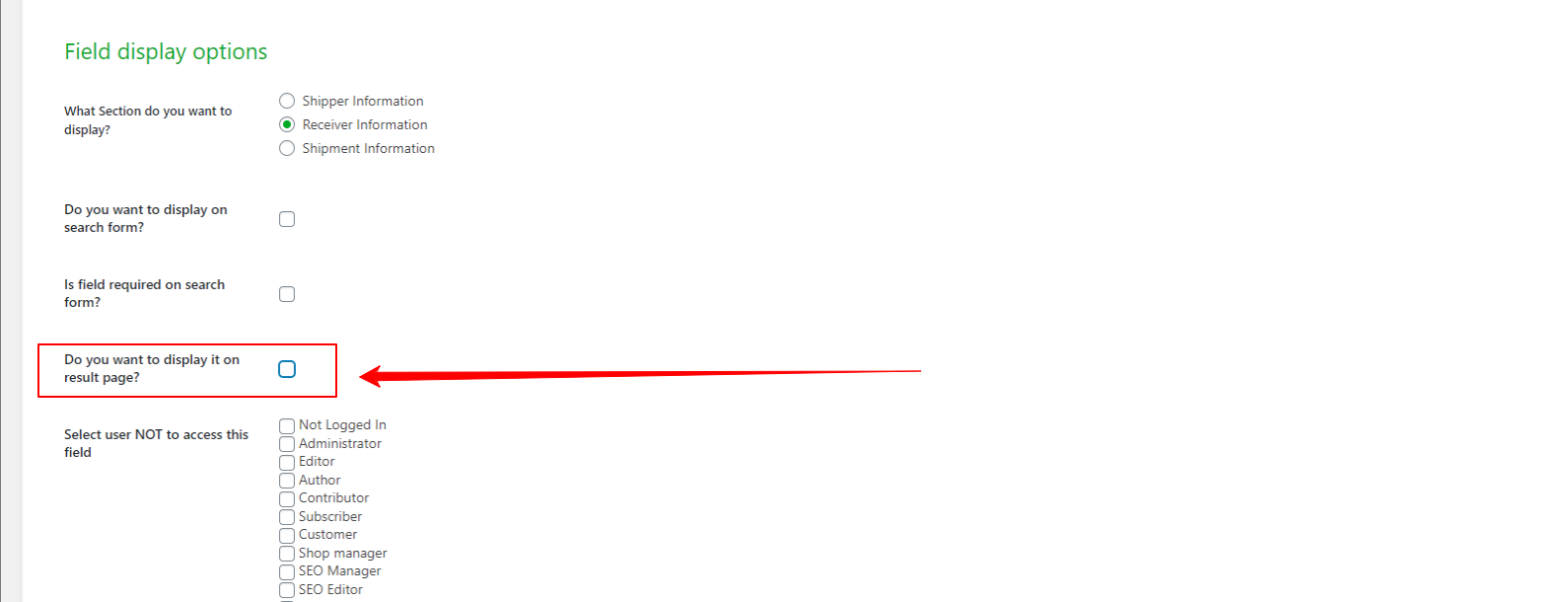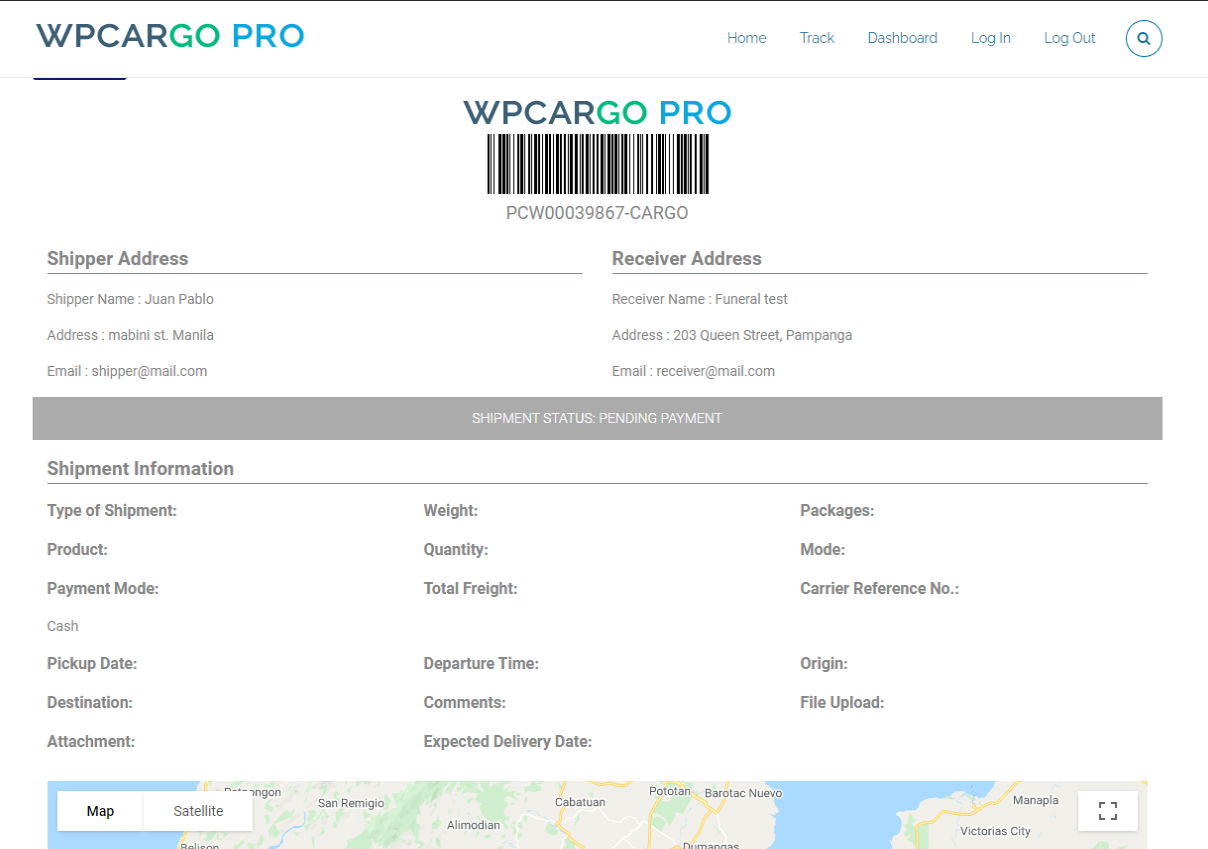How to customize track result data using Custom Field Addon
To remove specific data in the track result data using Custom Field Add is very easy, just enable/check the field option for the “Display it on result page”.
This is sample default layout for the track result.
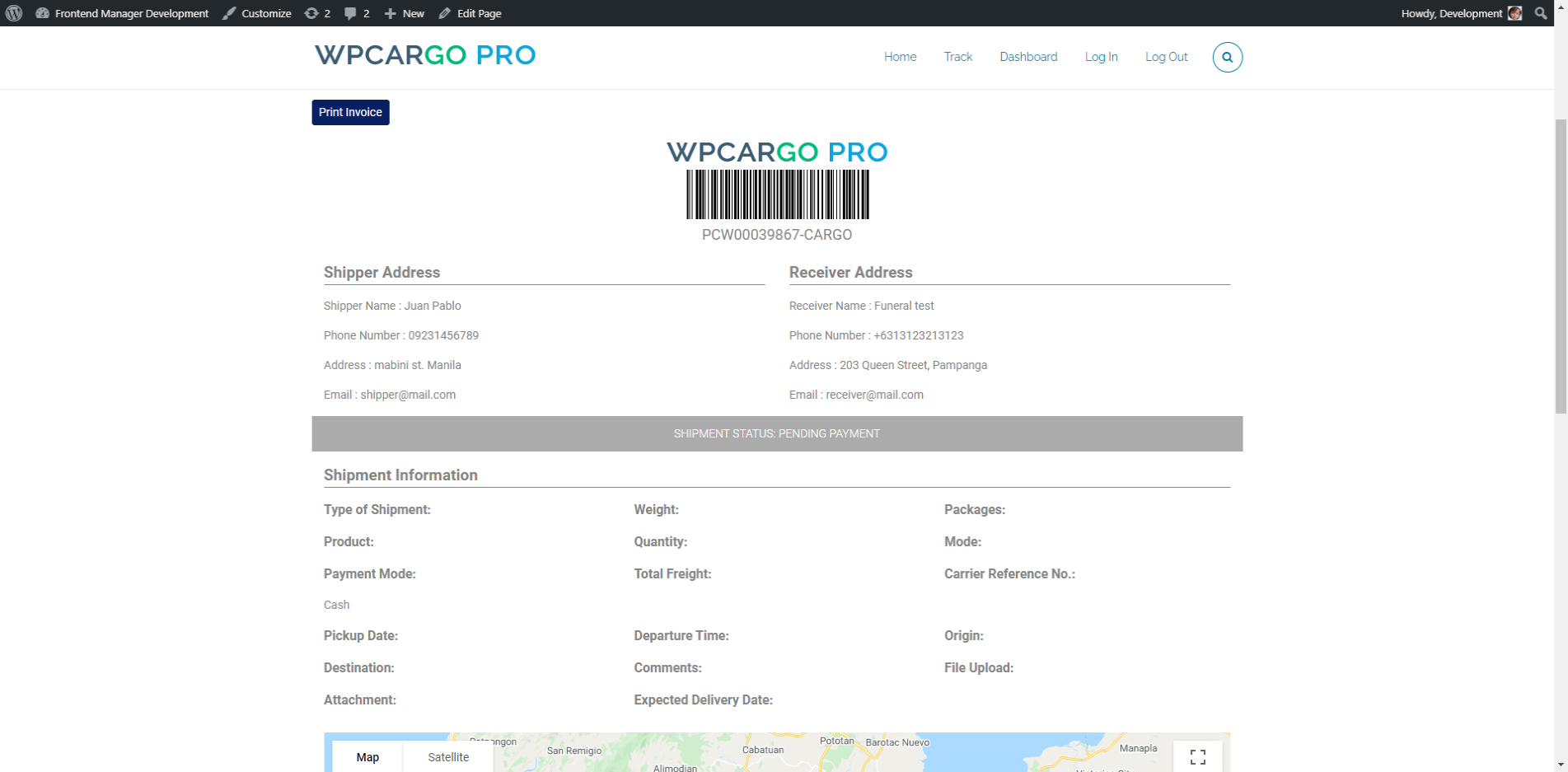
In this sample process we will remove the Shipper and Receiver phone number.
- Login to your site wp-admin page
- Go to WPCargo sidebar menu -> Manager Form Fields. See Step 2 image
- Click “Edit” with the selected field to remove in the track form. See Step 3 image
- Uncheck the checkbox form field “Do you want to display it on result page?”. See Step 4 image
- Then Click the “Edit Field” button to update