How to display shipping rate form in WPCargo Front-end Manager Addons and in non-logged in users?
- redirect – accepts values 0 which uses ajax to generate result on the same page and 1 if you want to redirect the user in search result page.
- switch – accepts values 0 for adding single parcel and 1 to enable adding multiple parcel.
- template – accepts values “simple” to show simple layout of shipping rate form
DEFAULT LAYOUT
[wpcsr_single_rate_shipment] – Use this shortcode to make your search form default lauout
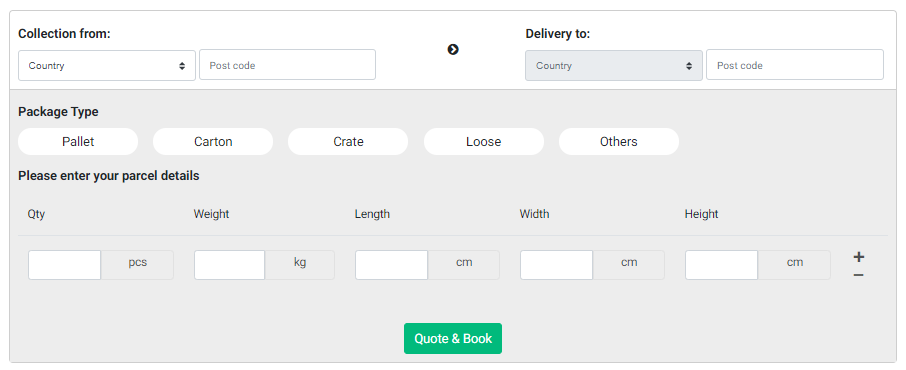
SIMPLE LAYOUT
[wpcsr_single_rate_shipment template=simple] – Use this shortcode to make your search form simple
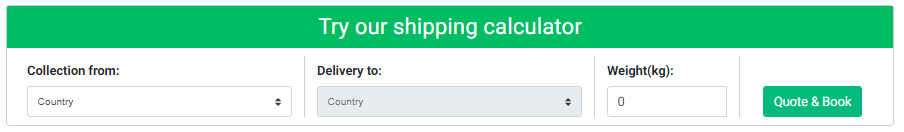
DISPLAY RATE FORM IN NON LOGGED IN USERS
Default Template – Set your page template in this.
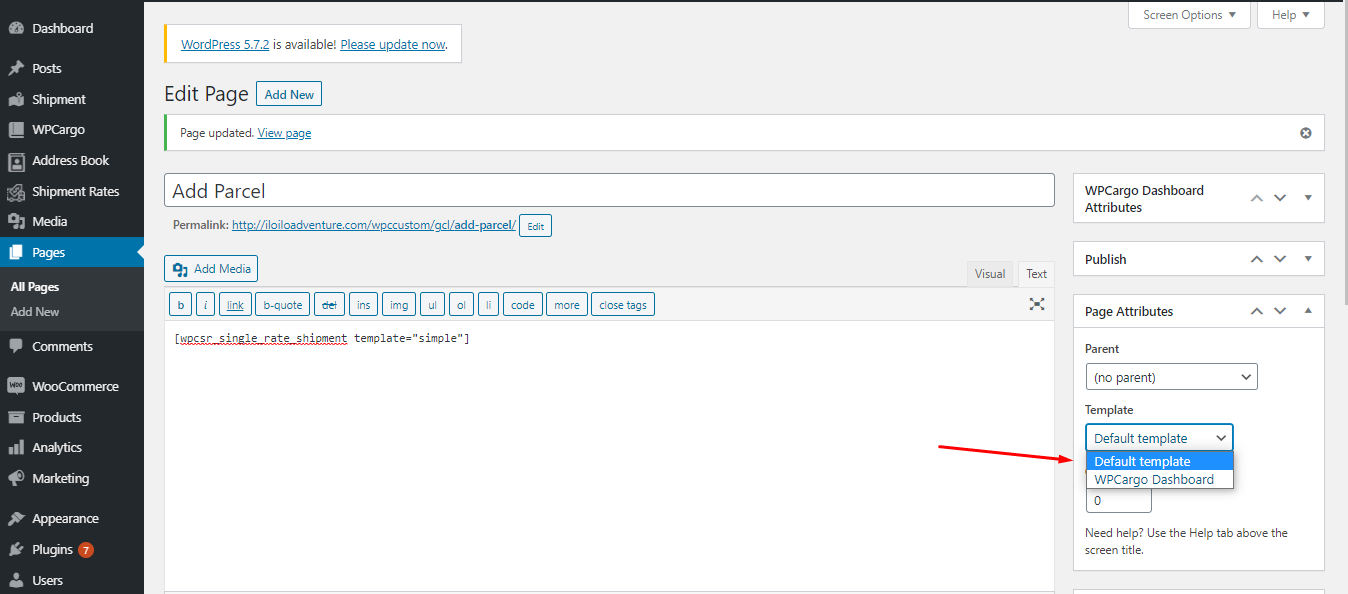
Setup your search results page
As for the search results page, we have the [wpcsr_search_result] shortcode. If you want to have your own custom page as your search result page, create a page then copy and paste this shortcode to the page content. Go to Dashboard > WPCargo > Shipping Rate and choose the page created from the dropdown under Request result page setting. Notice that after you have set the redirect parameter to 1 and submit your shipping rate form, it will redirect you to the page you created with the list of rate results based your request.
