How to display track form and how to load or redirect the result to the other page
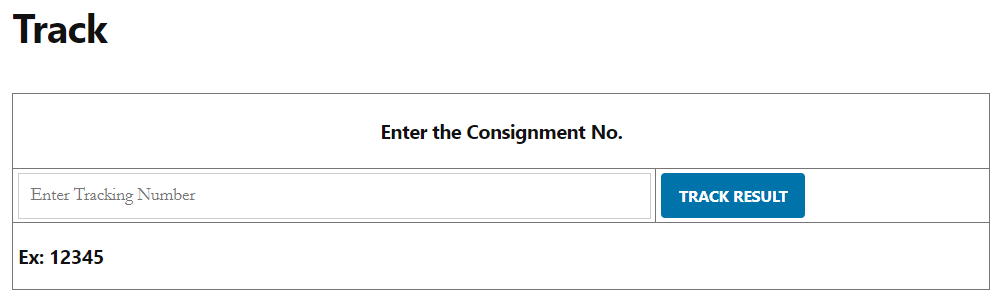
WPCargo has an available shortcode [ wpcargo_trackform ] that displays the track form on your page. The plugin has a default functionality that adds Account page with the shortcode as the content upon activation. Paste the shortcode if you want to add the track form in your homepage, in your banner for example, or in any page you want.
How to redirect the tracking result to other page.
To load the data to your result page you need to The id attribute accepts the page ID value which allow users to be redirected to the track result page after submission. This is commonly used when the track form is displayed on the homepage banner. Track result page 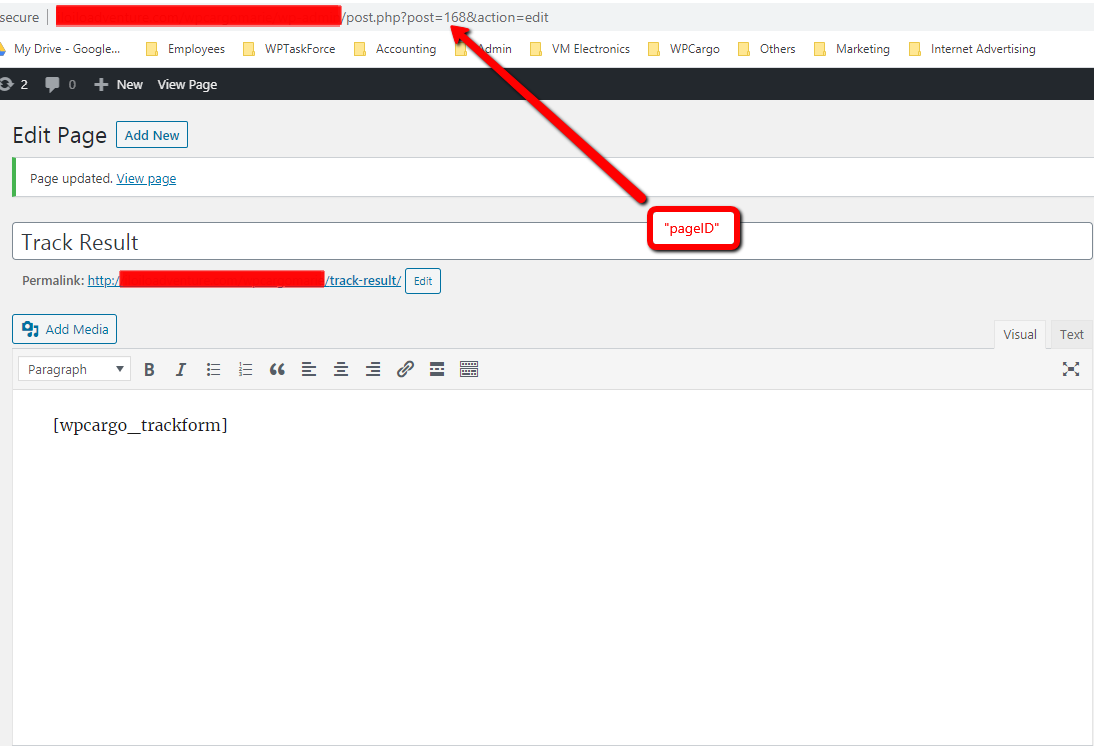 Track and Trace page [ wpcargo_trackform id=”pageID” ]
Track and Trace page [ wpcargo_trackform id=”pageID” ] 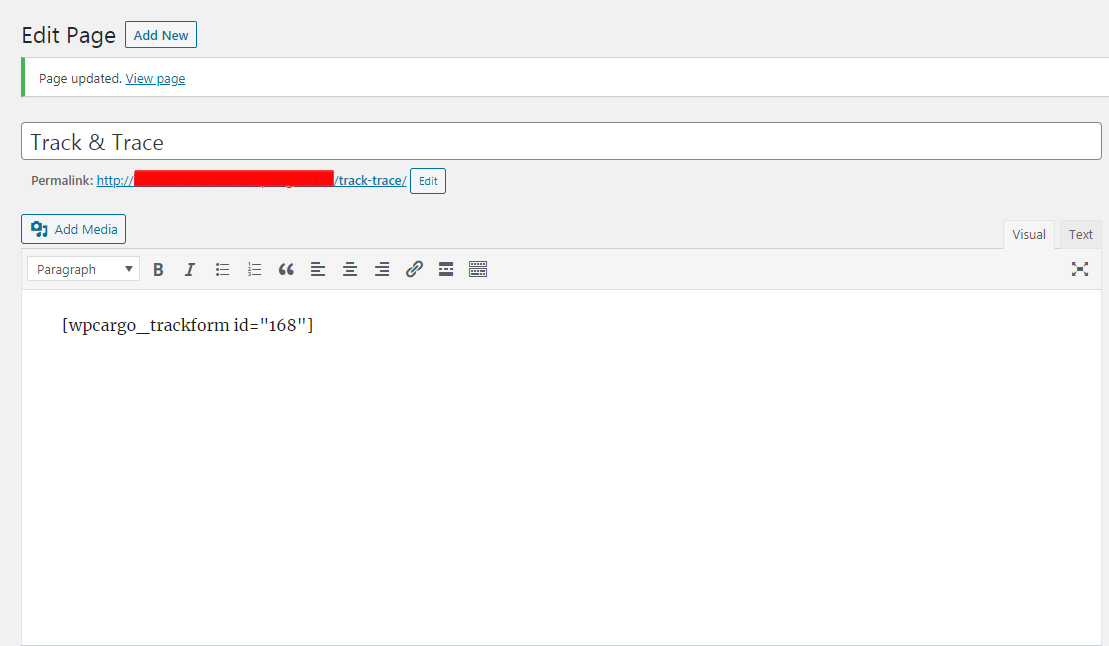
How to remove track form when results are shown?
The show attribute accepts the 0 or 1 value which identifies if to show the trackform after it was submitted. 1 is the default value which returns true and shows the track form and 0 value hides it. [ wpcargo_trackform show=0 ]
