How to download shipment report?
Go to Dashboard > Shipments > Reports.
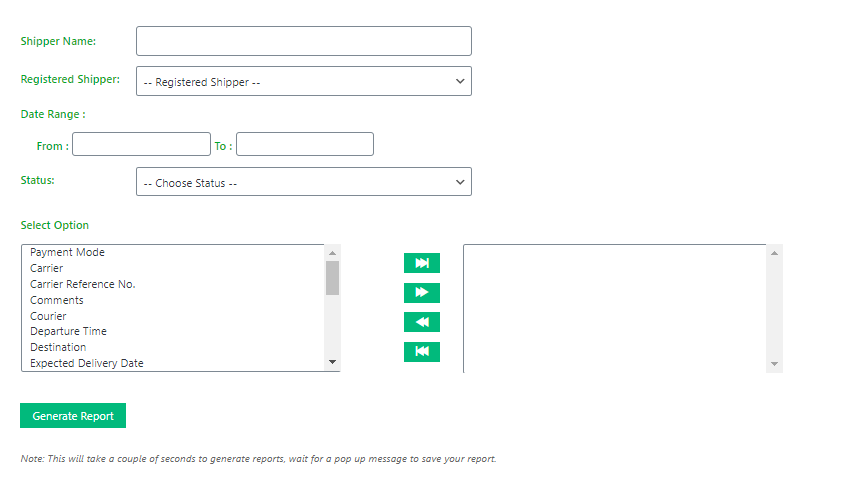
- Shipper Name – filters shipments of the shipper name you have entered.
- Registered Shipper – filters shipments of the registered shipper you have chosen.
- Date Range – filters shipments by the date it is created.
- Status – filters shipments by status.
- Select Option – choose which shipment data you want to export.
