How to filter date format in Frontend Manager
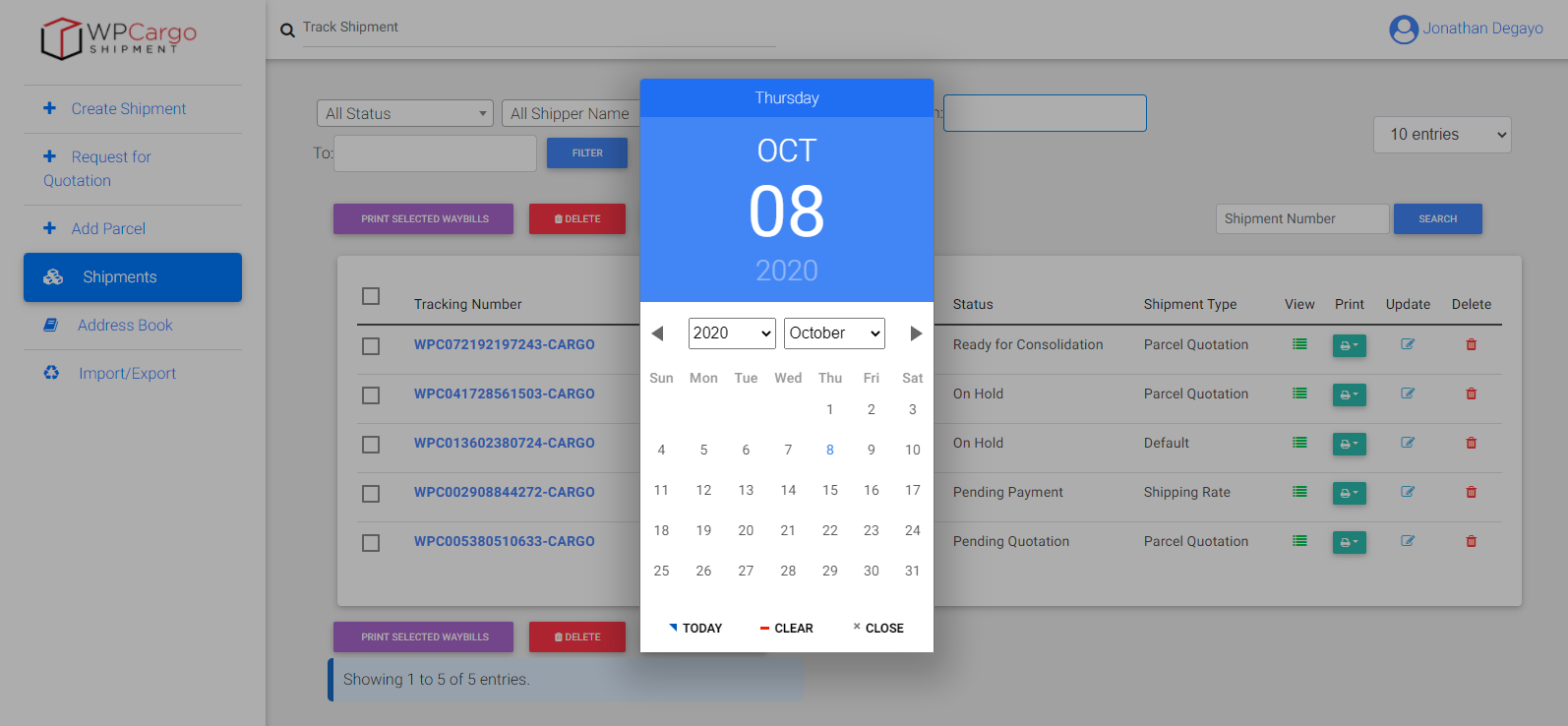
Copy and paste this code in you functions.php file in you active theme. Please follow the template structure so that it will not destroy filter form layout.
function wpcfe_date_format_callback( $default_format ){
/*
* Default format is 'yyyy-mm-dd';
*/
$default_format = 'dd-mm-yyyy';
return $default_format;
}
add_filter( 'wpcfe_date_format', 'wpcfe_date_format_callback', 10 );
