Note: Please copy and paste this code in functions.php of your current theme.
1 2 3 4 5 6 7 8 | function custom_change_shmap_current_marker_url( $image_url ){ /* * Put your new marker url in $image_url variable */ return $image_url;}add_filter( 'shmap_current_marker_url', 'custom_change_shmap_current_marker_url' ); |