How to generate driver report
Notes in generating of driver reports
- Driver – Make sure the driver have a shipment assigned
- Date Range – Make sure there is a shipment within the date range entered.
- Status – Shipment with this status will include.
Generating Report through wp-admin
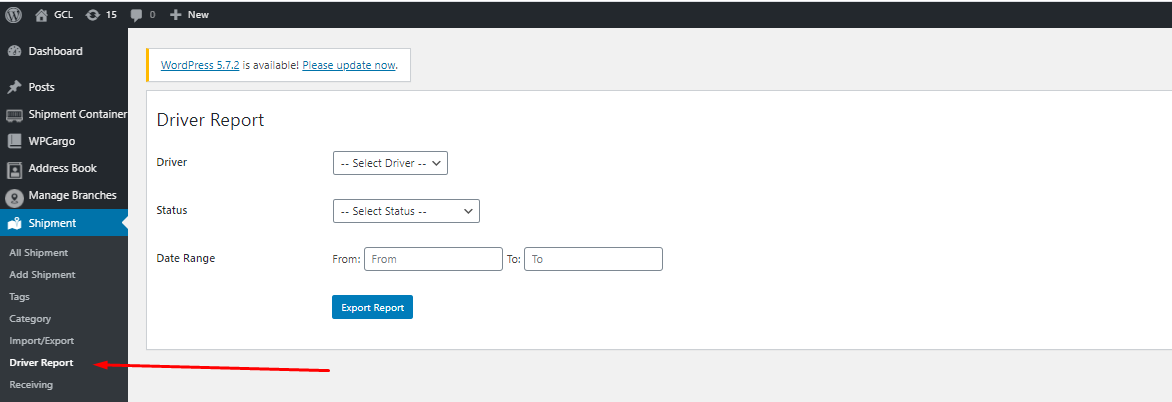
- Login in to your wordpress admin and go to WPCargo > Driver Report
- Fill in the fields: Driver and Date is required and the others are only optional.
- After Fill in the fields click the Export Report button to generate.
Generating Report through Frontend Dashboard
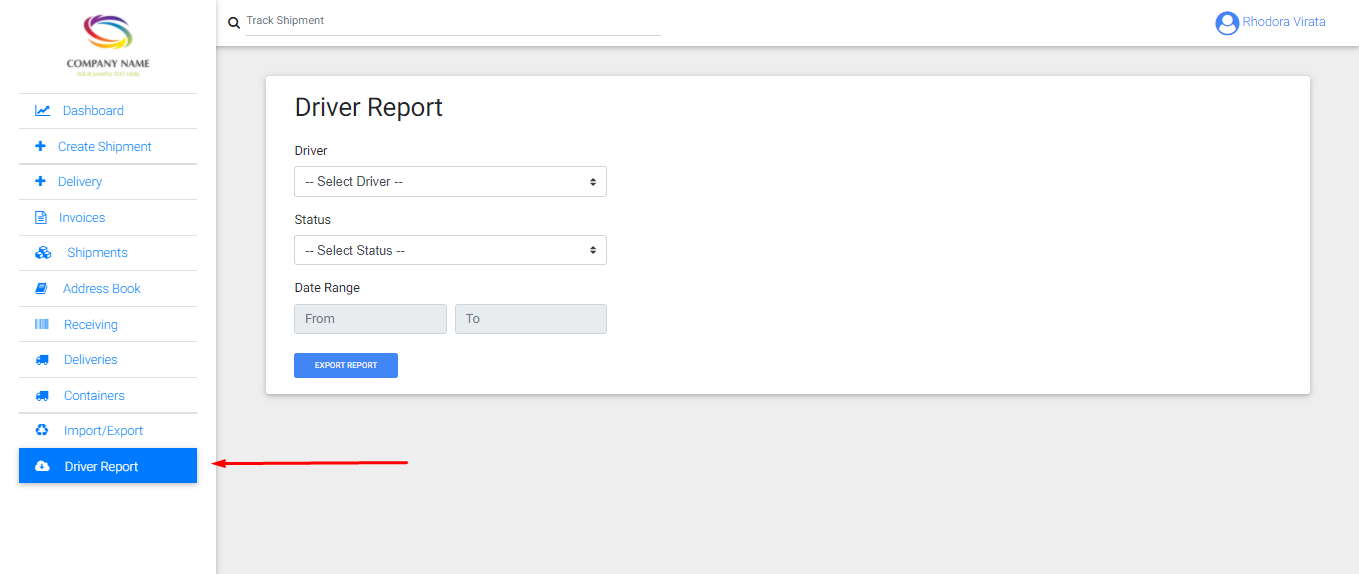
- Go to your Frontend Dashboard > Driver Report
- Fill in the fields: Driver is required and the others are only optional.
- After Fill in the fields click the Export Report button to generate.
