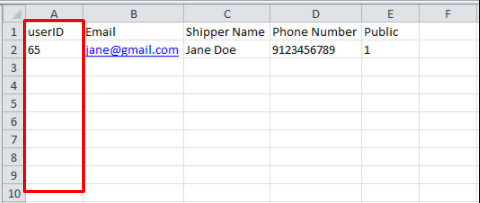How to Import and Export WpCargo Address Book
Go to Address Book > Import/ExportExport Address Book
- Select User Book to Export – Select which user/client address book to be export.
- Select Book Type – Select which type of address book.
Import Address Book
- Download Shipper CSV template – Sample template of shipper.
- Download Receiver CSV template – Sample template of receiver.
- Upload Book – Drag your . CSV file here to be import.
- Select Book Type to Import – Select which type of address book to be import.
- Mac / International language settings Compatibility – Check this if you’re using Mac OS or you’re having issue importing due to international language settings setup.
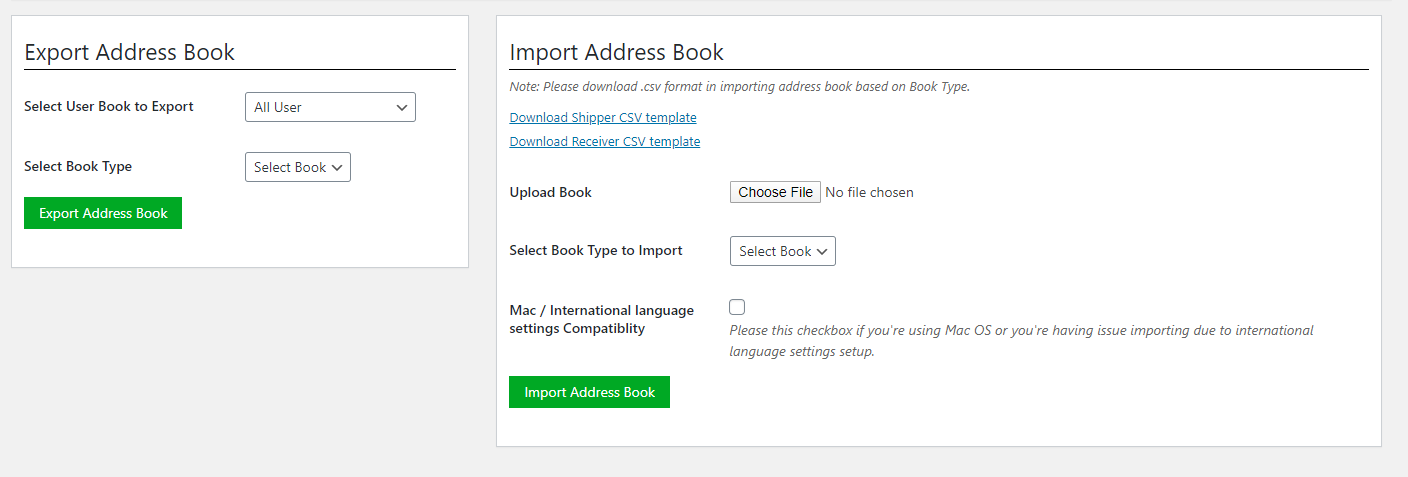
Note: Make sure to use the wordpress user id in userID column in your .csv file.