How to modify or update the assign shipment email notification template
Copy and paste the following code in the functions.php of your current theme.
1 2 3 4 5 6 7 8 9 10 11 12 13 14 15 16 17 18 | //How to modify or update the assign shipment email notification templatefunction custom_wpcargo_assign_email_message( $message, $post_id, $user_id, $designation ){ ob_start(); $user_info = get_userdata( $user_id ); $user_fullname = $user_info->display_name; if( !empty( $user_info->first_name ) && !empty( $user_info->last_name ) ){ $user_fullname = $user_info->first_name.' '.$user_info->last_name; } ?> <p>Hello <?php echo $user_fullname; ?></p> <br> <p>Shipment number <?php echo get_the_title( $post_id ); ?> has been assigned to you.</p> <?php $message = ob_get_clean(); return $message;}add_filter( 'wpcargo_assign_mail_content', 'custom_wpcargo_assign_email_message', 10, 4 ); |
Output: