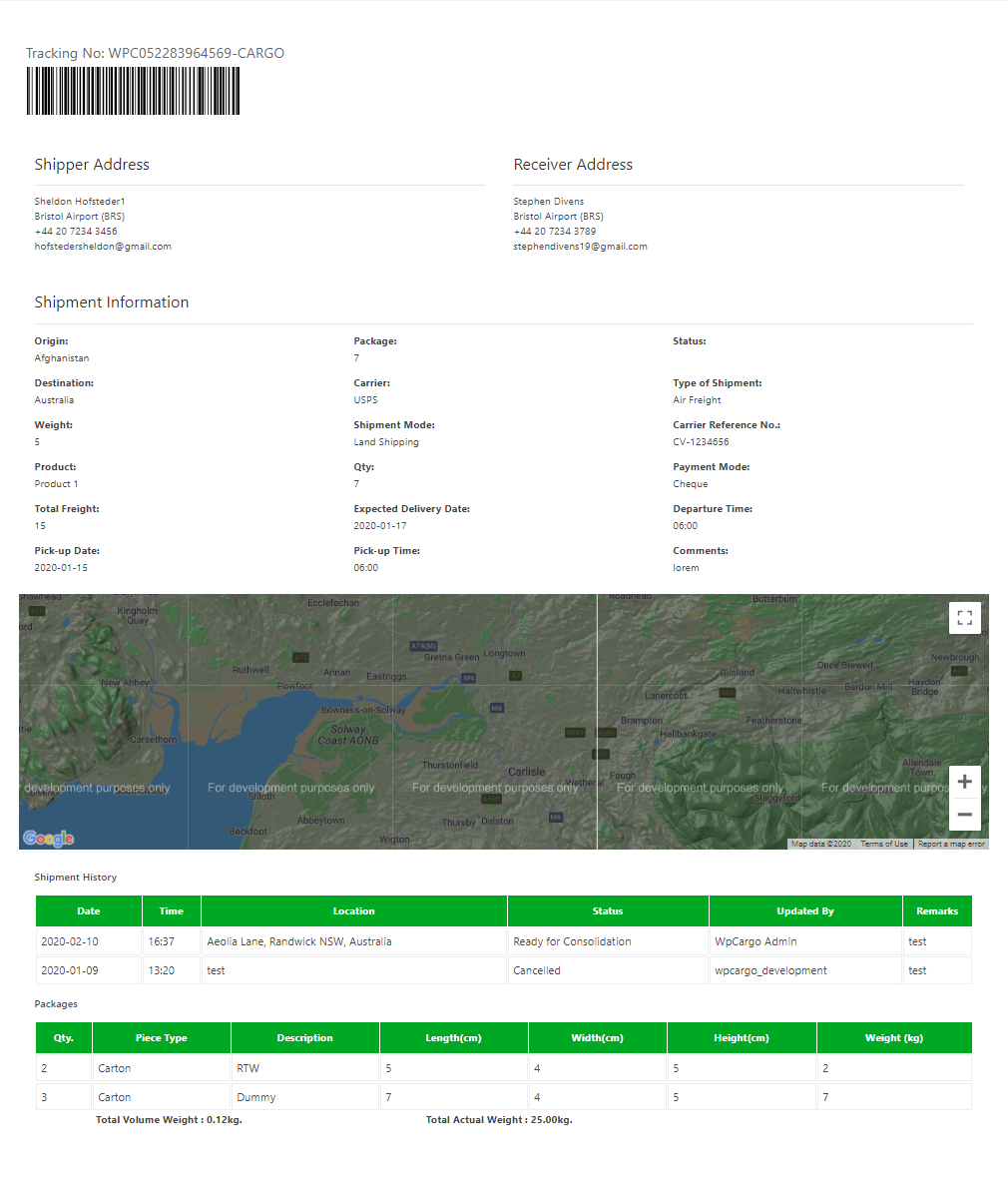How to print shipment invoice?
Print invoice button
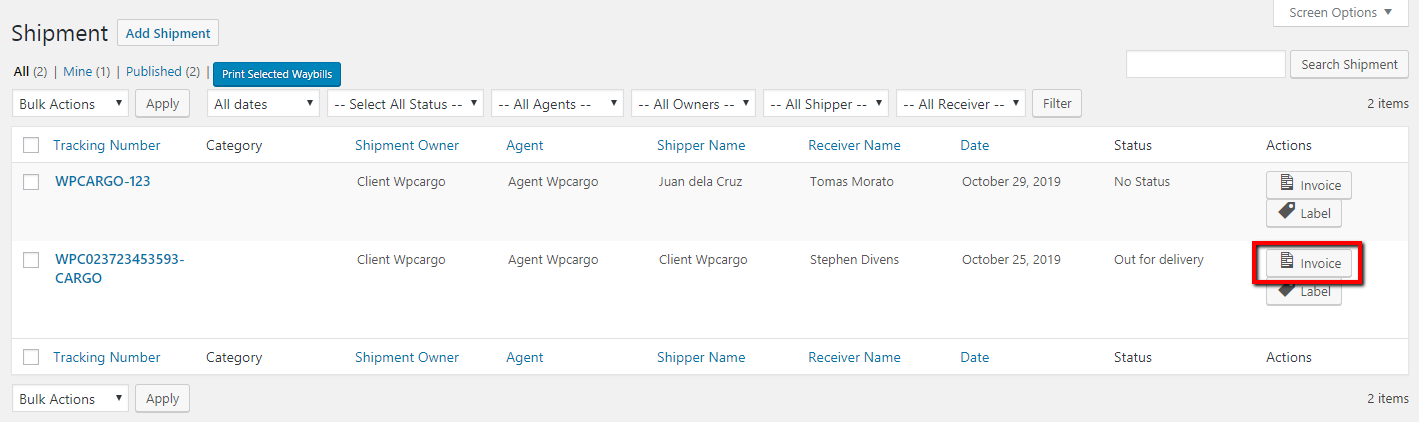
- Click “Shipments” from the sidebar menu in wp-admin.
- Click “Invoice” button on Actions column – this will open a page with the shipment details.
- Click “Print” button at the top right of the page.
Print invoice layout