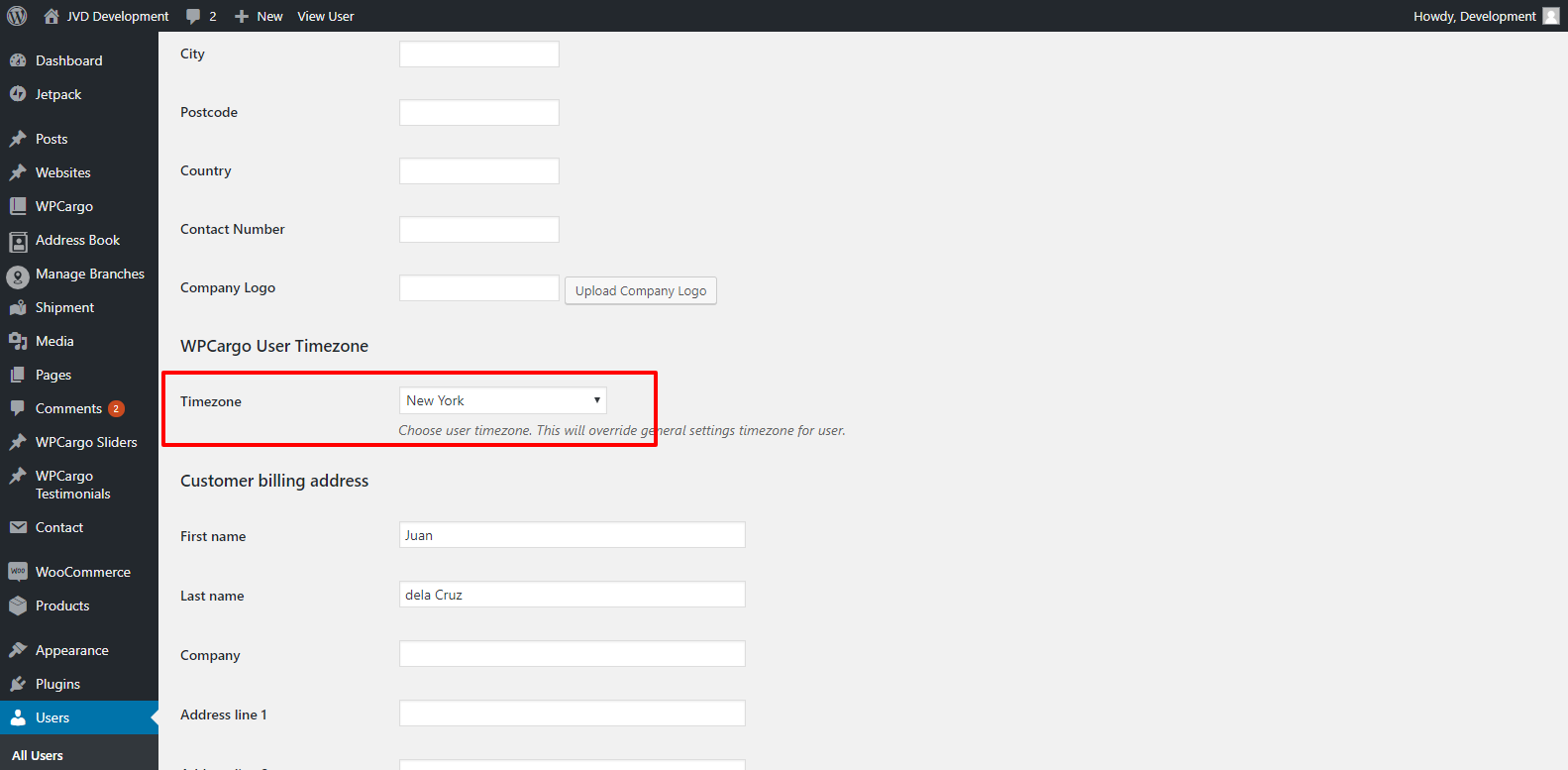How to setup user timezone?
By default WPCargo shipment history use the wordpress settings timezone. To enable user time zone, go to Admin dashboard > General Settings then Enable User Time Zone.
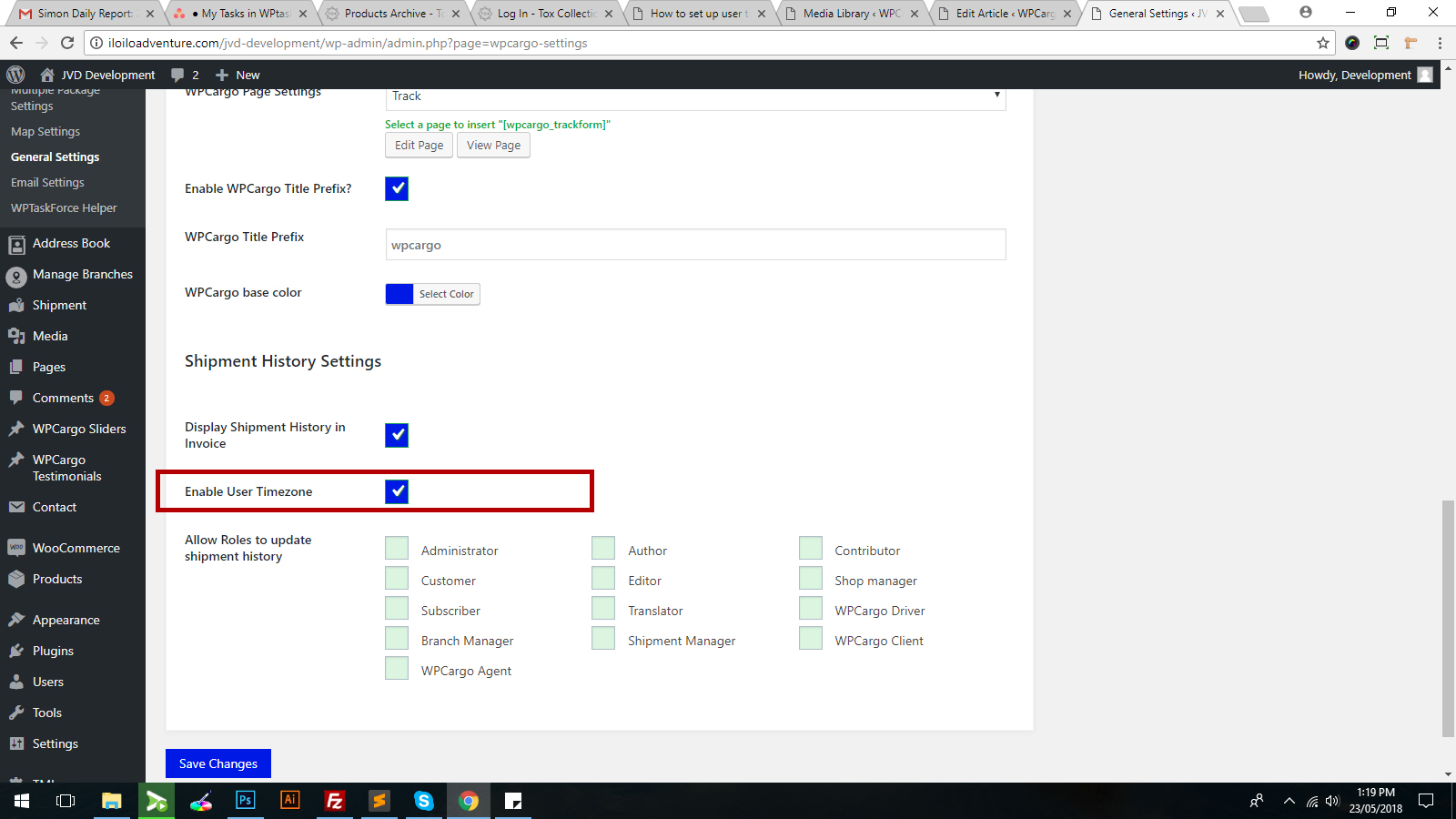
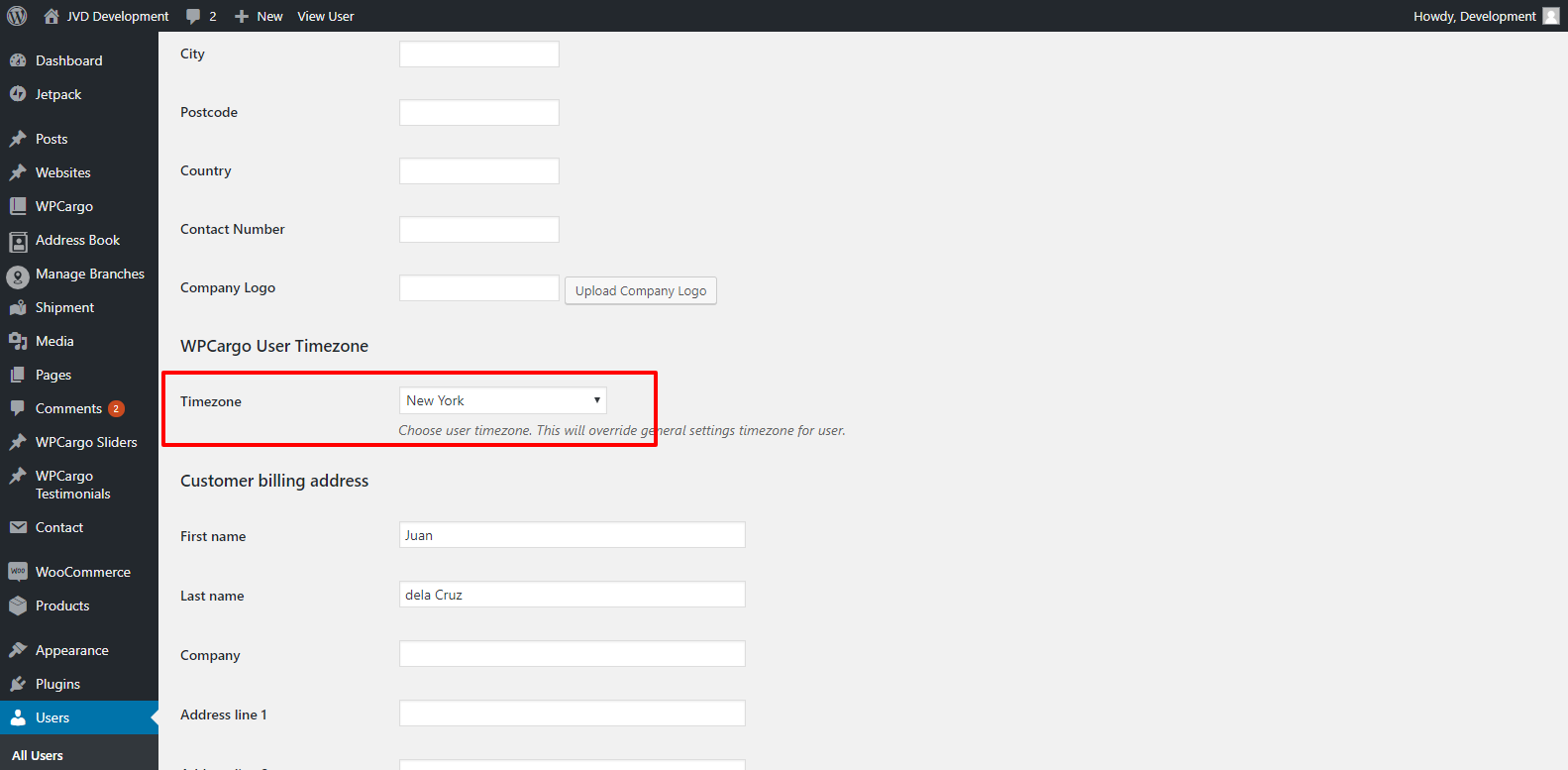
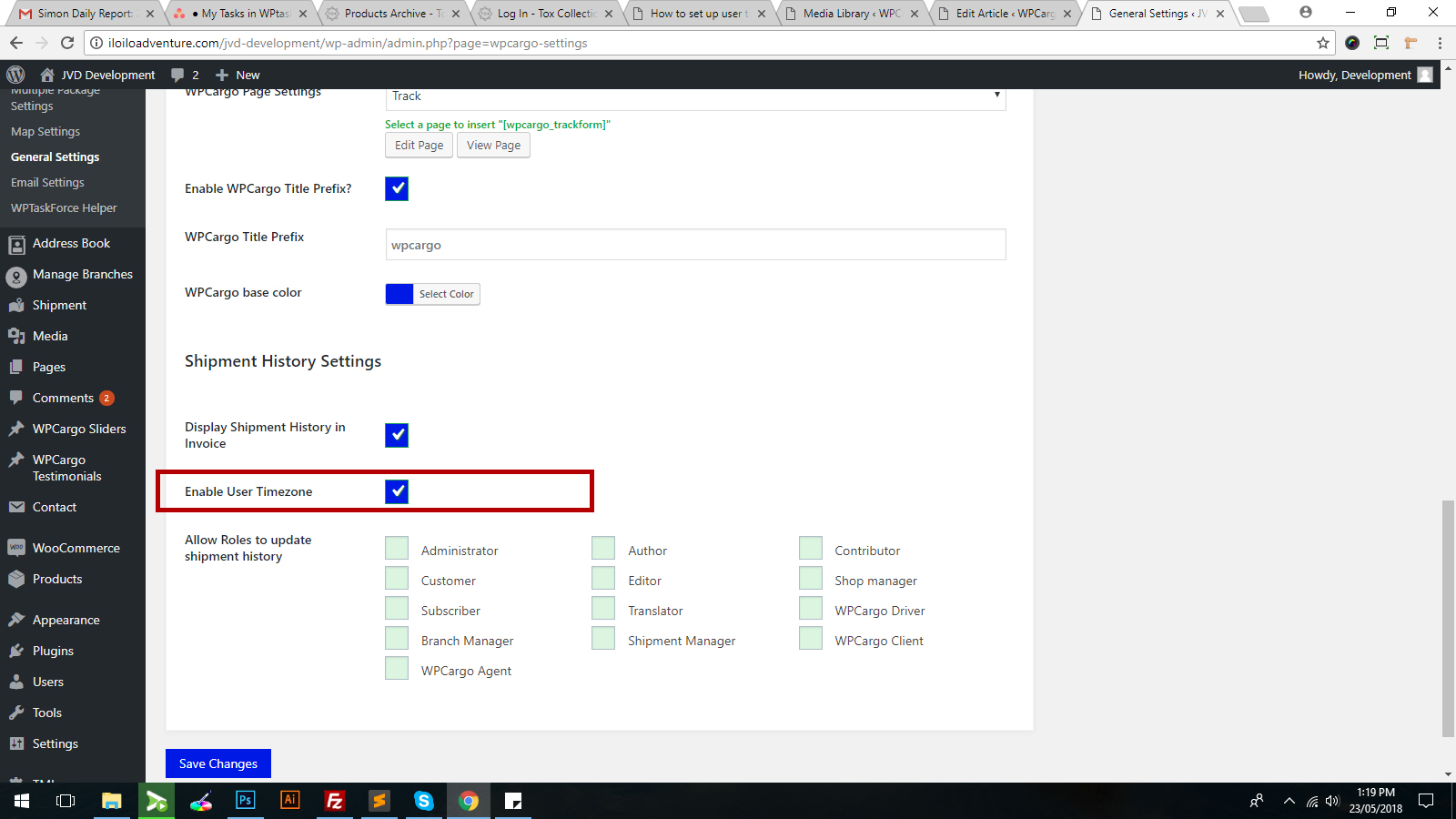
To check or change a specific user’s time zone, go to users menu and select which user would you like to update. Scroll down to WPCargo User Profile section and choose from the list of time zone. Click Update User button to save the changes made.