By default after installing the Multiple receiver add on no fields are assigned to multiple receiver form, we need to set up the fields to assign to Multiple receiver functionality.
How to set up form fields?
1. Go to the admin dashboard WPCargo -> Manage Form Fields
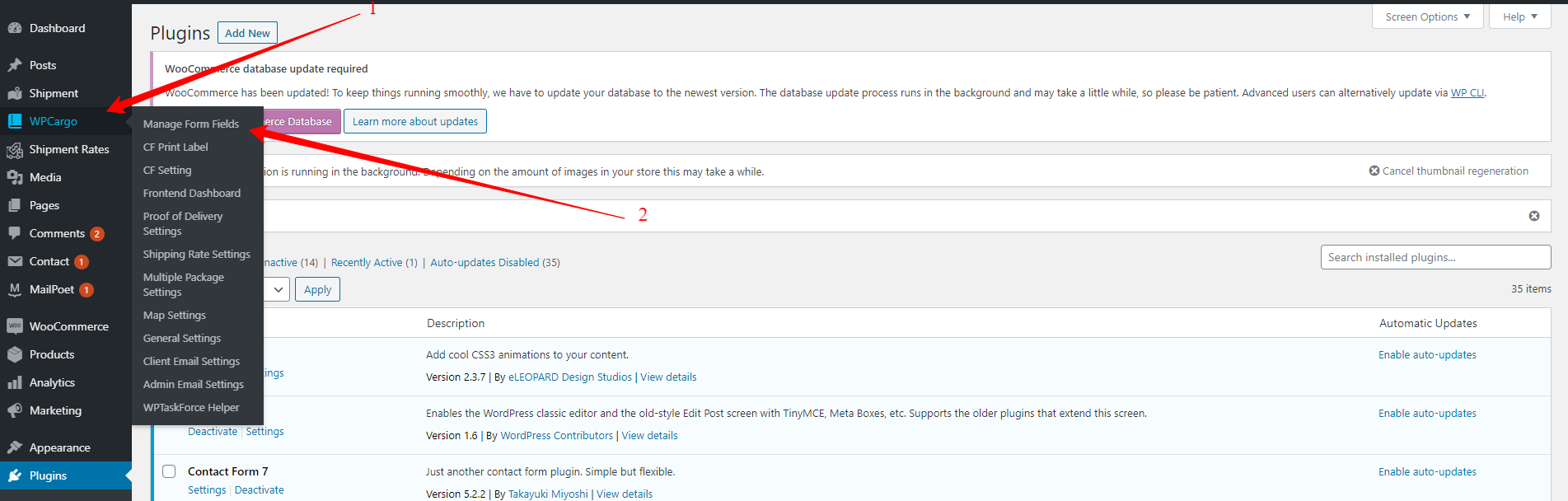
2. Select and update the fields the are assigned to “Receiver” Section.
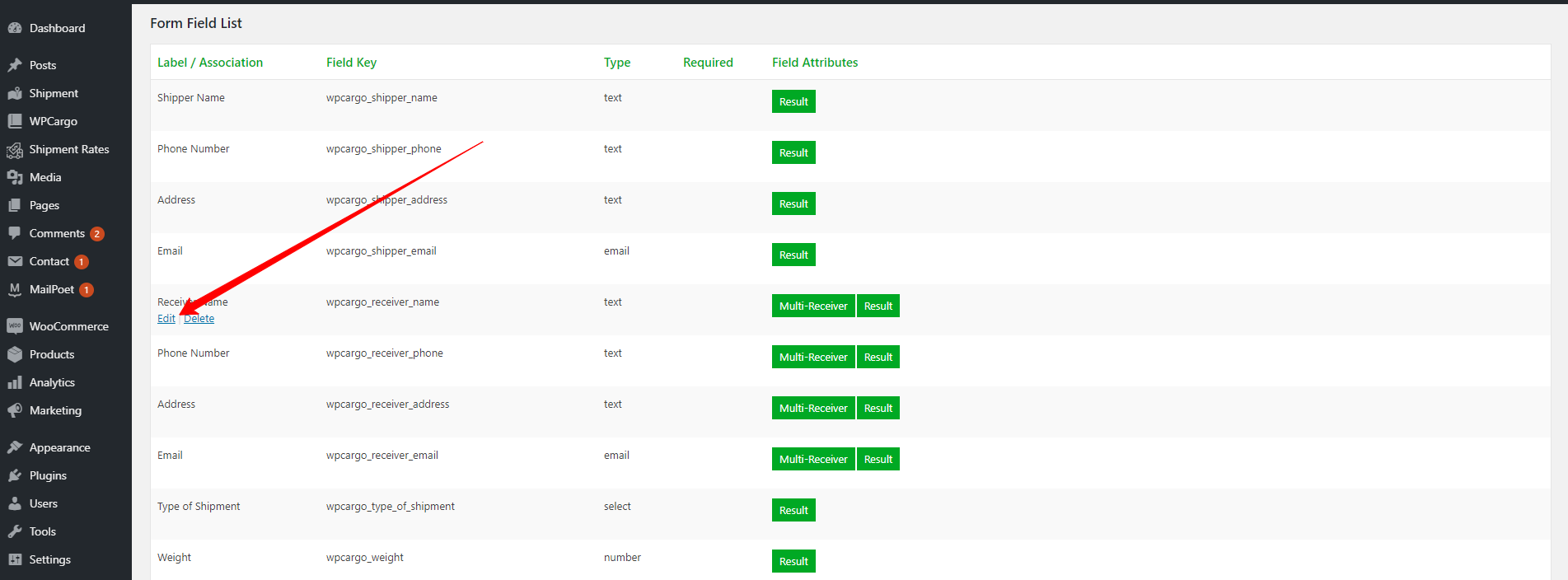
3. Look for the options “Do you want to Include on Multi Receiver Form Fields?” and click the checkbox
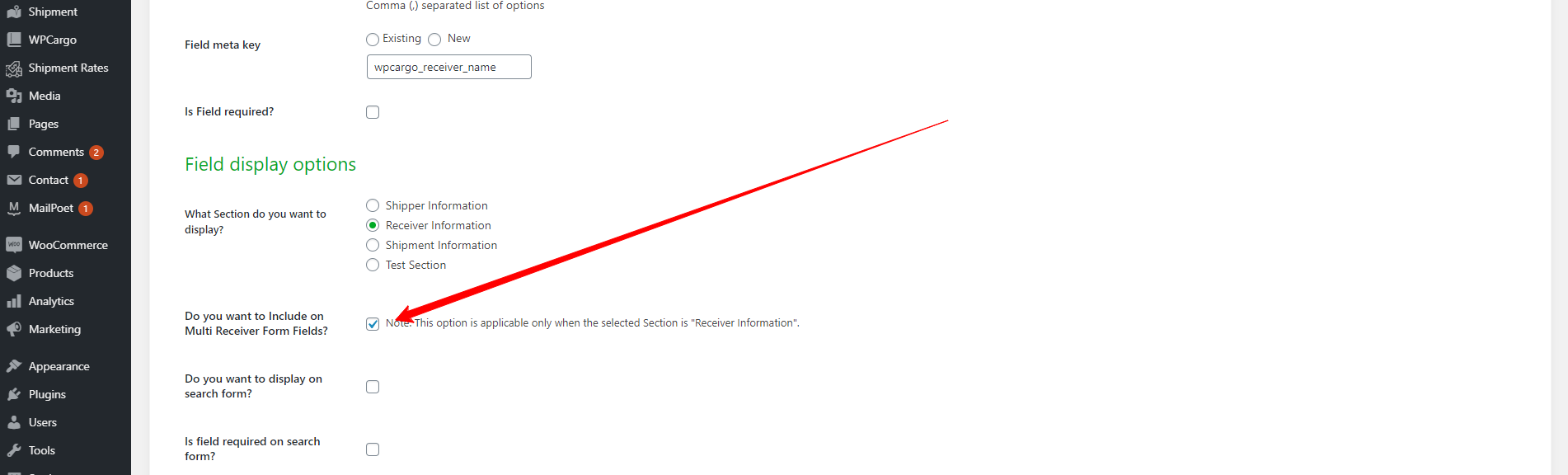
4. Save the field to take effect the updates.