- Download the latest version of WPCargo from https://wordpress.org/plugins/wpcargo/
- Login to your cpanel.
- Locate the folder containing the WPCargo Plugin. It is usually located in public_html/wp-content/plugins
- Delete the old WPCargo Version.
- Upload the latest version of WPCargo.

- Unzip the files in the plugins folder.