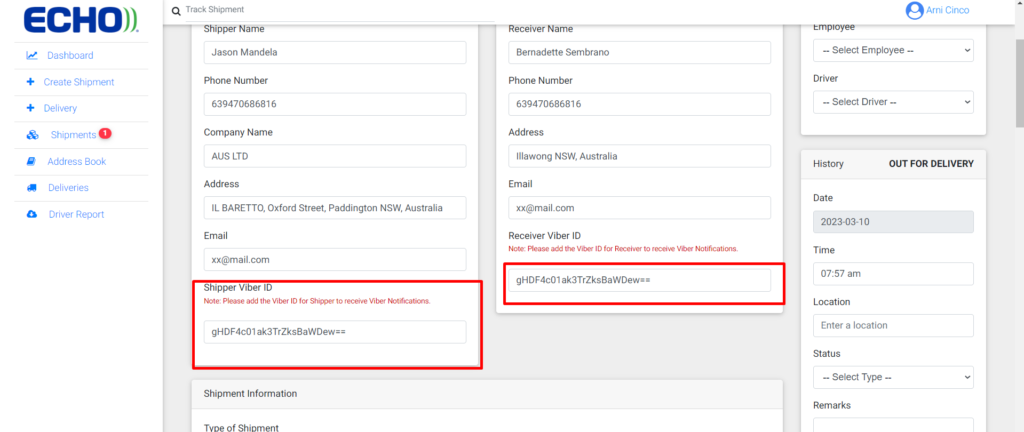Viber Bot QR Code

Sample Tracking number :
WPC091018786236-CARGO
WPC020648804187-CARGO
WPC091586353224-CARGO
WPC090535766539-CARGO
WPC098789602780-CARGO
WPC008015627094-CARGO
WPC014106168676-CARGO
WPC065779296858-CARGO
WPC058516755714-CARGO
How to use Viber Notification Addons
1.Login in your viber account in your mobile
2. Click (…) More
3. Click QR Icon.
4. Scan the QR above.
Type your tracking number to track.




How to enable Viber Notification on Updating shipments
- Login to your Viber Account.
- Scan to QR Code for the Viber account of the website.
- Viber Bot will send you a copy of your Viber Account ID.
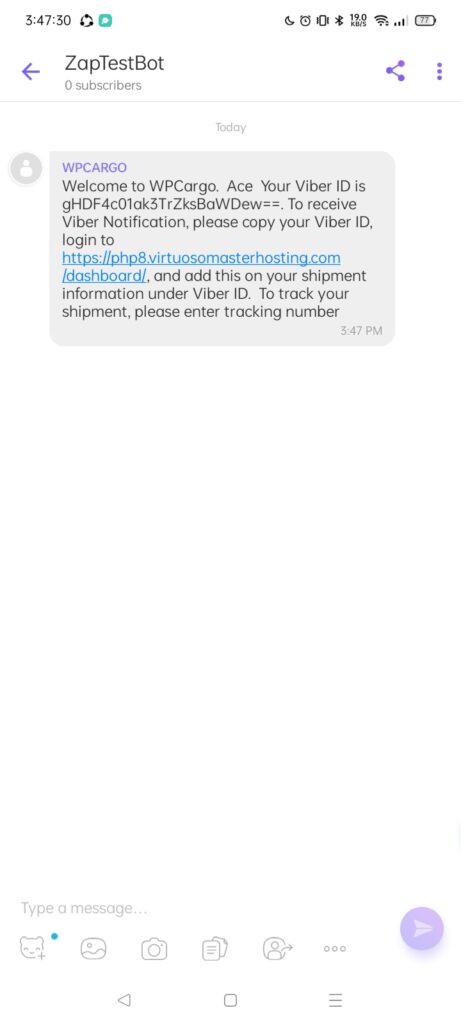
- Login to your account on WPCargo Website.
- Go to your shipment and click edit.
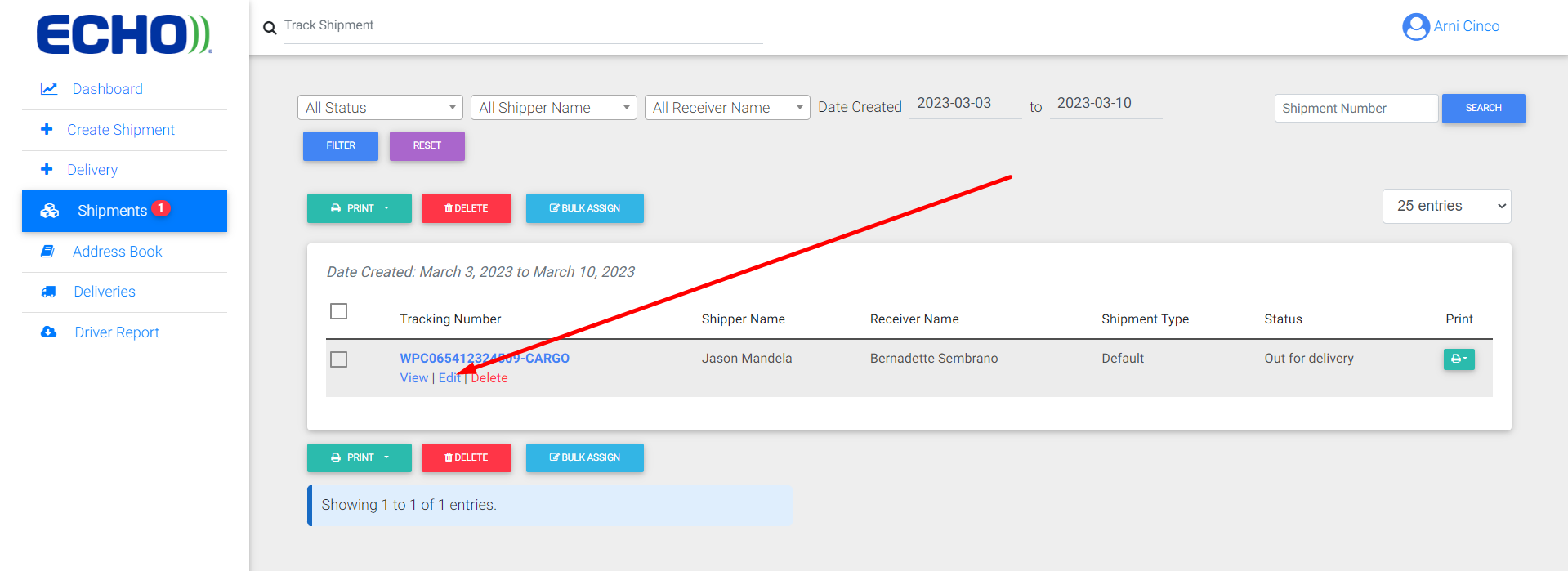
- Fill up the Viber ID Field with the Viber ID you have received from the Viber Bot to start receiving notification