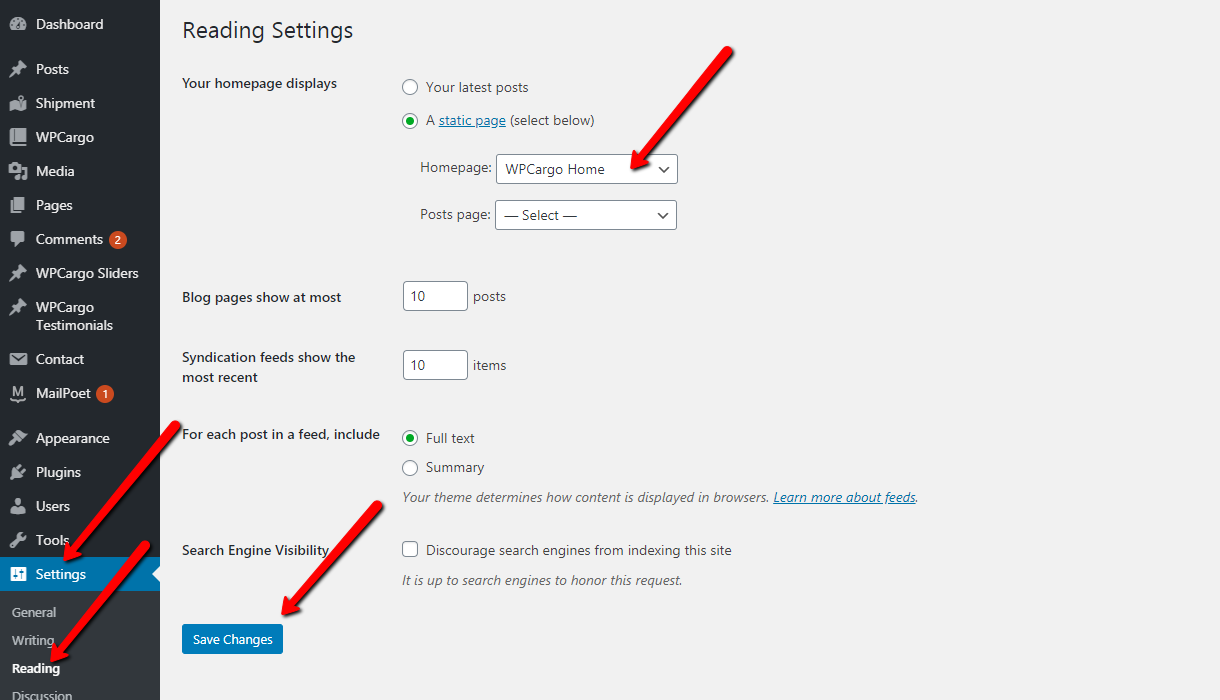How to Install WPCargo ThemePro
Follow the steps to complete the installation:
1. In your WordPress dashboard, go to appearance > Themes.
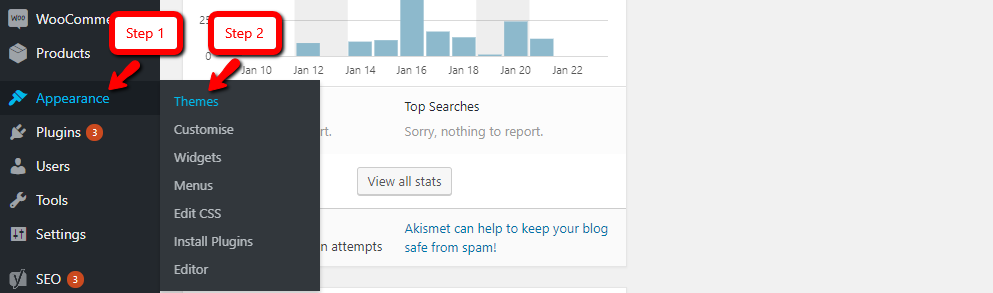
2. Activate wpcargo pro child theme.
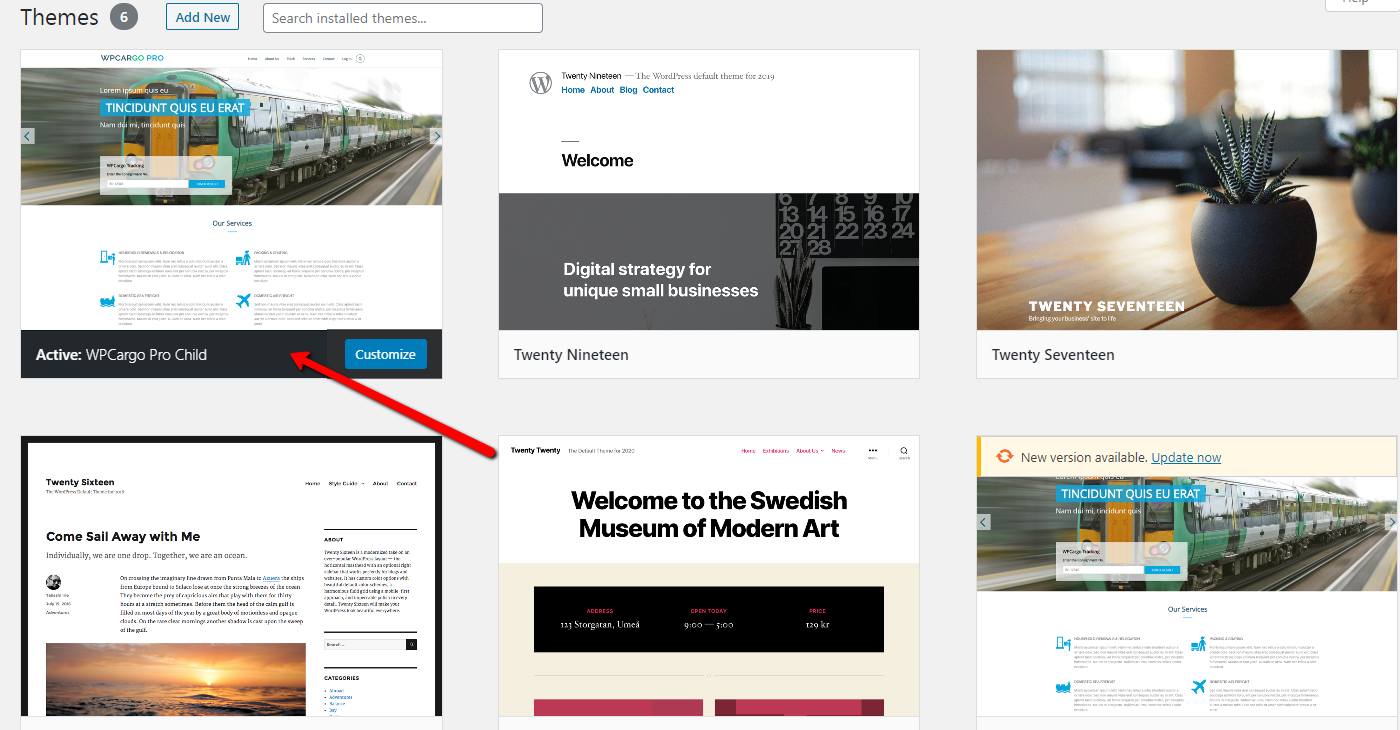
3. Install the Required Plugins such as:
- Contact Form 7
- SiteOrigin Widgets Bundle
- WDES Responsive Mobile Menu
- Widget Importer & Exporter
- Animate It!
- MailPoet Newsletters
- Page Builder
- Search & Replace
- Theme My Login
- Classic Editor
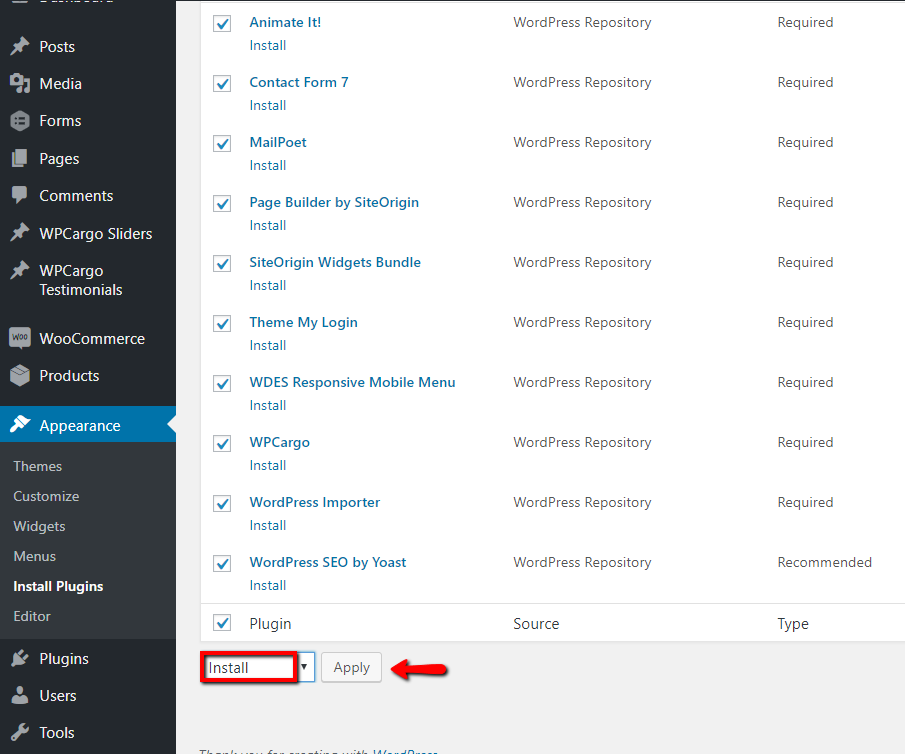
Activate the WordPress Importer (if necessary).
4. To import the demo, navigate to Tools > Import, run the WordPress Importer.
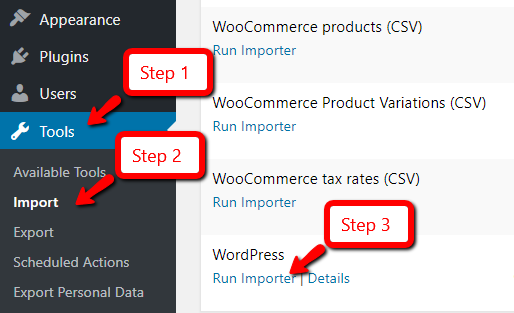
5. Upload the wpcargo–demo.xml file (wpcargo–demo.xml file can be found inside the theme folder wpcargo-pro/demo/wpcargo–demo.xml on your cPanel or FTP).
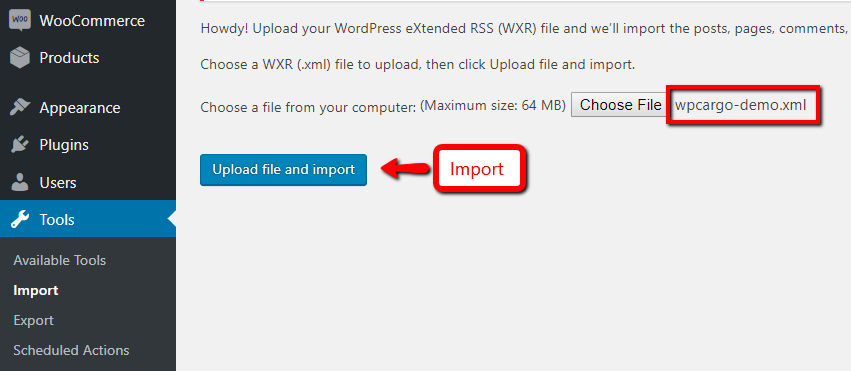
6. Choose user, check Download and import file attachments and click Submit.
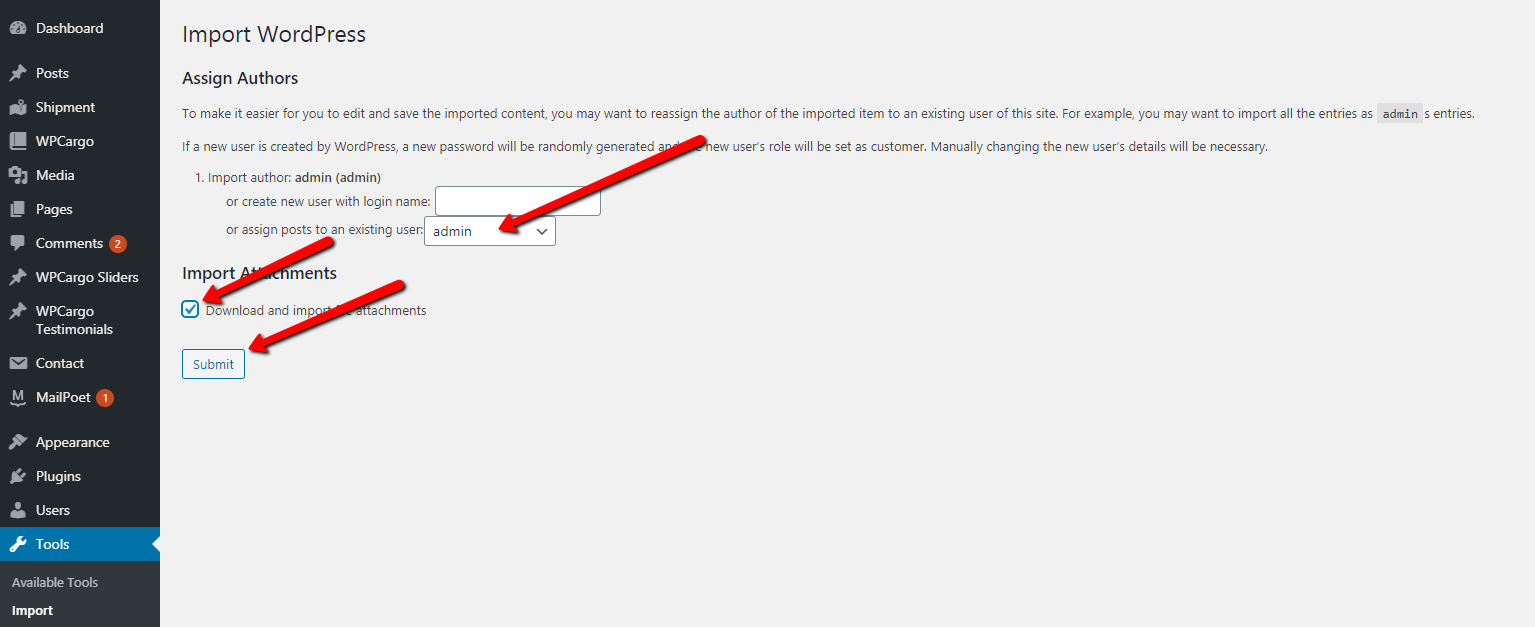
7. Go to Settings > Reading. Set Homepage to WPCargo Home and click Save Changes.