Installation
Before Installing WPCargo Shipment add on it needs the following plugin to be pre installed. Note: This plugin will not work properly when this plugins in not installed.
- WPCargo (FREE)
- Woocommerce (FREE)
- WPTaskForce License Helper (FREE) note: This is included when you buy this product.
- WPCargo Client Accounts Add-ons
- WPCargo Custom Field Add-ons
MINIMUM REQUIREMENTS
- PHP version 5.6 or Higher
- MySQL version 5.6 or Higher
- Ioncube php 5.6 version installed in you server
How to install this plugin?
Using WordPress Admin
-
- Login to your admin dashboard > Plugins and Click Add New button
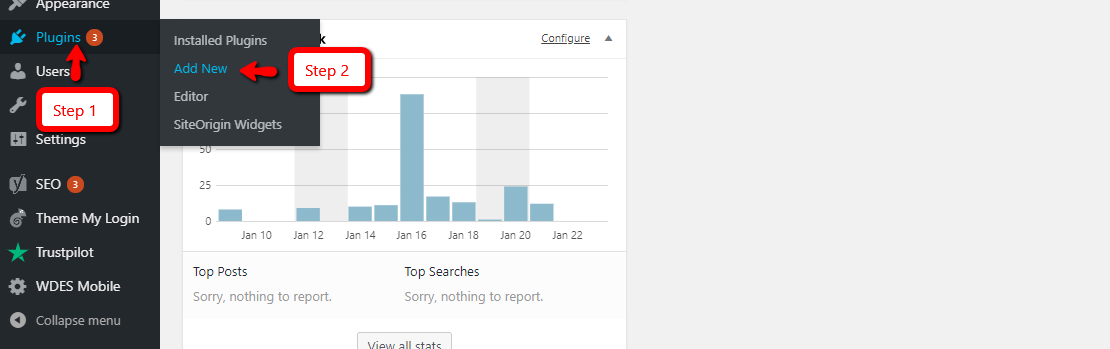
- Click Upload Plugin button, Upload your plugin.zip file and Click Install Now button
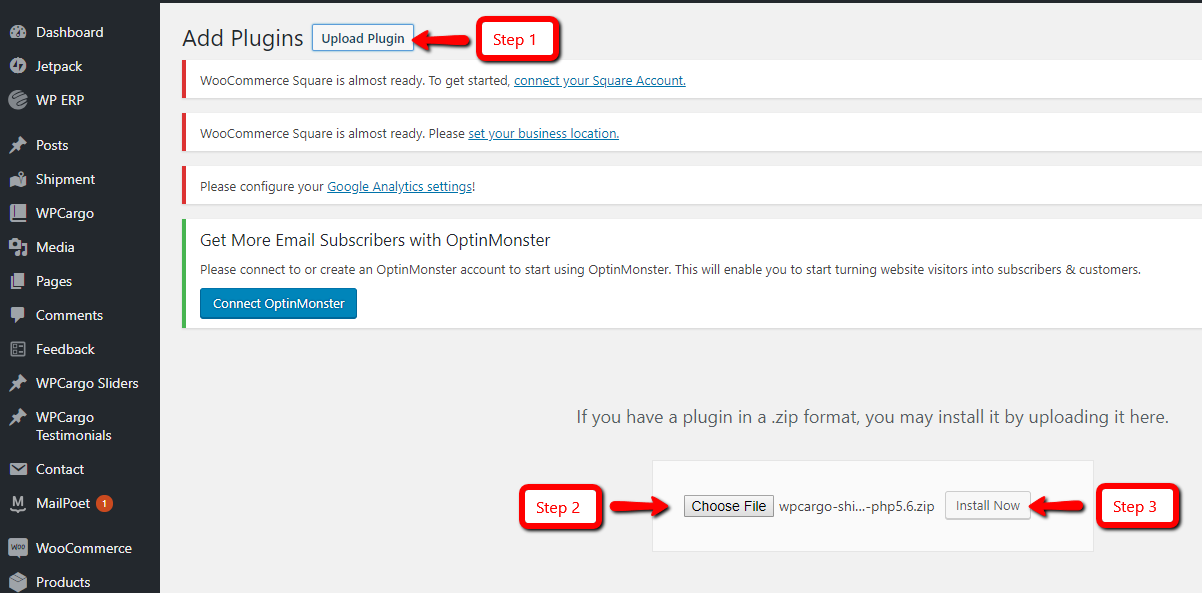
- Activate the plugin through the “Plugins” menu in the admin dashboard
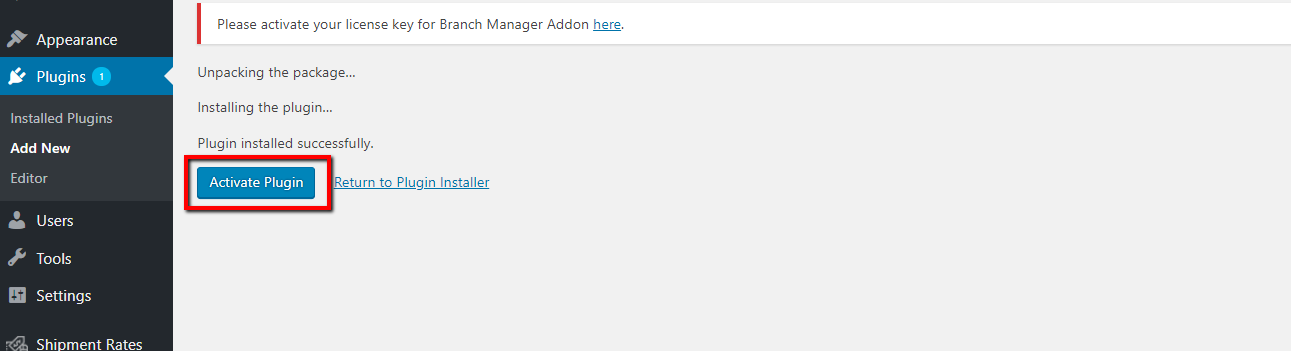
- Login to your admin dashboard > Plugins and Click Add New button
Using Cpanel
-
-
- Go to the
/wp-content/plugins/directory
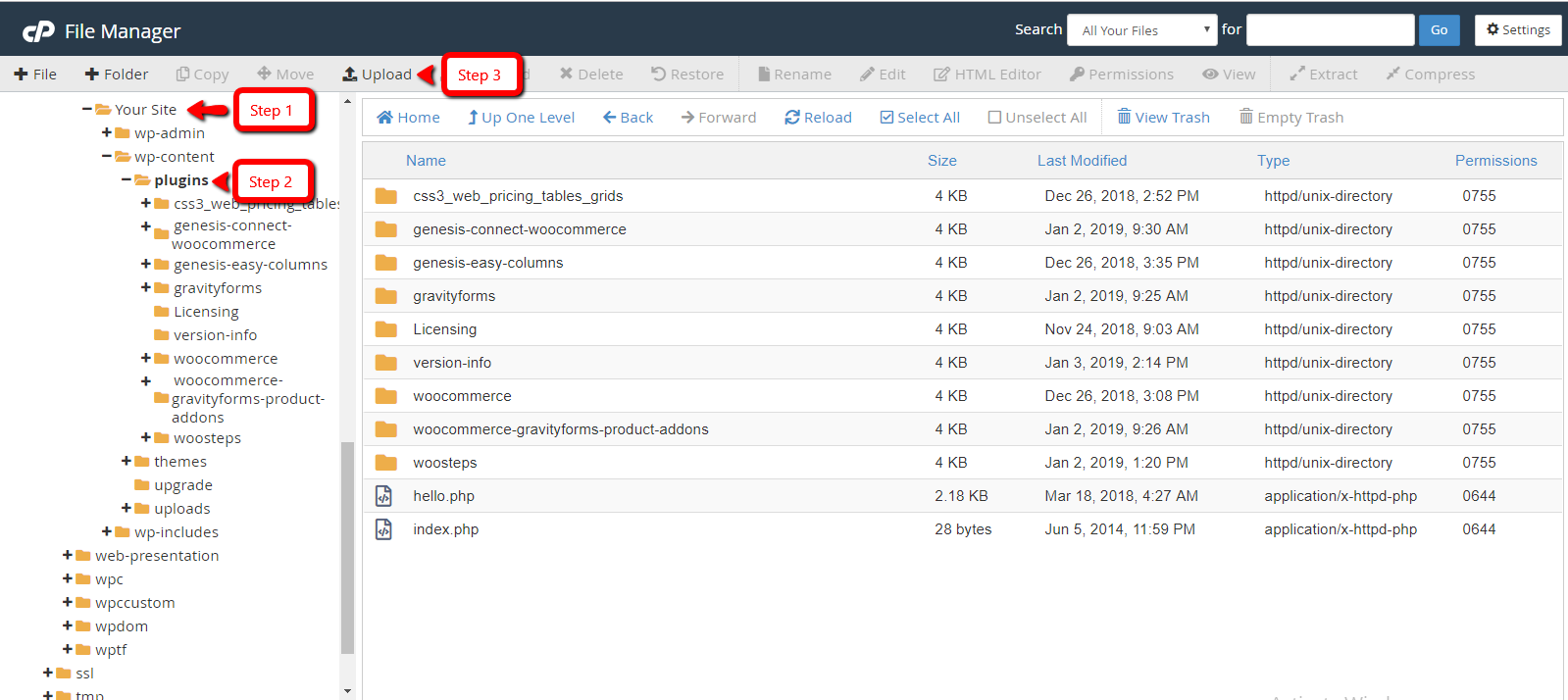
- Upload wpcargo-shipment-consolidation-addon.zip
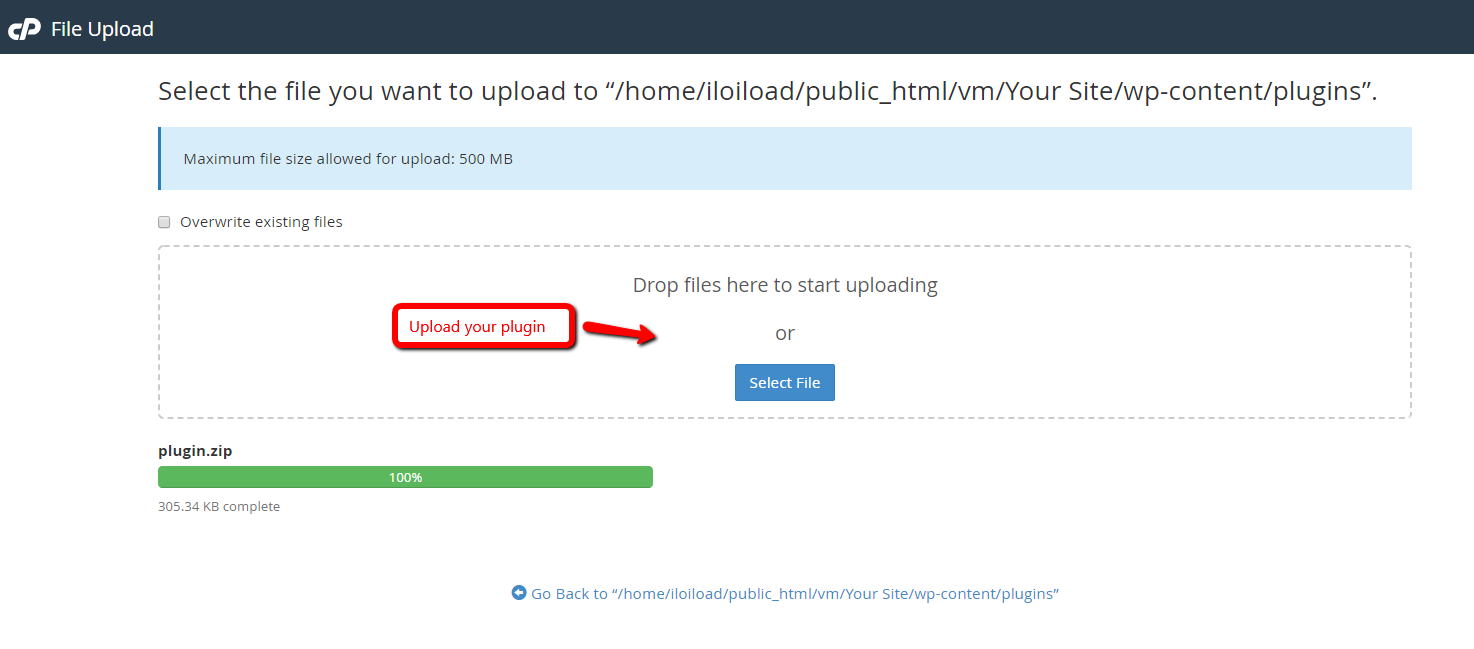
- Activate the plugin through the ‘Plugins’ menu in WordPress
- Go to the
-
Demo Site : http://wpcargo.com/demo/consolidation/
Admin Access
-
-
- Username: usmanilaforwarders
- Password: usmanilaforwarders
-
Client Access
-
- demo
- demo1234
