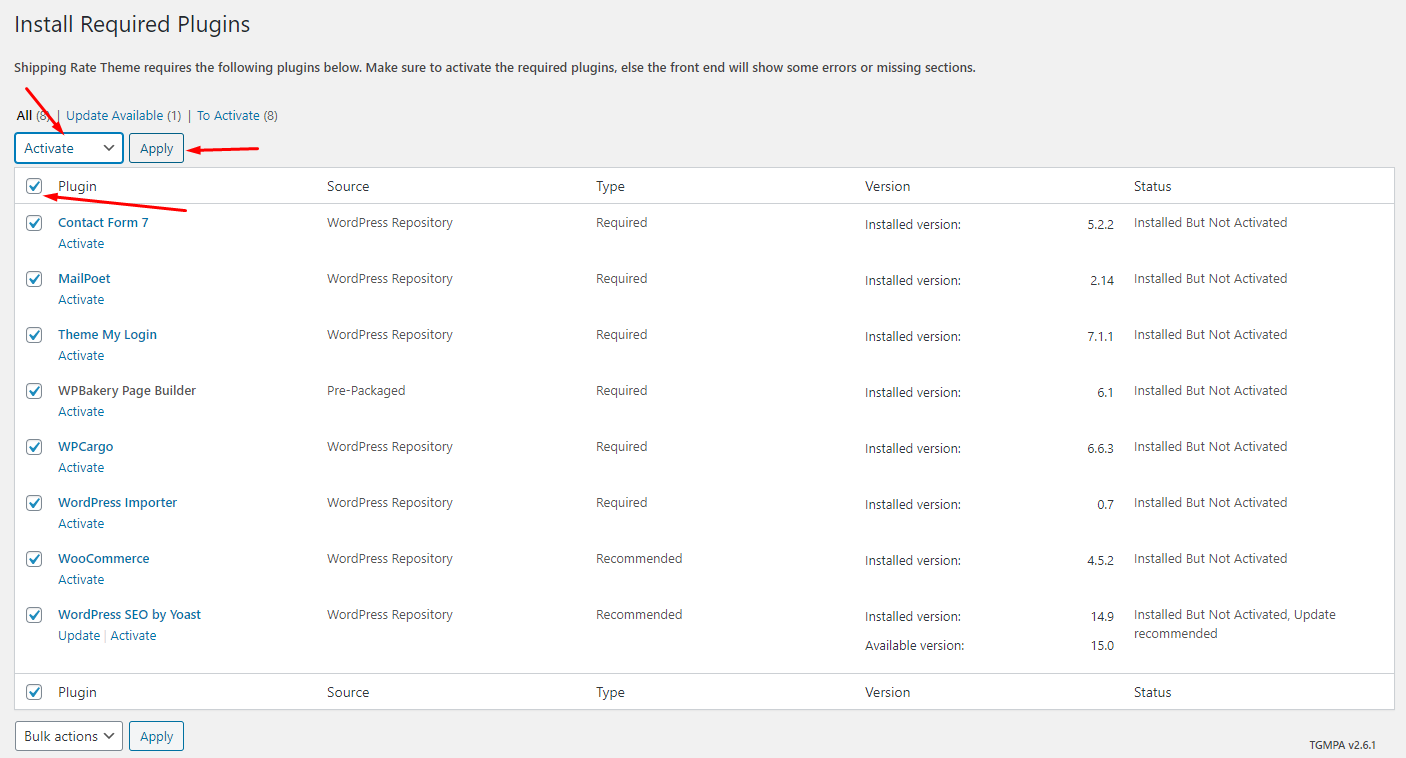WPCargo Shipping Rate theme installation
1. Log in to your WordPress dashboard and go to Appearance > Themes.
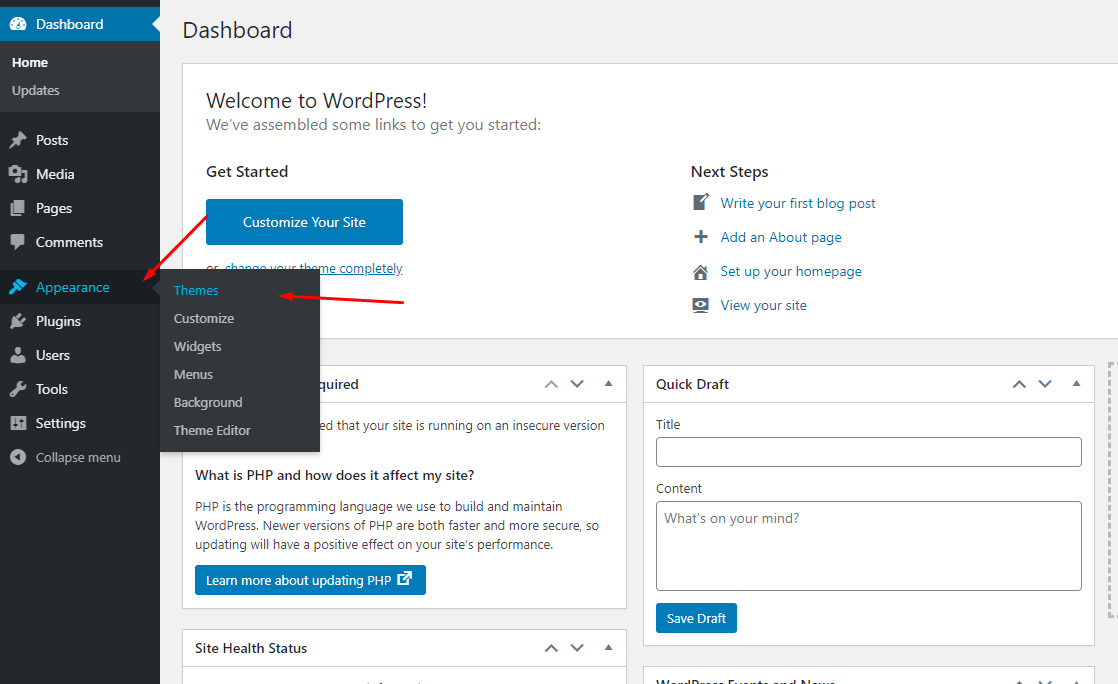
2. Click the Add New button at the top of the page.
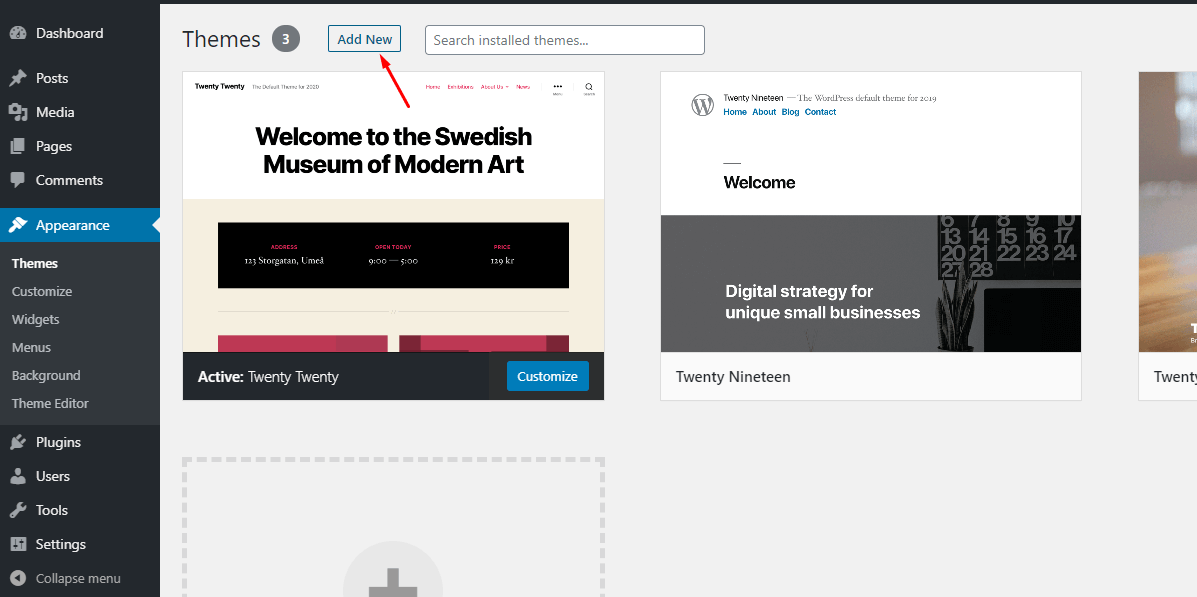
3. Click the Upload Theme button at the top of the page.
4. Click the Choose File button and find the wpcargo-shippingrate.zip file on your computer.
5. Once you have selected the theme file for upload, click the Install Now button.
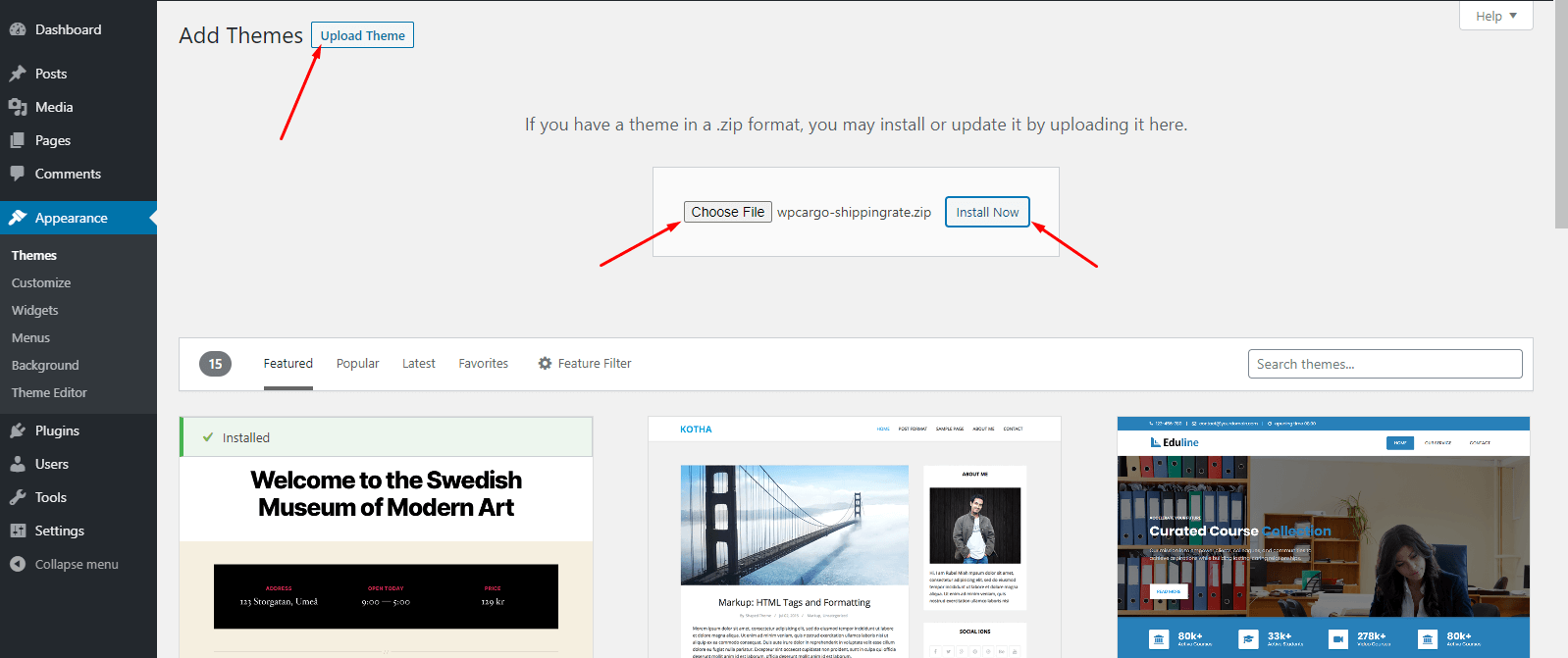
6. Once you have successfully installed the parent theme, click the Return to Themes page button.
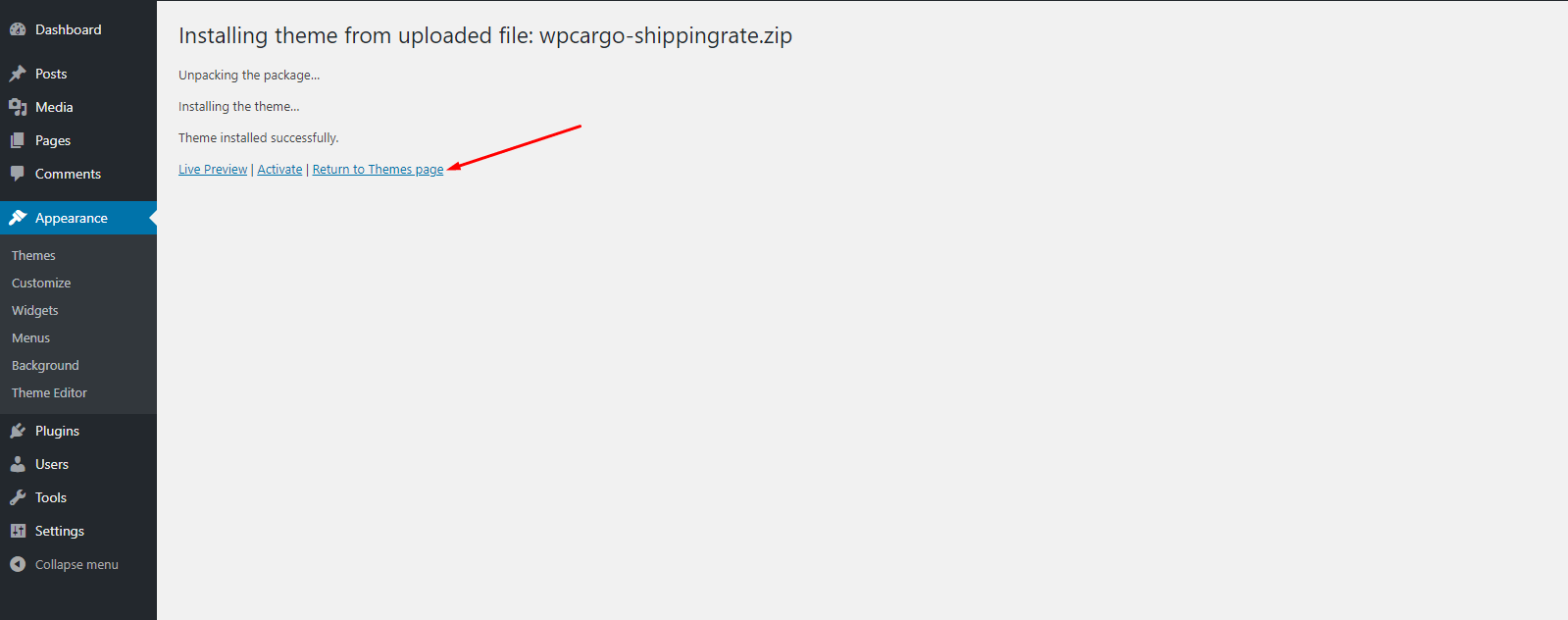
After completing these steps to install the Shipping Rate Theme, repeat them to install the wpcargo-shippingrate-child.zip child theme.
Activating the Theme
In your themes page, hover over the screenshot of the Shipping Rate Child Theme and click the Activate button.
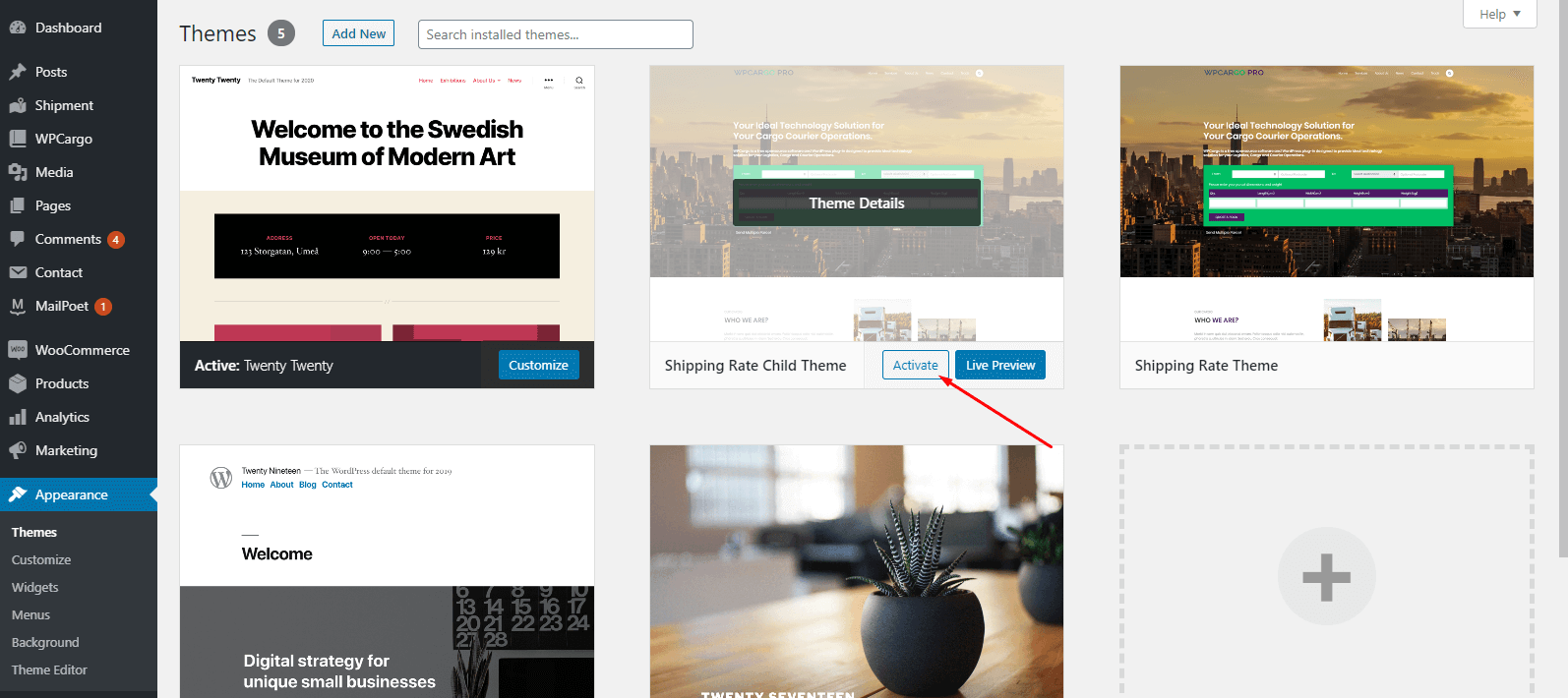
Install and Activate the Required Plugins
1. After the Shipping Rate Child Theme is activated, tick the checkbox to select all the plugins. Click the drop-down and select Install, then click the Apply button.
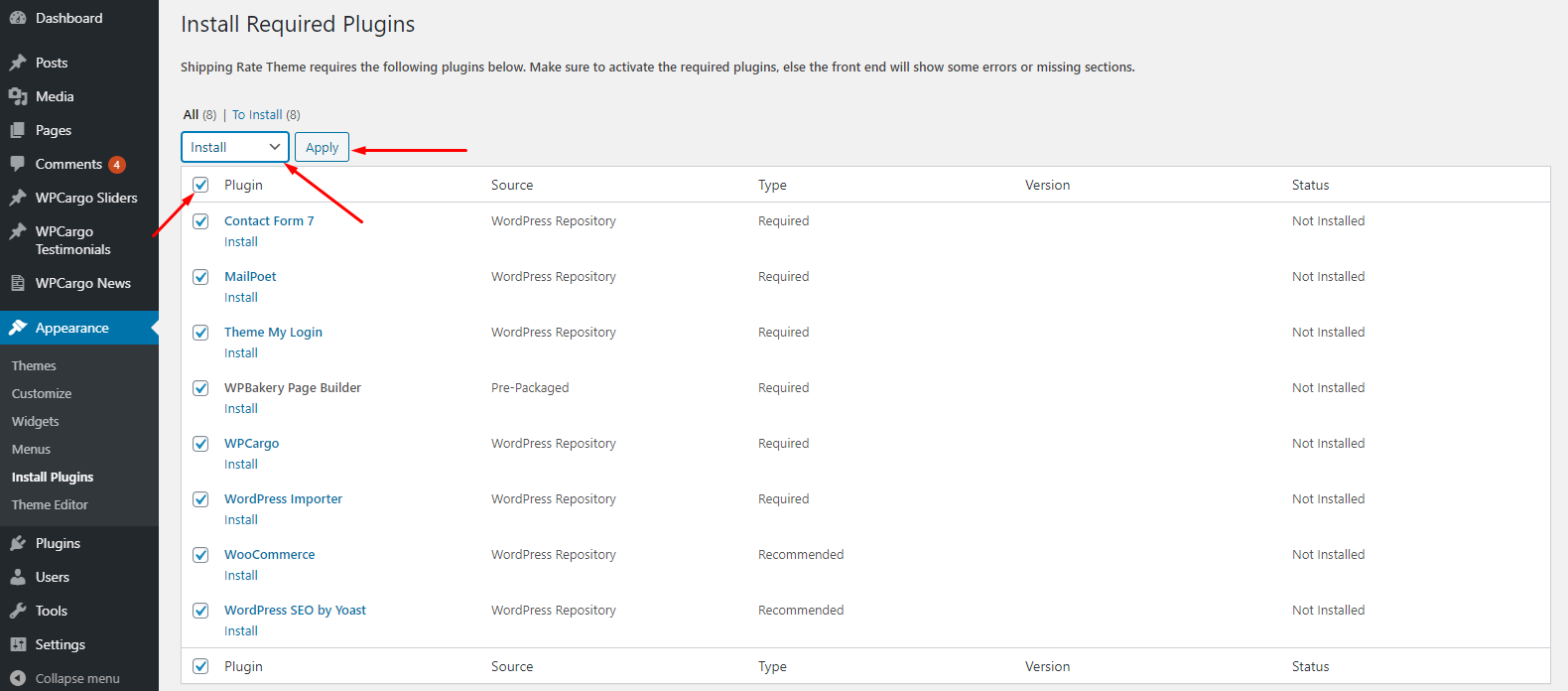
2. When all the plugins are successfully installed, click the Return to Required Plugins Installer link.
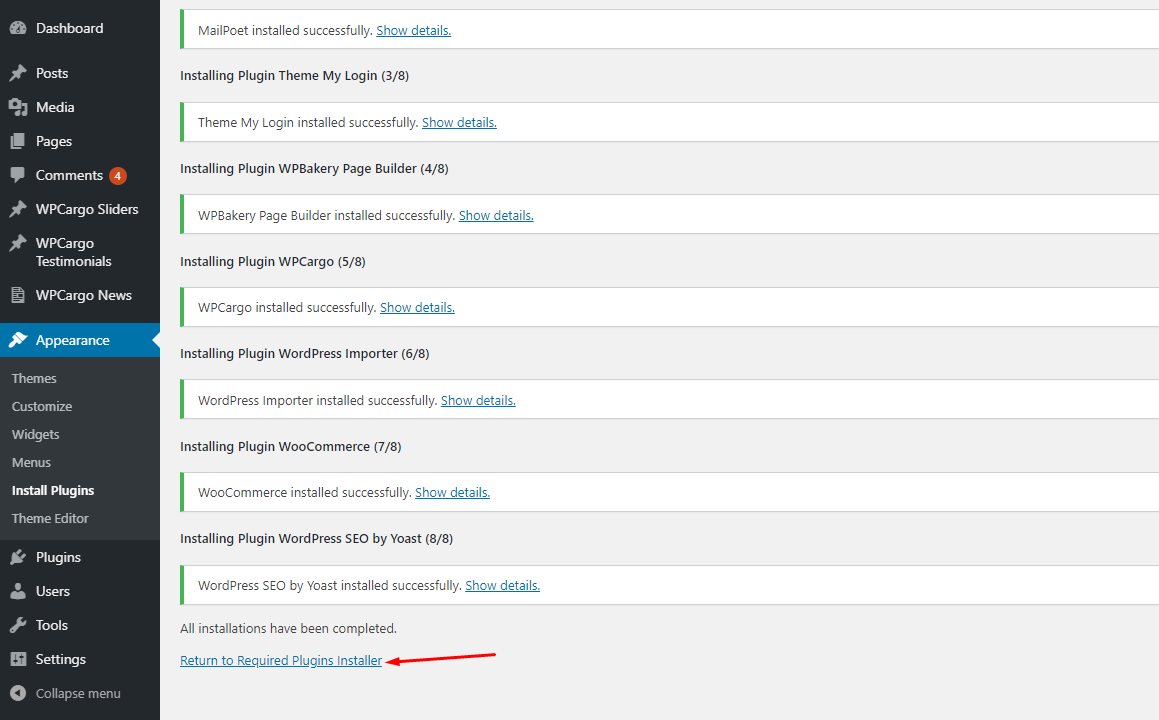
3. To activate all the plugins installed, tick the checkbox to select all the plugins. Click the drop-down and select Activate, then click the Apply button.