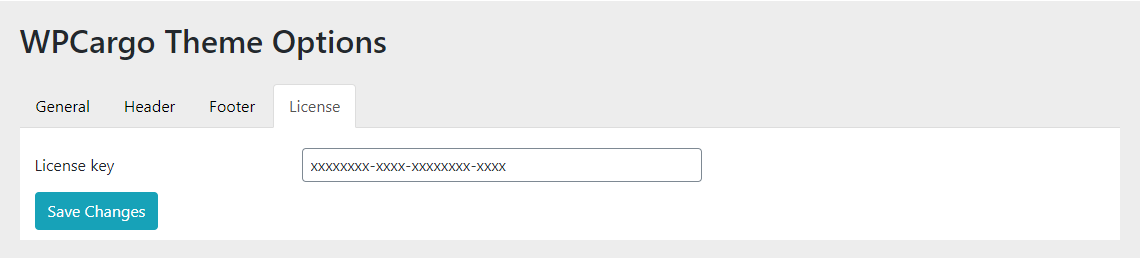WPCargo Transport and Logistics theme options setup
- Login to your site’s wp-admin.
- Go to Theme Optons.

space
General Setting
- Generate default pages – This will generate pages: Home(default), About US, and Contact Us.
- Font – Font style of your content
- WpCargo form shortcode – Display Tracking form in home page banner. Note if WpCargo Shipment Rate plugin is installed put the shortcode here. See how it displayed in banner. Leaving this empty will display default tracking form. See screenshot
- Content width – Sets the width of your page.
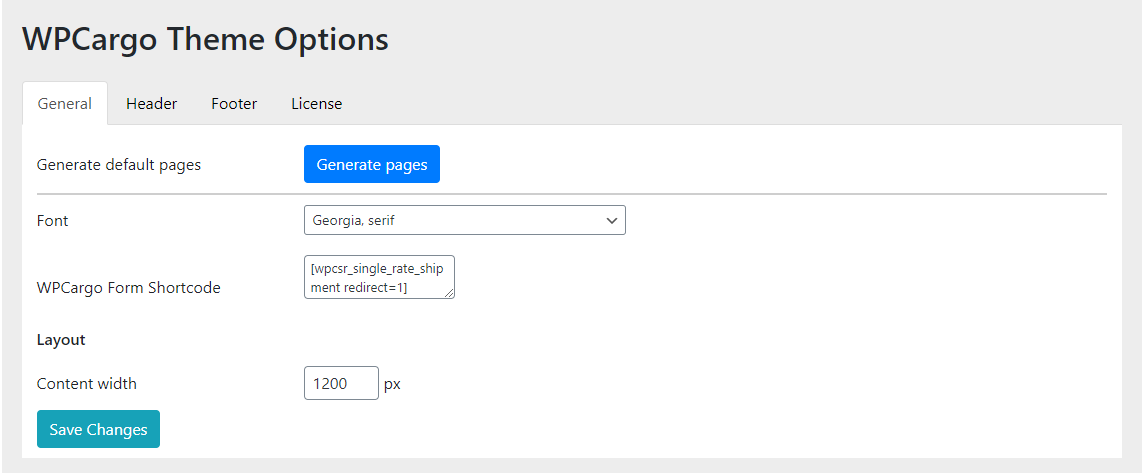
space
Top Bar Setting
- Background Color – Background color of the top bar. In this sample it was set to red color. See Screemshot
- Font Color – Sets the text color in top bar. In this sample it was set to white color. See Screemshot
- Padding Top – Add space on the top area See screenshot
- Padding Bottom – Add space on the bottom area See screenshot
- Left Content – This content shows at the top-left corner See screenshot
- Right Content – This content shows at the top-right corner See screenshot
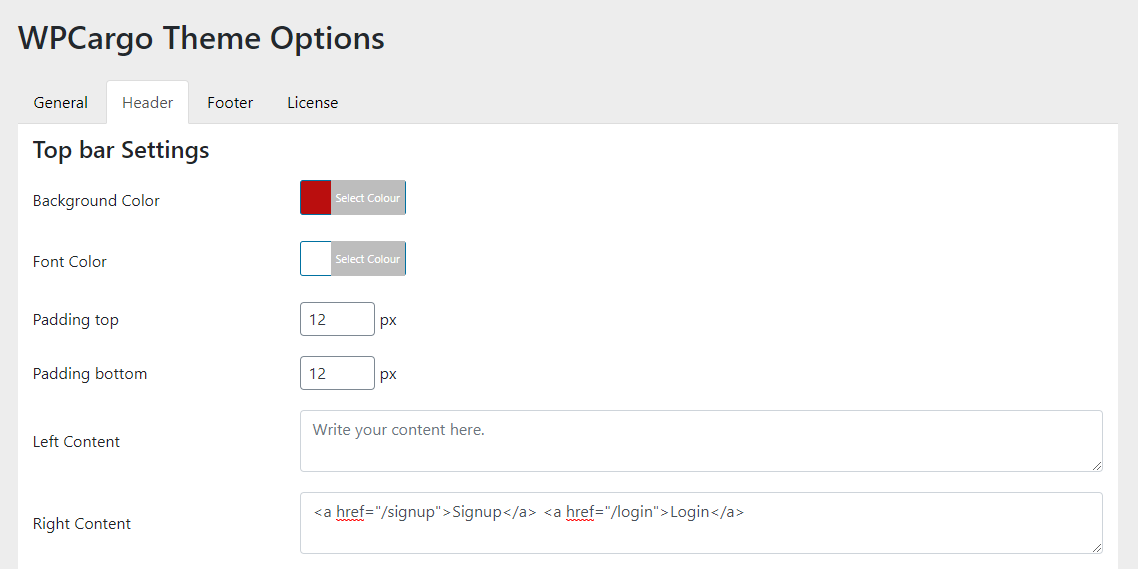
space
Header Setting
- Background Color – The page header background color. See screenshot
- Background Image – The page header background image. Note this will override the background color. See screenshot
- Font Color – The text color of page header. See screenshot
- Font Size – The text size of page header. See screenshot
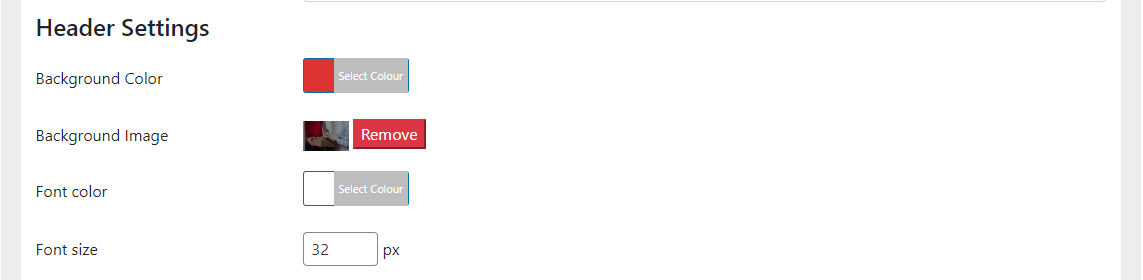
space
Footer Setting
- Background color – The background color of your footer. See screenshot
- Headers color – The font color of your footer heading. See screenshot
- Content color – The footer font color/text color. See screenshot
- Padding – Top and bottom spacing of the footer section. See screenshot
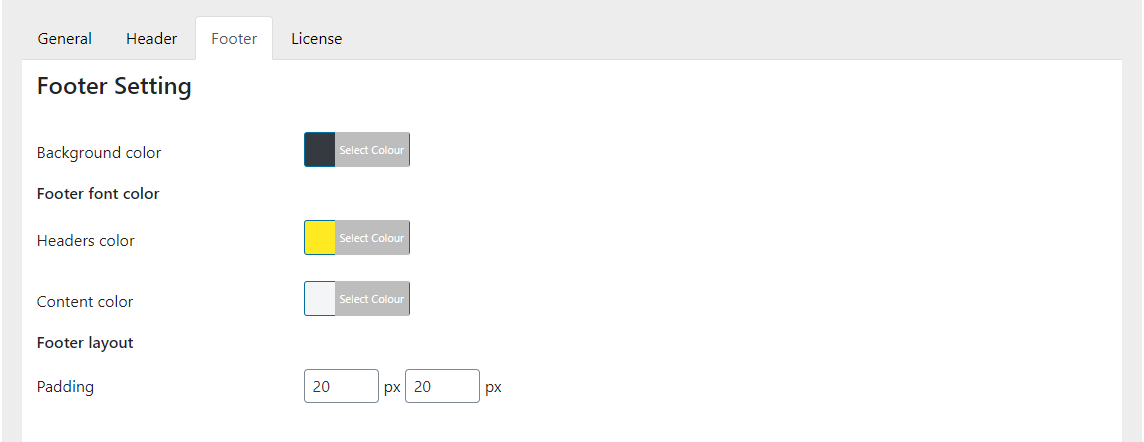
space
Bottom Bar
- Font color – The font/text color your bottom bar. See screenshot
- Padding – Top and and bottom spacing of your bottom bar. See screenshot
- Bottom bar content – This is the content your bottom bar. See screenshot
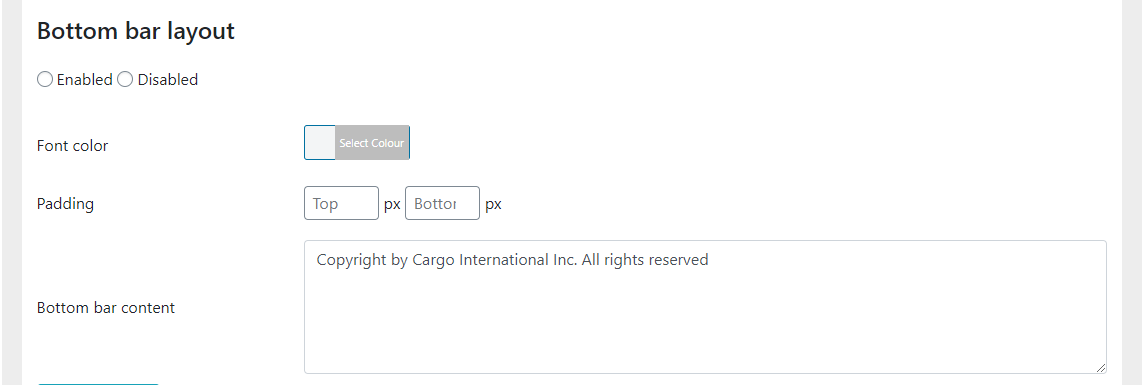
space
Theme License Setting
- License key – Put here the license key of your theme. See screenshot