$39.00
WPCargo Custom Field Add-ons allows you to add field for files and edit existing fields.
- WPCargo (FREE)
- WPTaskForce License Helper (FREE)
Note: This is included when you buy this product.
Description
(We shall charge $20 for installation.)
WPCargo Custom Field Add-ons allows you to add field for files and edit existing fields. Most shipments, especially when it’s an international shipping, require documents such as Proforma Invoice, Commercial Invoice, Packing List etc. In order to have a secure and successful shipment, WPCargo allows you to upload documents such as mentioned.
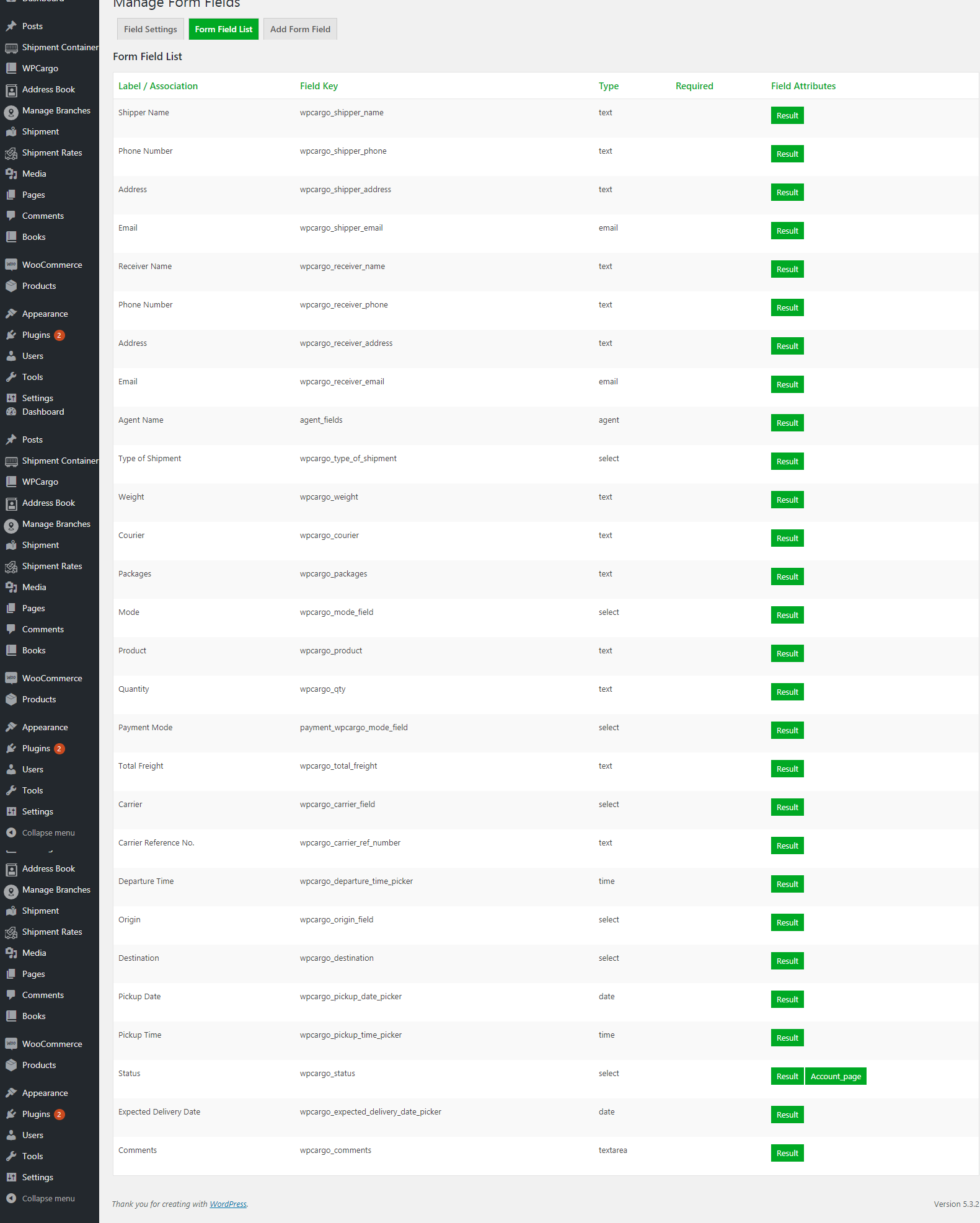
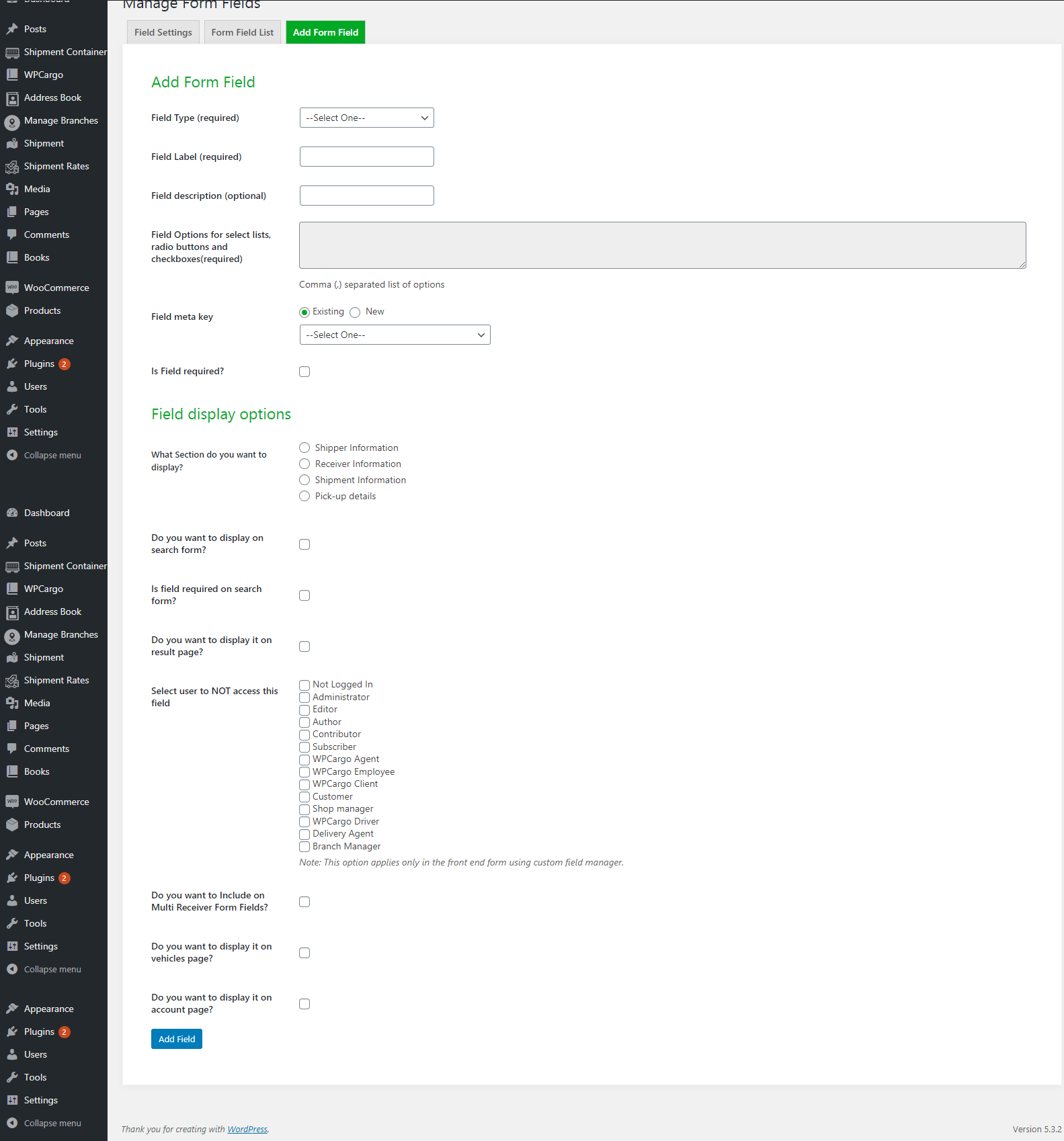
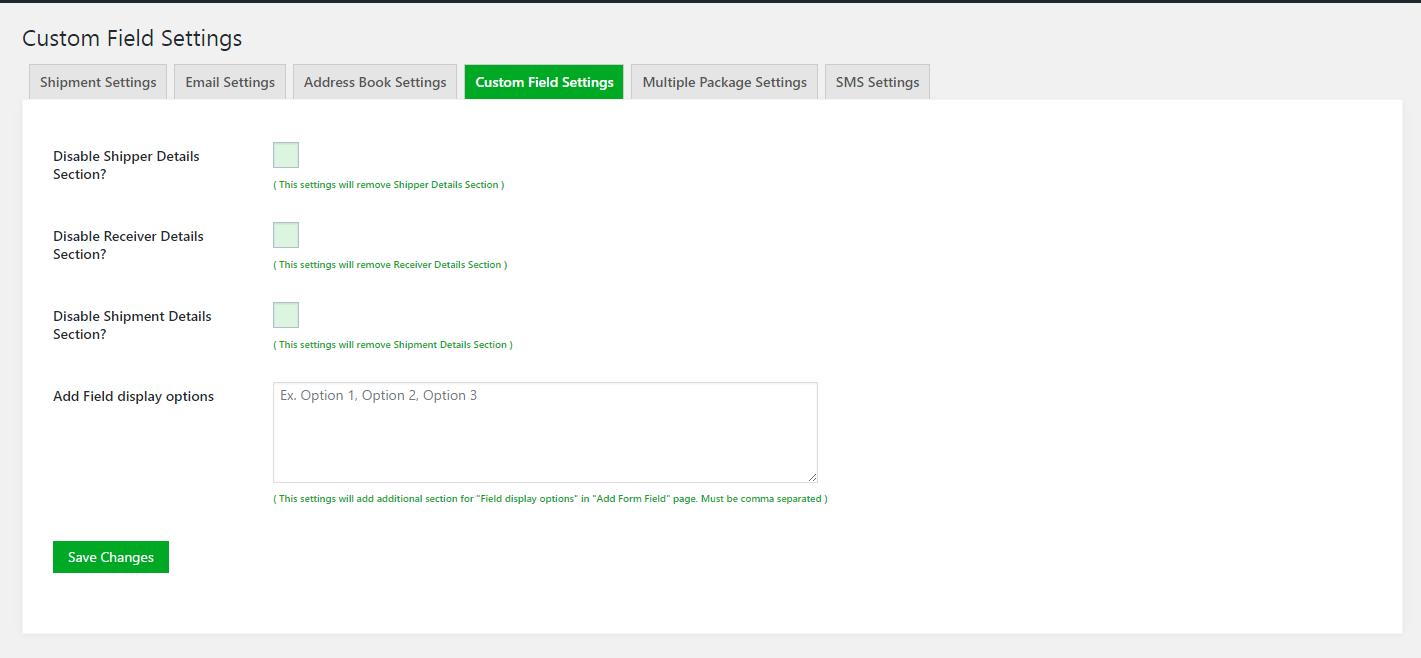
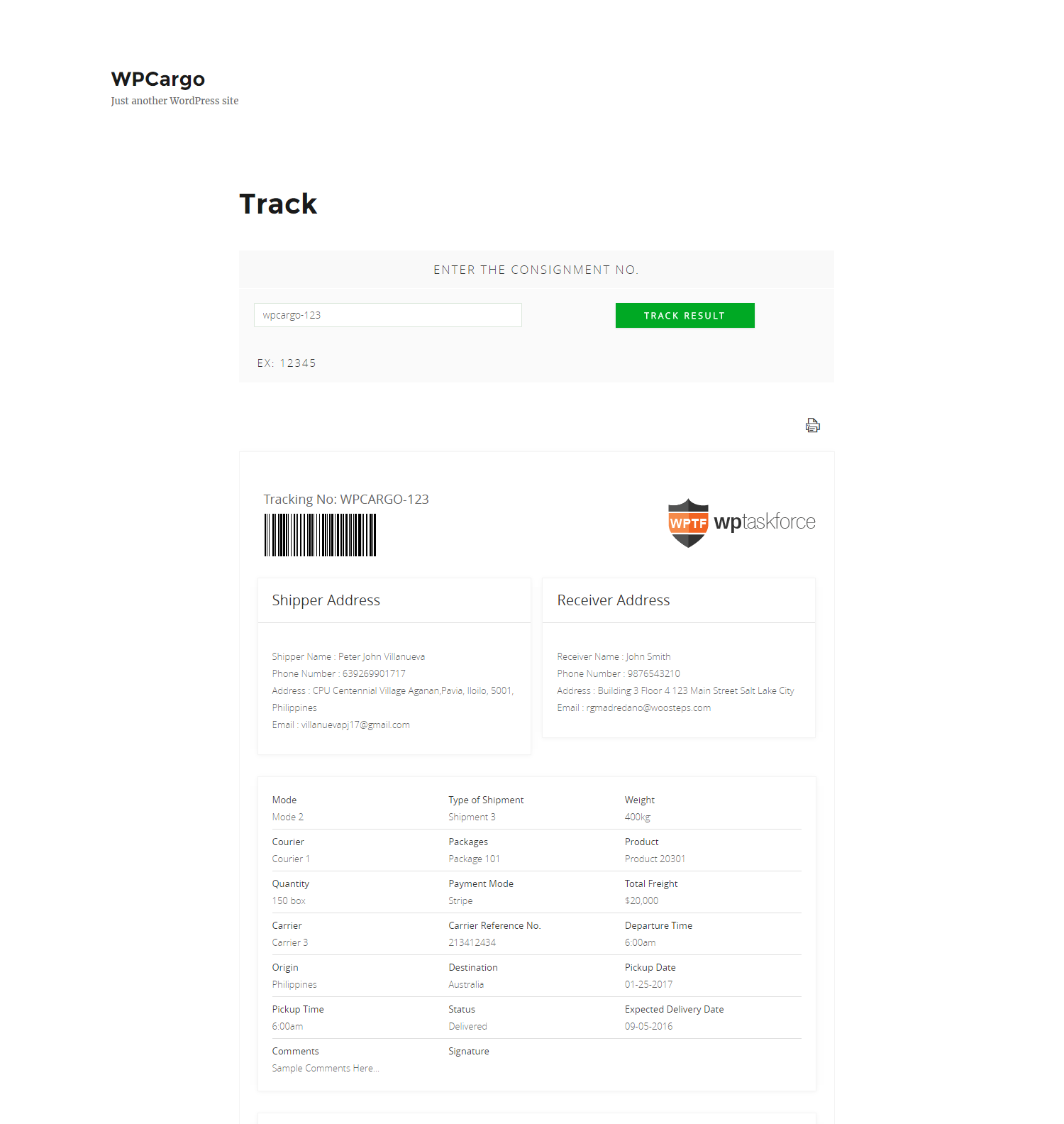
How to add image upload field.
Please follow these steps on how to add an image/file upload fields:
- Go to your admin dashboard->WPCargo Shipment->Manage Form Fields->Add New Form Field.
- On Field Type, choose “File” and fill out the form settings.
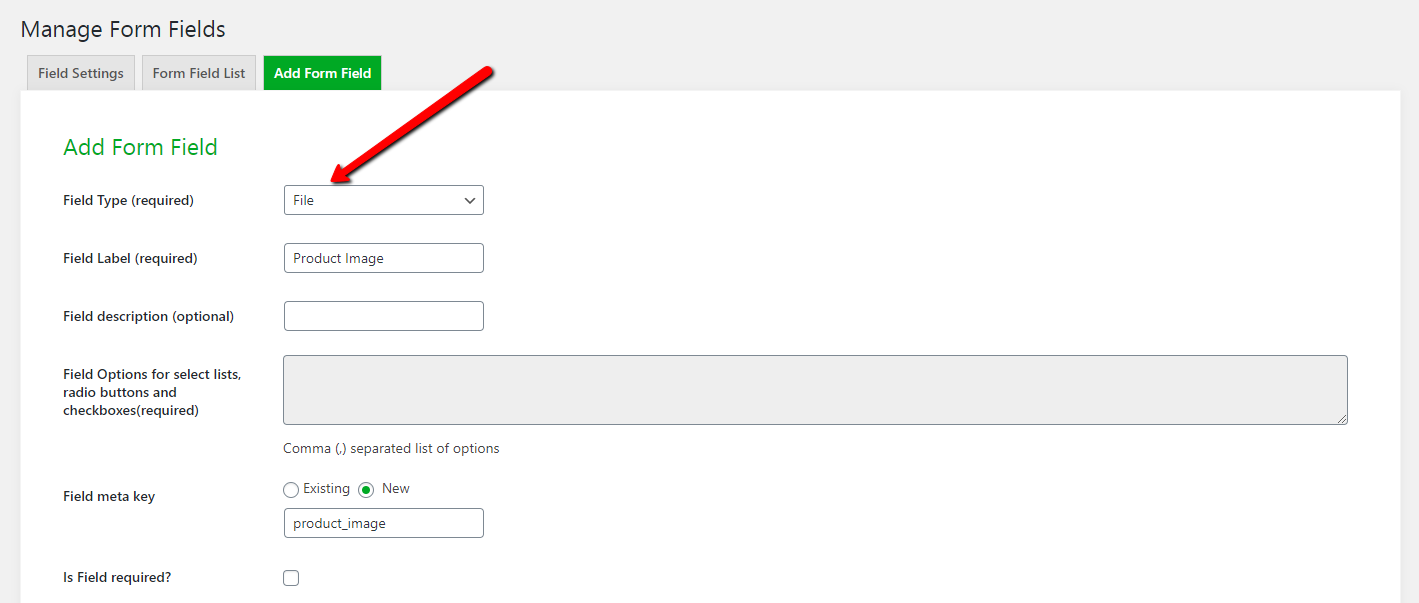
- You can now add the file or images on your shipments.
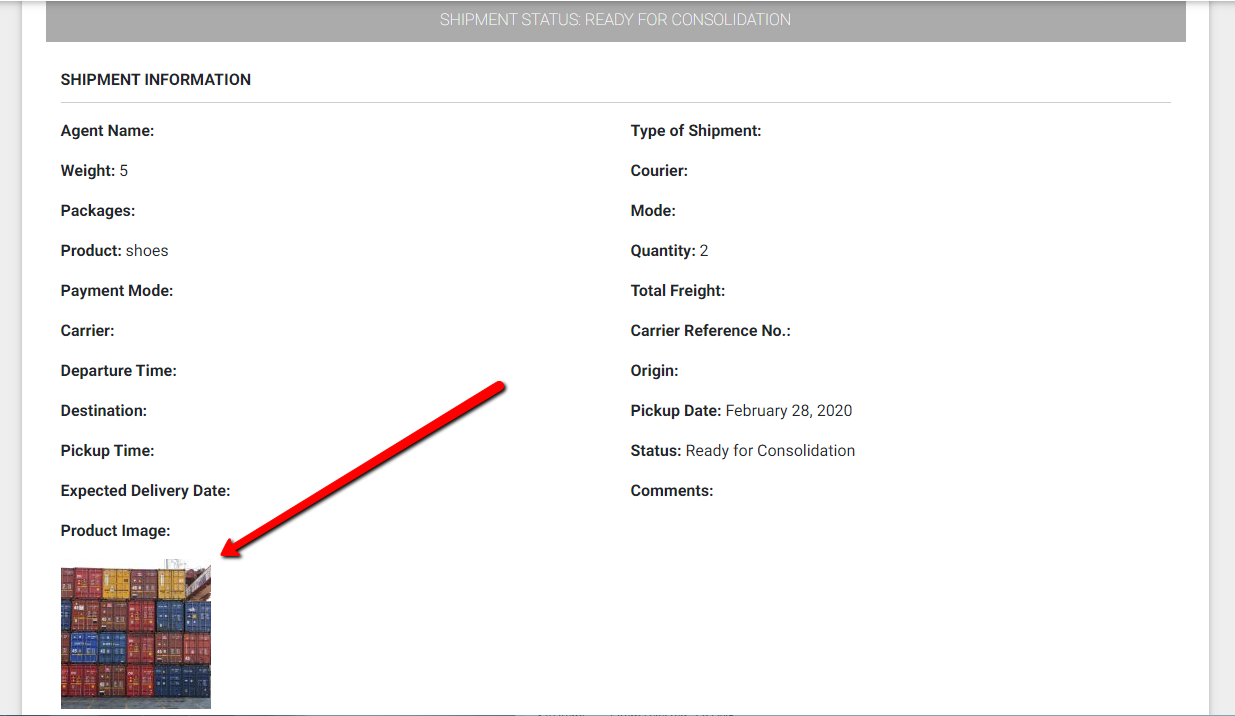
Sample Result Page
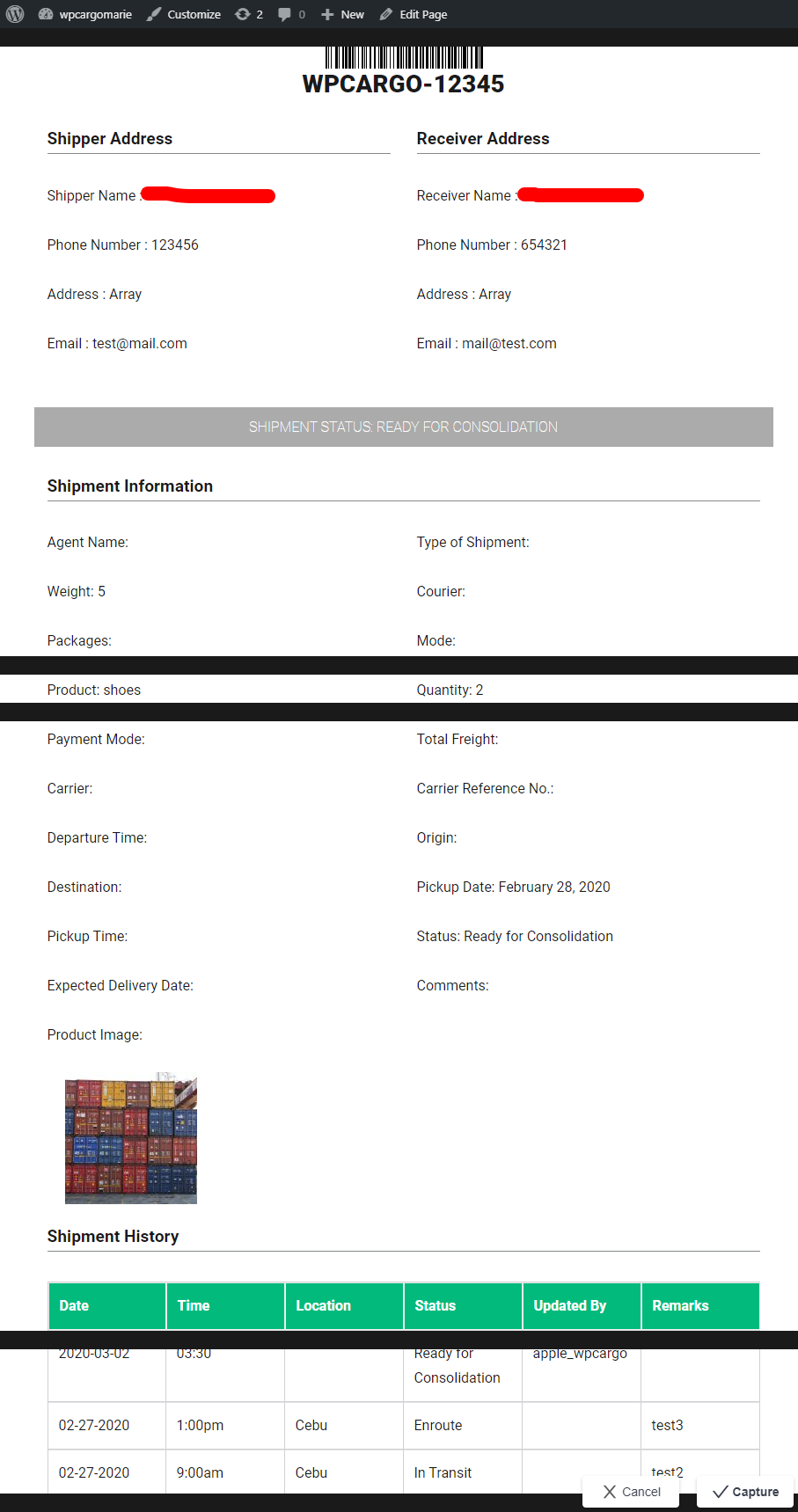
How to add or update pre-defined options list on drop down custom fields?
- On your Admin Dashboard, click WPCargo Shipment > Manage Form Fields and choose the fields that you want to edit the option.
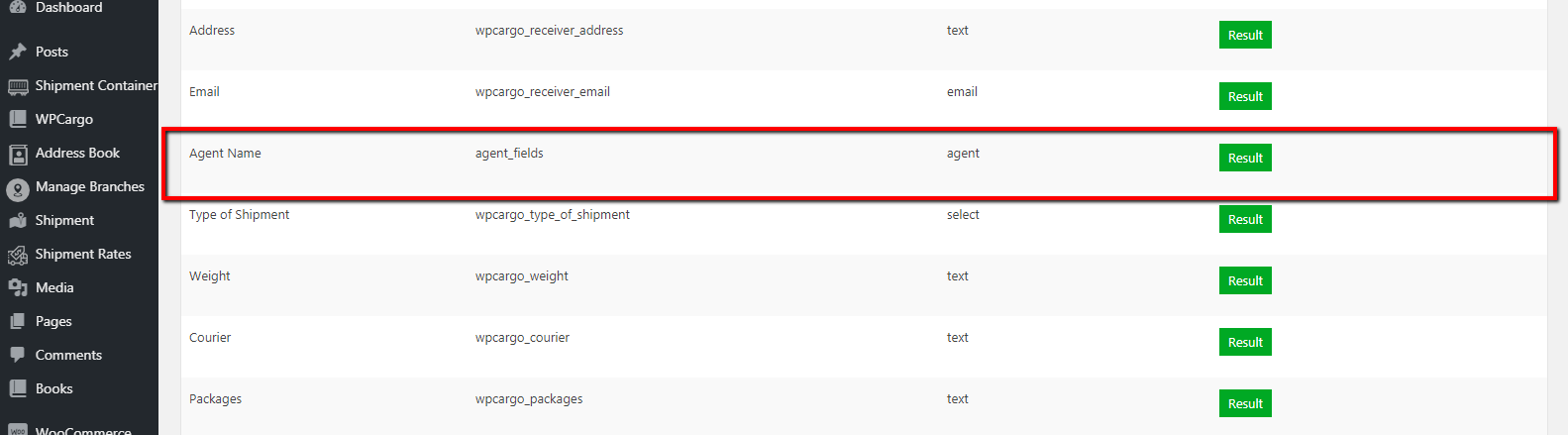
- Edit the Field Options with comma separated on each option. For Example : Agent 1,Agent 2,Agent 3
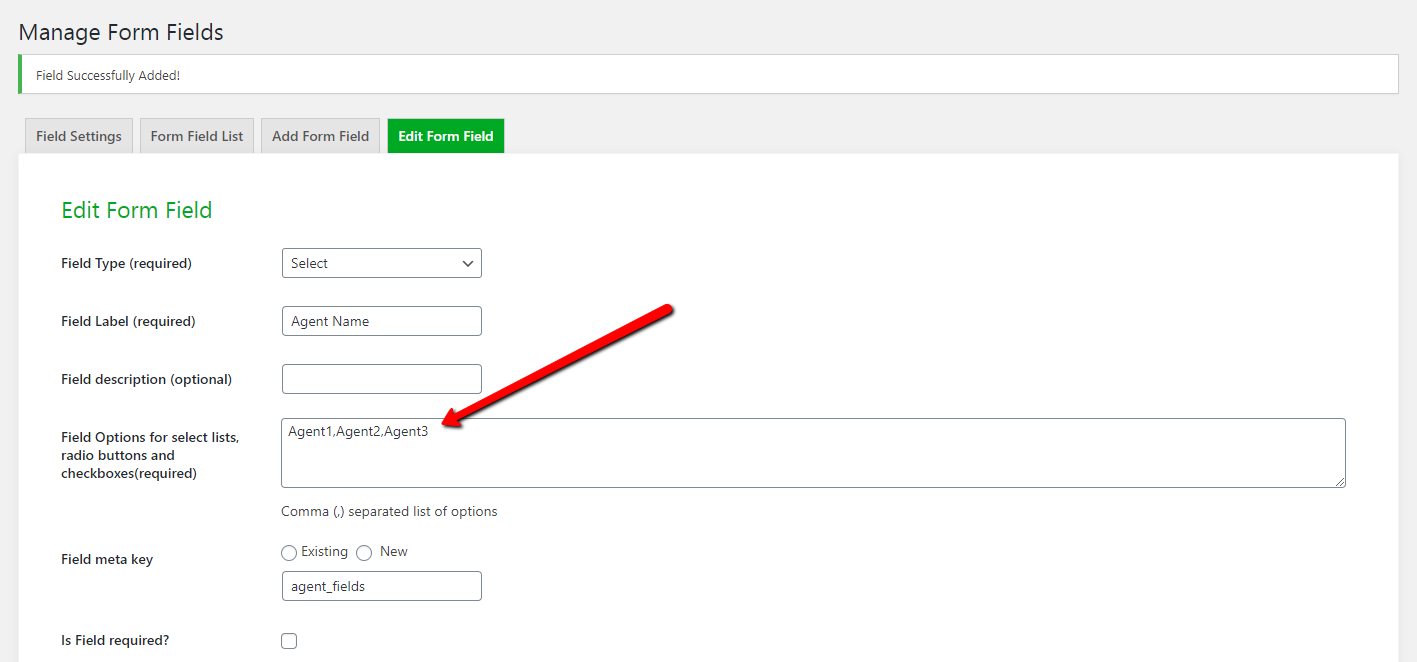
- Output
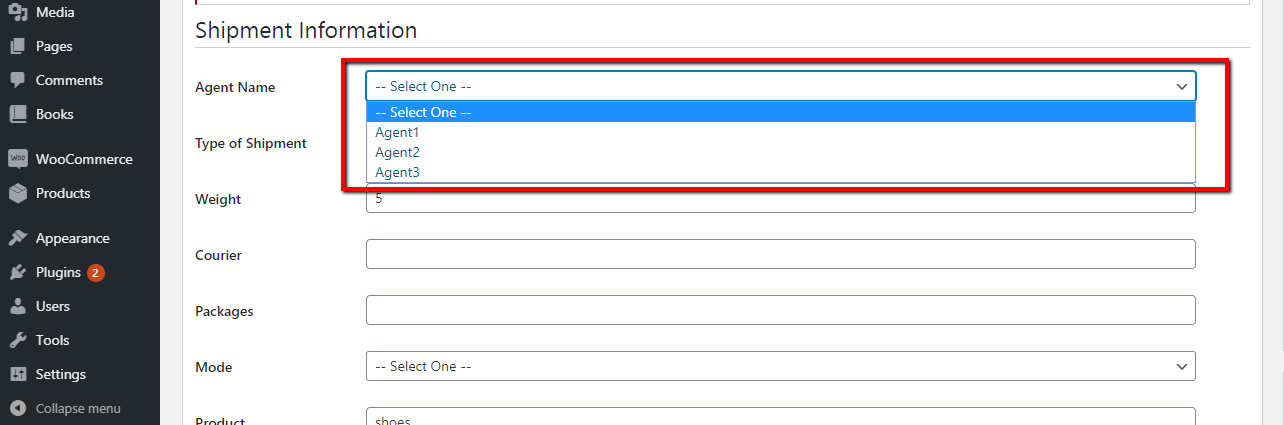
Additional information
| Domain Limit | 1, 3, 5, Unlimited Domains |
|---|

